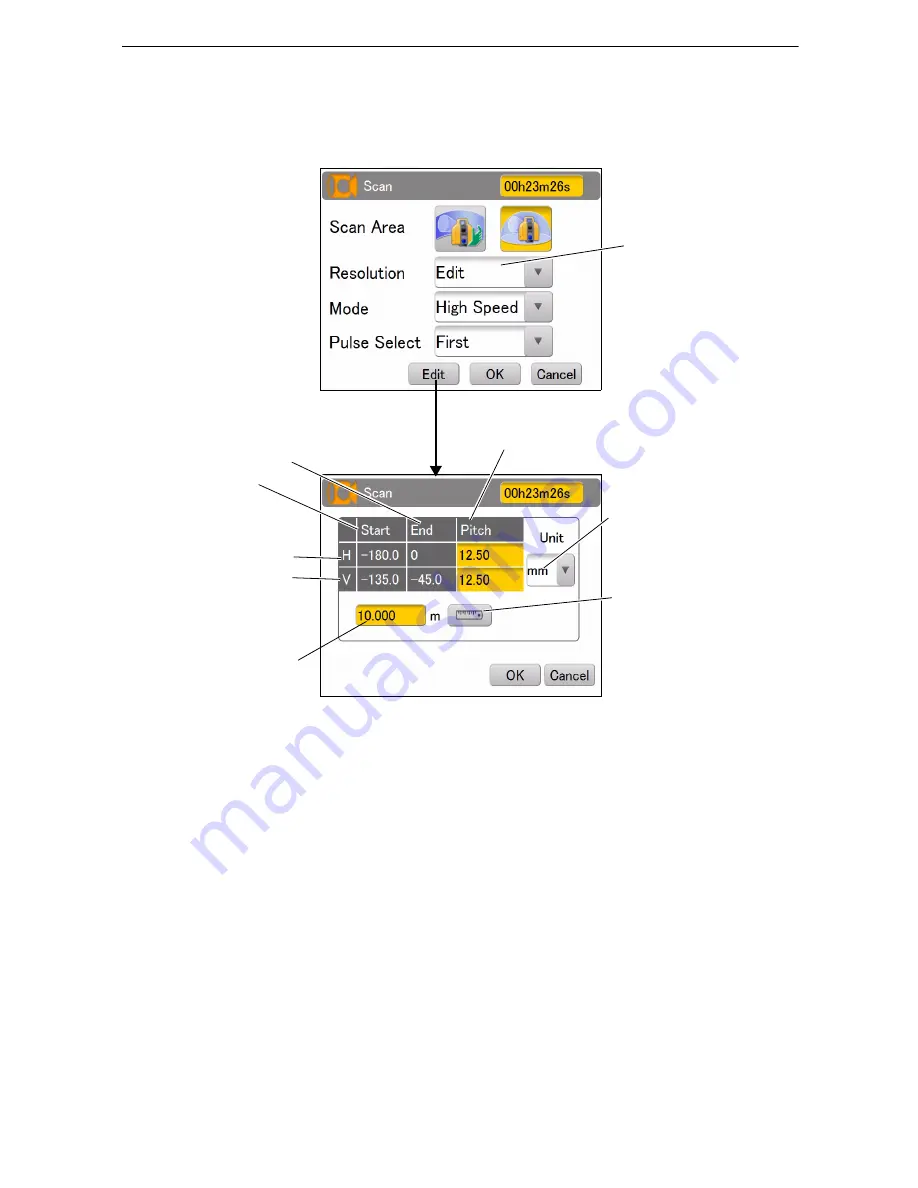
33
7. INSTRUMENT SETTINGS
(3) Resolution (a desired value)
The horizontal and vertical start point angle, end point angle and measurement pitch can be set to
a desired value. (Set the start point angle and end point angle in the scan range setting screen
(
P. 65).)
Setting the measurement pitch
Enter the vertical or horizontal measurement pitch settings within the scanning range by using one
of the following three methods. Each value is linked.
mm
: Enter the pitch between scanning points
pts
: Enter the total number of scanning points
deg
: Enter the angle between scanning points
When entering the space between the two measurement points in millimeters, enter or measure
the distance to the target beforehand.
About the angle of the starting point and the end point
The angle which is set within the scanning range will be displayed.
The angle will be H : -180~0, V : -135~-45 when whole circumference scanning is to be done.
Unit of measurement pitch:
mm/deg/pts
Start point angle
End point angle
Measurement pitch
Horizontal
Vertical
Distance measurement
Select “Edit”
Press [Edit]
“7.4 Measuring
Distance to the Target
Measurement Object”
The length of the distance
entered directly or by
measuring
















































