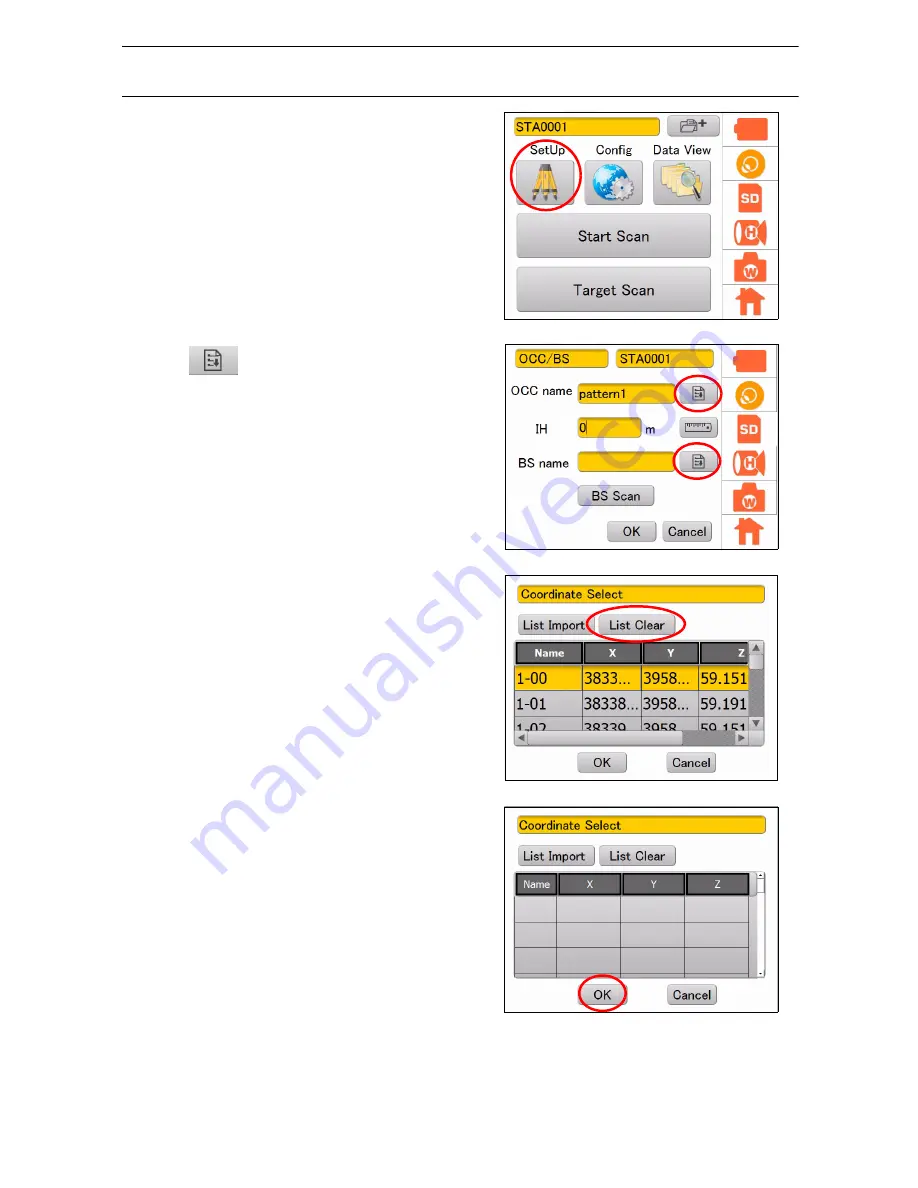
49
8. FLOW OF THE CONFIGURATION SCREEN
PROCEDURE How to delete the coordinate list
1. Press the SetUp icon.
2.
Press
of the “OCC name” or “BS name“
window.
3. Press [List Clear] to delete the coordinate list.
The coordinate list will be deleted.
• The coordinate list stored in the instrument will be
erased. However, the coordinate list stored on an
SD card will not be affected. Thus, it is possible to
read the coordinate list again from the SD card.
















































