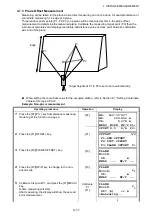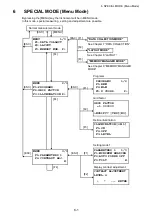4-6
4 DISTANCE MEASUREMENT
4.7
Offset Measurement
There are four offset measurement modes in the Offset Measurement.
●
Angle offset
●
Distance offset
●
Plane offset
●
Column offset
To show the offset measurement menu, press the [OFSET] soft key from distance or coordinate
measurement mode.
●
Outputting the Measurement Data
The results of offset measurement can be output to external device.
Setting the function of the [ESC] key to (REC), the [F3] soft key which assigned (REC) will appear in
measured result display.
Refer to Chapter 16 “SELECTING MODE” to set this option.
●
Distance measurement mode of the offset measurement
Offset measurement will be done by N-time fine measurement mode.
For setting measuring times refer to Chapter 16 “SELECTING MODE”.
OFSET m/f/i S/A P3
↓
[F4]
Offset Measurement Menu
Example:
Distance measurement
Coordinate measurement
Press the [F1](OFSET) key.
OFSET S.O S/A P2
↓
HR: 120°30'40"
HD: 123.456 m
VD: 5.678 m
MEAS MODE NP/P P1
↓
R.HT INSHT OCC P2
↓
N: 123.456 m
E: 34.567 m
Z: 78.912 m
MEAS MODE NP/P P1
↓
Press the [F1](OFSET) key.
OFFSET 1/2
F1:ANG.OFFSET
F2:DIST.OFFSET
F3:PLANE OFFSET P
↓
OFFSET 2/2
F1:COLUMN OFFSET
P
↓
[F3]
OFFSET-MEASUREMENT
HR: 120°30'40"
SD: 123.456 m
NEXT --- REC ---
Summary of Contents for GPT-3000 Series
Page 1: ...GPT 3000 SERIES GPT 3002 GPT 3003 GPT 3005 GPT 3007 PULSE TOTAL STATION INSTRUCTION MANUAL...
Page 2: ......
Page 137: ...12 4 12 SETTING ATMOSPHERIC CORRECTION...
Page 138: ...12 5 12 SETTING ATMOSPHERIC CORRECTION...
Page 179: ......