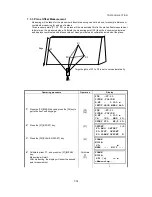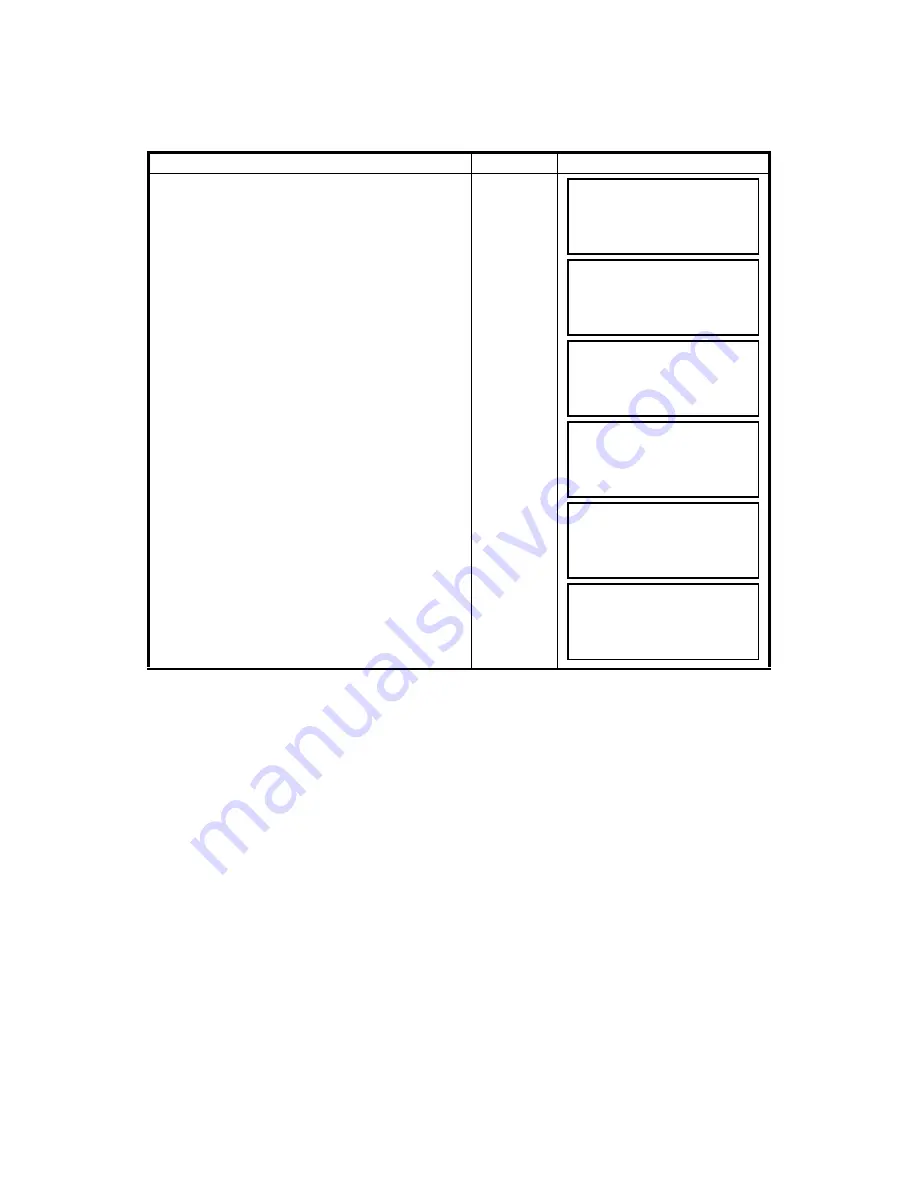
6-23
6 SPECIAL MODE (Menu Mode)
6.4.8 Selecting Communication Port
You can change the communication port to RS-232C port.
Operating procedure
Operation
Display
1
After pressing the [MENU] key, press the [F4](P
↓
)
key twice to get the menu on page 3.
[MENU]
[F4]
[F4]
2
Press the [F1] key.
[F1]
3
Press the [F4] key.
[F4]
4
Press the [F4] key.
[F4]
5
Press the [F2] key.
[F2]
6
Press the [F2](RS-232C) key to select the
communication port and press the [F4](ENTER)
key.
The display will return to the previous menu.
[F2]
[F4]
MENU 3/3
F1:PARAMETERS 1
F2:CONTRAST ADJ.
P
↓
PARAMETERS 1 1/3
F1:MINIMUM READING
F2:AUTO POWER OFF
F3:TILT P
↓
PARAMETERS 1 2/3
F1:ERROR CORRECTION
F2:BATTERY TYPE
F3:HEATER P
↓
PARAMETERS 1 3/3
F1:RS-232C
F2:SELECT COM
F3:BLUETOOTH P
↓
SELECT COM
[F1:BLUETOOTH]
F2:RS-232C
ENTER
SELECT COM
F1:BLUETOOTH
[F2:RS-232C]
ENTER
Summary of Contents for GPT-3000W Series
Page 2: ......
Page 140: ...12 4 12 SETTING ATMOSPHERIC CORRECTION...
Page 141: ...12 5 12 SETTING ATMOSPHERIC CORRECTION...
Page 181: ...APPENDIX 5...
Page 183: ......