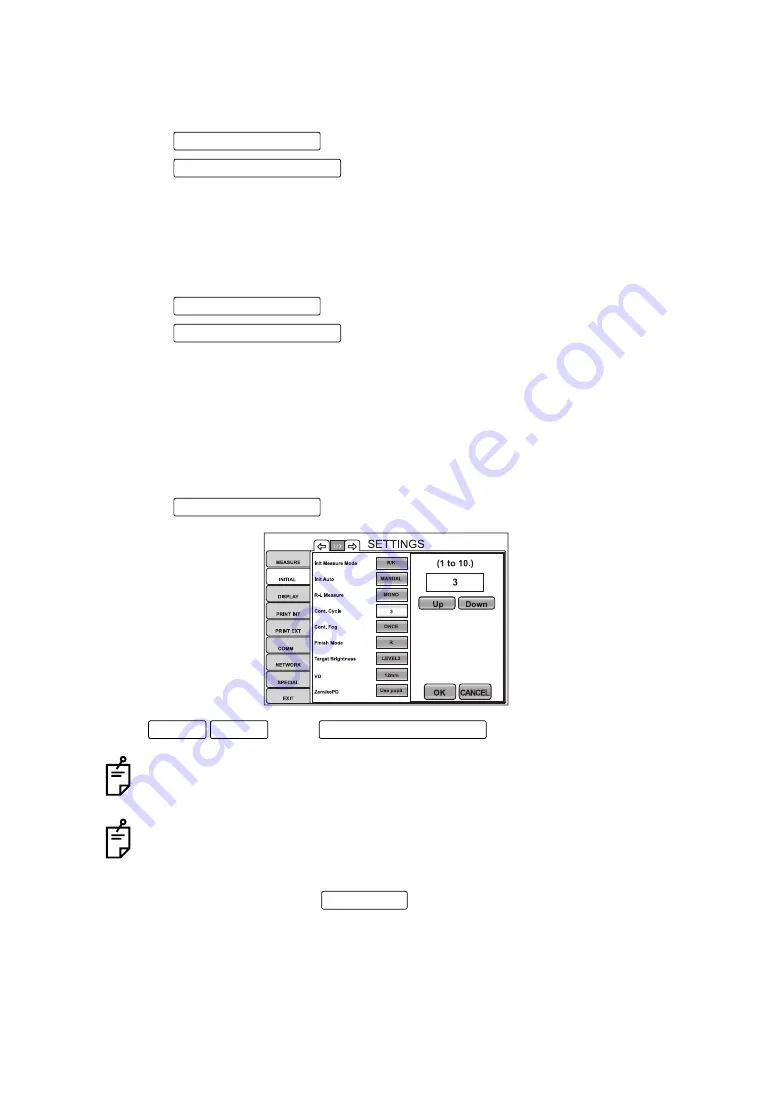
112
FUNCTION SETTING USING SETTINGS SCREEN
SETTING OF AUTO MODE (INIT AUTO)
The initial start mode, at power on, can be set. Before shipment, the default setting is "FULL
AUTO."
1
Tap the Set Condition button of the set item display "Init Auto" of "INITIAL."
2
Tap the Setting Change button and select "Full Auto," "Auto Tracking" or "Manual."
3
Setting is complete.
CONTINUOUS MEASUREMENT OF RIGHT AND LEFT EYES (R-L MEASURE)
Both-eye measurement (R-L) or single-eye measurement (R or L) can be set. Before ship-
ment, the default setting is both-eye measurement (R-L).
1
Tap the Set Condition button of the set item display "R-L Measure" of "INITIAL. "
2
Tap the Setting Change button and select either "BINO" or "MONO."
3
Setting is complete.
SETTING THE NUMBER OF CONTINUOUS MEASUREMENTS UNDER AUTO MODE (CONT.
CYCLE)
The number of continuous measurements performed under auto mode can be set. Before
shipment, the default setting is 3.
1
Tap the Set Condition button of the set item display "Cont. Cycle" of "INITIAL."
2
DOWN
UP
Tap
of the Setting Change button and set the number.
The number can be set from a range of 1 to 10.
Under REF/KRT mode, the same number applies to REF and KRT.
3
Setting is done by tapping the OK button .
Summary of Contents for KR-1W
Page 1: ...INSTRUCTION MANUAL WAVE FRONT ANALYZER KR 1W ...
Page 2: ......
Page 186: ......
Page 188: ...KR 1W WAVE FRONT ANALYZER 41835 97992 Printed in Japan 2010 02 100LW2 ...
















































