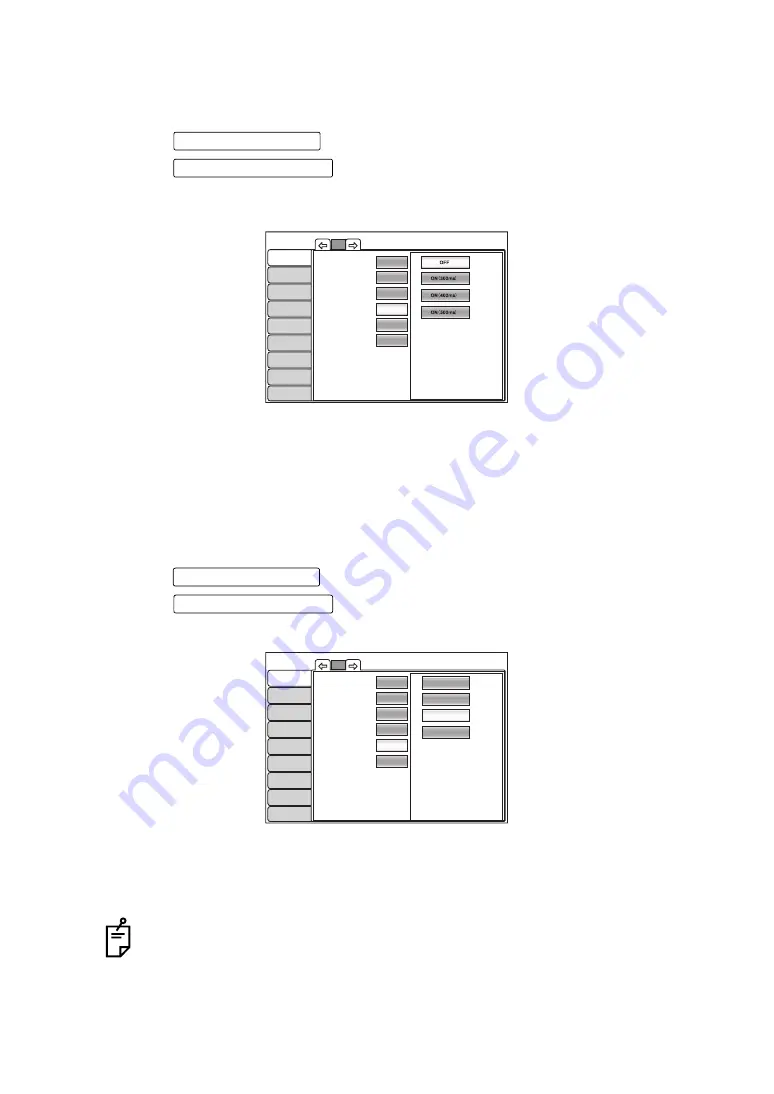
109
FUNCTION SETTING USING SETTINGS
SETTING OF IOL MODE (ERROR-FREE MODE)
Whether to set the IOL mode for each exposure time or not to set the IOL mode can be
selected. Before shipment, the default setting is OFF.
1
Tap the Set Condition button of the set item display "IOL Mode" of "MEASURE."
2
Tap the Setting Change button and select either "OFF," "ON (300ms)," "ON (400ms)" or
"ON (500ms)."
3
Setting is done.
1/1
SETTINGS
‑
MEASURE
INITIAL
DISPLAY
PRINT INT
PRINT EXT
COMM
NETWORK
SPECIAL
EXIT
R-L Measure
Auto Mode
Cont. Cycle
IOL MODE
Target Brightness
Cyl Sign
MONO
MANUAL
3
OFF
LEVEL3
"OFF"
: IOL mode is not set.
"ON (300ms)" : IOL mode is set, with exposure time of 300ms.
"ON (400ms)" : IOL mode is set, with exposure time of 400ms.
"ON (500ms)" : IOL mode is set, with exposure time of 500ms.
SETTING THE BRIGHTNESS OF FIXATION TARGET
The brightness of fixation target can be set in 4 steps. Before shipment, the default setting is
Level 3.
1
Tap the Set Condition button of the set item display "Target Brightness" of "MEASURE."
2
Tap the Setting Change button and select the brightness of fixation target.
3
Setting is done.
1/ 1
SETTINGS
MONO
MANUAL
3
OFF
LEVEL3
-
LEVEL
1
LEVEL
4
LEVEL
2
LEVEL
3
MEASURE
INITIAL
DISPLAY
PRINT INT
PRINT EXT
COMM
NETWORK
SPECIAL
EXIT
R-L Measure
Auto Mode
Cont. Cycle
IOL MODE
Target Brightness
Cyl Sign
"Level 1"
: Target brightness is set to the darkest of 4 levels.
"Level 2"
: Target brightness is set to the 2nd darkest of 4 levels.
"Level 3"
: Target brightness is set to the 3rd darkest of 4 levels.
"Level 4"
: Target brightness is set to the brightest of 4 levels.
Normally the setting of fixation target can be done on the MEASUREMENT screen
(see page 35).
Summary of Contents for KR-1W
Page 1: ...INSTRUCTION MANUAL WAVE FRONT ANALYZER KR 1W ...
Page 2: ......
Page 186: ......
Page 188: ...KR 1W WAVE FRONT ANALYZER 41835 97992 Printed in Japan 2010 02 100LW2 ...
















































