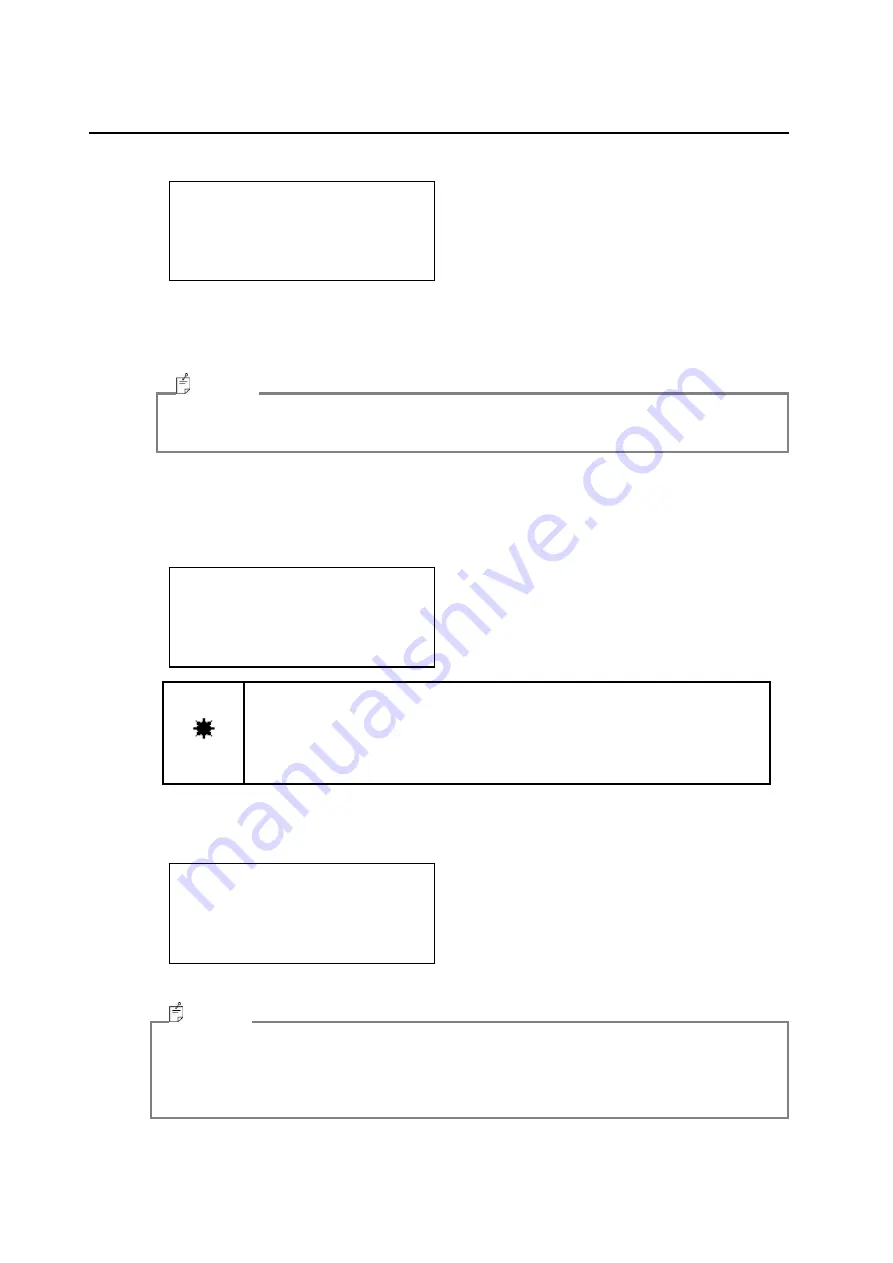
2.Measurement Operation
24
2.1.2 Measuring Object Color
The following describes the procedure for measuring the color of an object.
1
Turn the instrument ON, and display the measurement screen.
2
Set the object color mode (OBJECT) in the function mode, and enter the luminance factor of
the white board.
☞
"3.1.1 Entering/Returning from the Function Mode"
Details
☞
"3.2.1.1 Setting Measurement of Object Color"
・
The white board is used for measuring the light source used for measuring the color of
objects.
・
The factory setting for the white board luminance factor is 100.0%.
3
Exit the function mode, and return to the measurement screen.
4
Press the [RUN/HOLD] switch. The following white board measurement message is
displayed. Place the white board under the light source, and press the [RUN/HOLD] switch to
measure the luminance and chromaticity of the light source.
Request
・
Before measuring the white board, be sure to set the correct luminance
factor.
Correct measurement results cannot be obtained if the luminance factor is
set incorrectly.
・
Use a Topcon standard white board WS-3.
5
Place the white board under the light source, and press the [RUN/HOLD] switch to measure
the luminance and chromaticity of the light source. After measurement ends, the
measurement results are displayed for about 3 seconds, and sample measurement is started.
6
Place the measurement object under the light source, and measure the object.
・
The measurement results of the white board are lost when the following operation is
performed:
The object color mode or white board luminance factor is changed in the function mode.
The power is turned OFF.
・
When re-measuring the white board, repeat the above procedure from Step 2.
Memo
Memo
F 2 . 0 A B S K 0 0 G 0 0 - 0
x = 0 . 3 3 3 3
y = 0 . 3 3 3 3
L = 5 . 5 5 5 E + 0 1 c d / m ^ 2
A t t e n t i o n ! !
P l e a s e s e t
t h e W S ( x x x . x % ) , t h e n
p u s h R U N / H O L D k e y .
* W H I T E B O A R D *
X = x . x x x E + x x
Y = x . x x x E + x x c d / m ^ 2
Z = x . x x x E + x x
















































