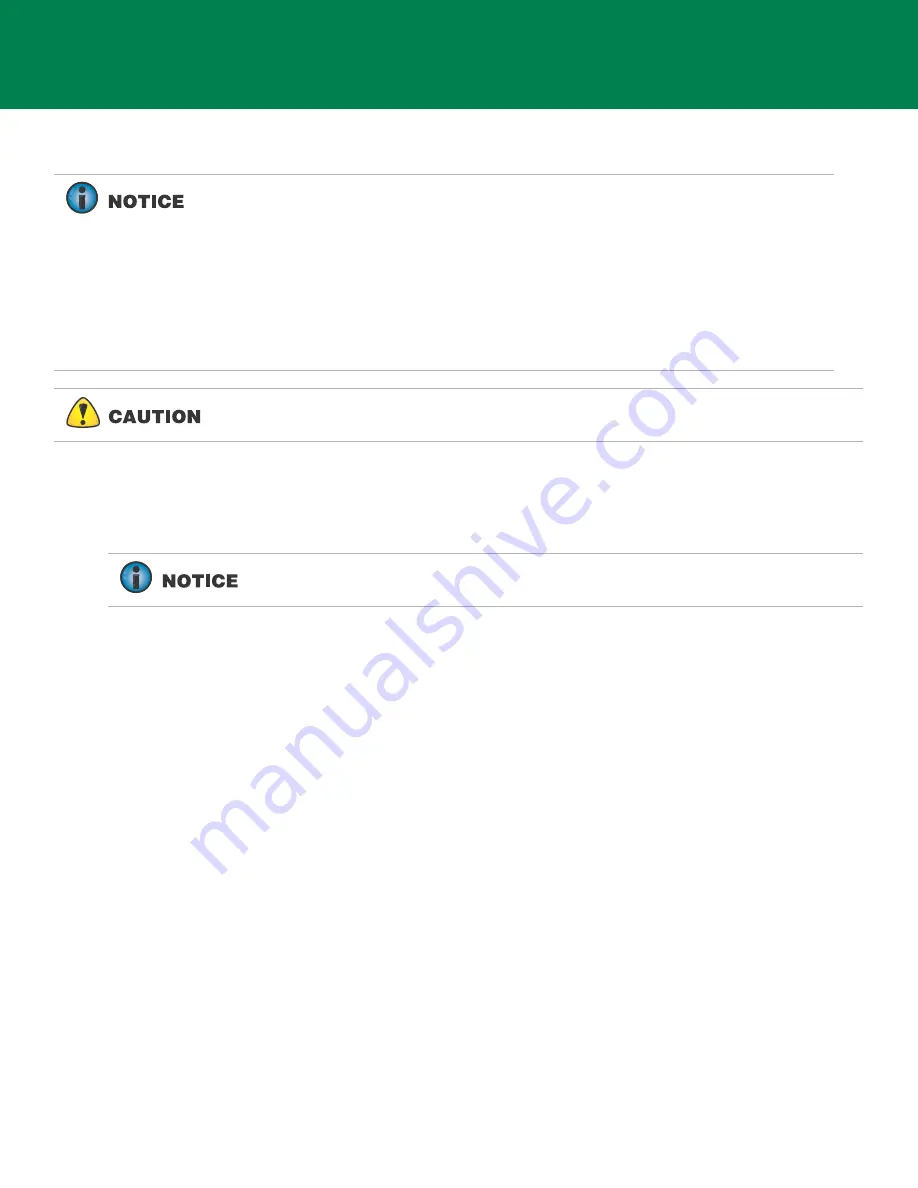
Installation
21
Excavator Indicate System
P/N: 1022461-01
Installation
T
S
-i3
S
ensors
Each TS-i3 sensor contains a single or dual axis sensor element. The sensor’s mounting location
determines the sensor type; single axis or dual axis. Single axis sensors mount on the stick, boom, and
attachment, in a left or right orientation. The body sensor is dual axis, and mounts only in a flat
orientation with the label up.
When installing the sensors, ensure that they are mounted parallel to the axis being measured. Locate
surfaces that protect the sensor from physical damage and are convenient for cable routing. When the
position of the implement is at zero degrees (horizontal), make a note of the direction of the arrow marker
on the serial label (located on the top of the sensor). This direction is needed during calibration. The
calibration process uses 3D-MC to enter direction, orientation, and other sensor variables
.
Before installation, note the following:
•
Check the sensor’s serial numbers before installing. The last two digits of the
serial number determine the sensor CAN address, and must be unique to each
machine.
•
A sensor ending in 00 is considered a special CAN identifier, and will be
identified as 01 in 3D-MC; therefore; if you have a sensor with 00 and a sensor
with 01, there will be some confusion in 3D-MC.For example, sensor serial
number 0302 and 0402 will have the same CAN address (“02”), causing
communication errors.
When mounting the tilt sensors, begin with the attachment to help simplify cable
routing.
The dual axis TS-i3 sensor is labeled “TS-i3d”.
















































