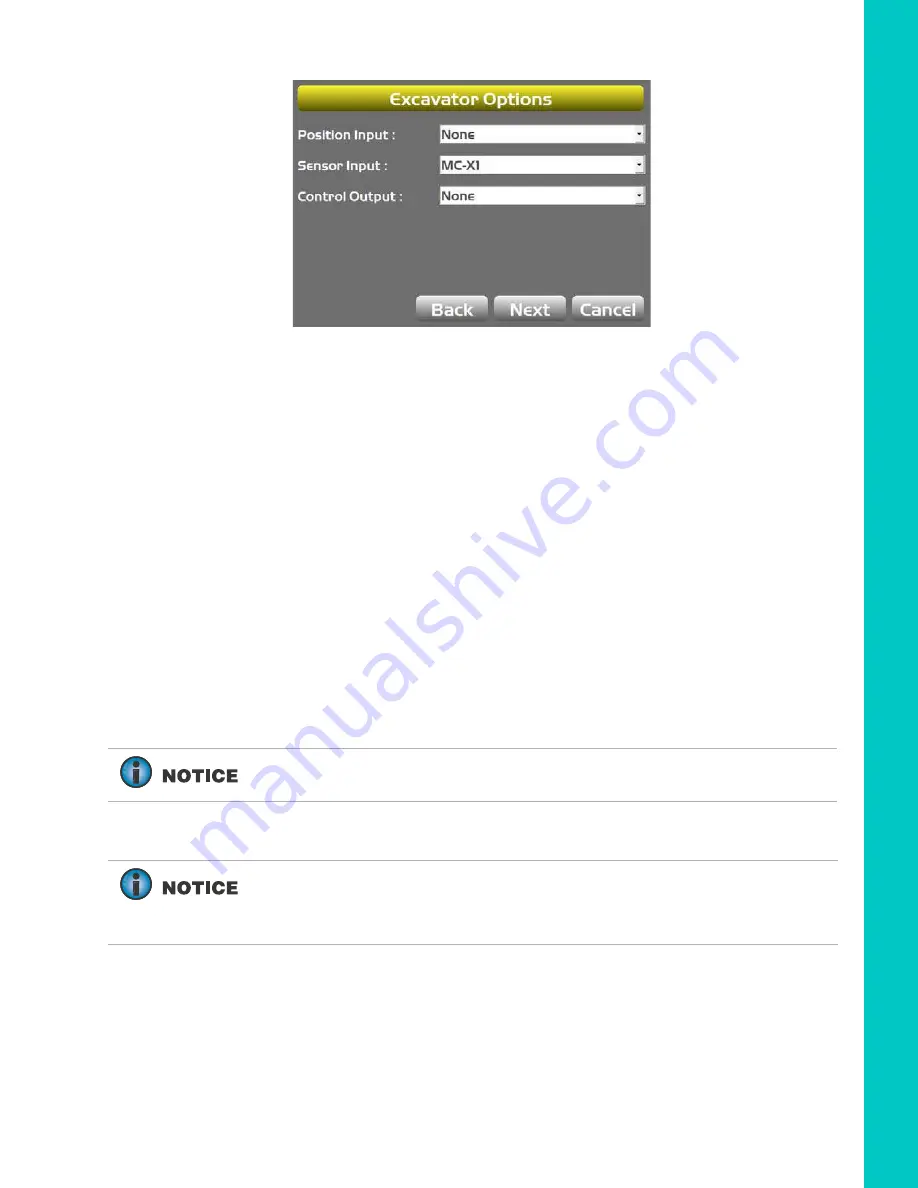
Machine Measur
ements and Configuration
Entering Sensor Information
39
Excavator Indicate System
P/N: 1022461-01
Figure 50: Select the Appropriate Position and Sensor Input
6. Enter 3D/2D sensor values:
a. For 3D systems, tap
Next
to navigate to the
Excavator Antenna Mounting
screen,
followed by the
Excavator Antenna Heights
screen. Enter the appropriate values as
needed on both screens.
b. For 2D systems tap
Next
to navigate to the
Excavator IMU Mounting
screen, and
select the appropriate values as needed.
Then tap
Next
to navigate to the
Boom /
Body (1)
screen. Enter the appropriate values.
7. If using a TS-i4 as a compass, select
TS-i4
from the drop-down menu. Then tap the
Wrench
icon to calibrate the compass. Follow the on-screen instructions.
8.
Tap
Next
to navigate to the
Boom / Body (2)
screen. Enter the appropriate value.
Step 2: Designate each sensor to its corresponding implement.
If using a TS-i4,
TS-i4-IMU
will be selected as the Sensor ID for the body.
For the Body, Boom, Stick, and Attachment sensors, Tap the appropriate
Sensor ID
box and select the serial number (last two digits) of the sensor
corresponding to the machine element. Refer to your notes from installation
to select the correct sensor ID from the drop-down menu.
















































