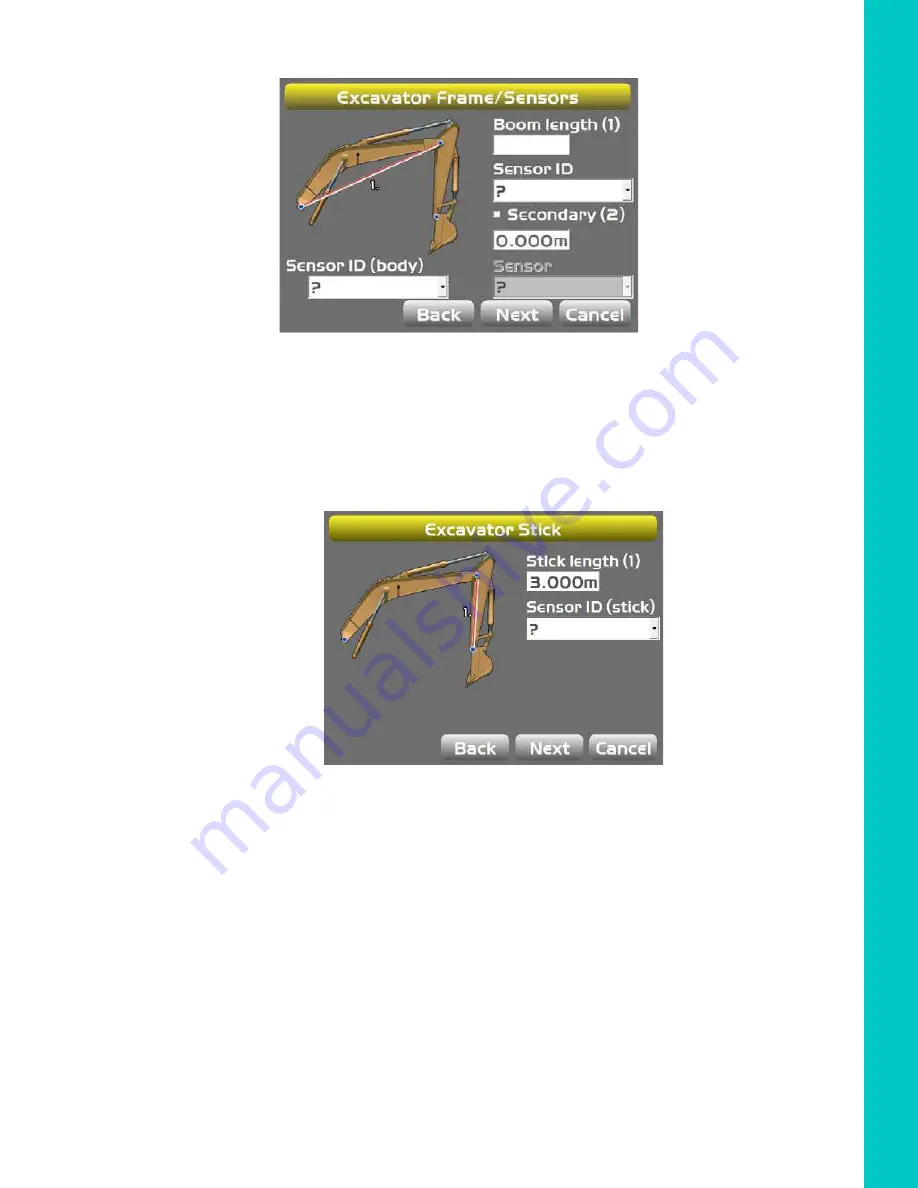
Machine Measur
ements and Configuration
Entering Sensor Information
40
Excavator Indicate System
P/N: 1022461-01
1. Tap
Next
to navigate to the
Excavator Frame/Sensor
screen (Figure 51).
Figure 51: Select Body and Boom Sensor ID
2. Tap the appropriate
Sensor ID
box and select the serial number (last two digits) of the sensor
corresponding to the machine element.
3. Enter the appropriate values.
4. Tap
Next
to access the
Excavator Stick
screen.
Figure 52: Select Stick Sensor ID
5. Enter the appropriate values, and select the corresponding sensor.
















































