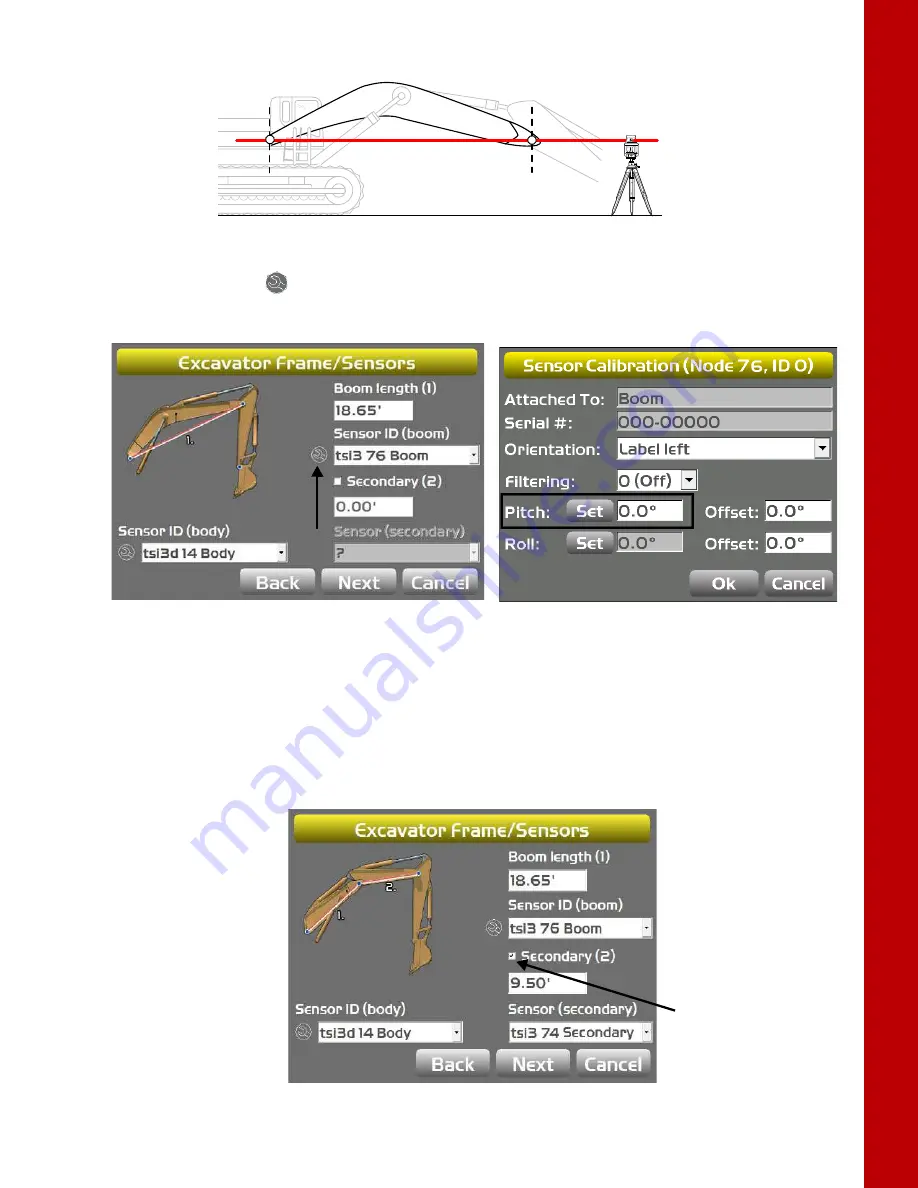
Calibration
Secondary Boom Sensor (Optional)
48
Excavator Indicate System
P/N: 1022461-01
Figure 63: Place Laser to Strike Center of Boom Pivot
7. Tap the
Wrench
icon that corresponds to the boom sensor (Figure 64).
8. Tap
Set
next to
Pitch
, enter the value as zero, and tap
Set
again
(Figure 64).
Figure 64: Set Pitch Value to Zero
9. Tap
OK
to return to the
Excavator Frame/Sensors
screen.
S
econ
d
ary Boom
S
ensor (Optional)
The secondary boom sensor uses the same calibration method as the primary boom sensor.
1. Check the
Secondary Boom
check box (Figure 65), and see “Boom Sensor” on page 47 for
instructions on calibrating the secondary boom sensor.
Figure 65: Secondary Boom Check Box
Secondary Boom
check box
















































