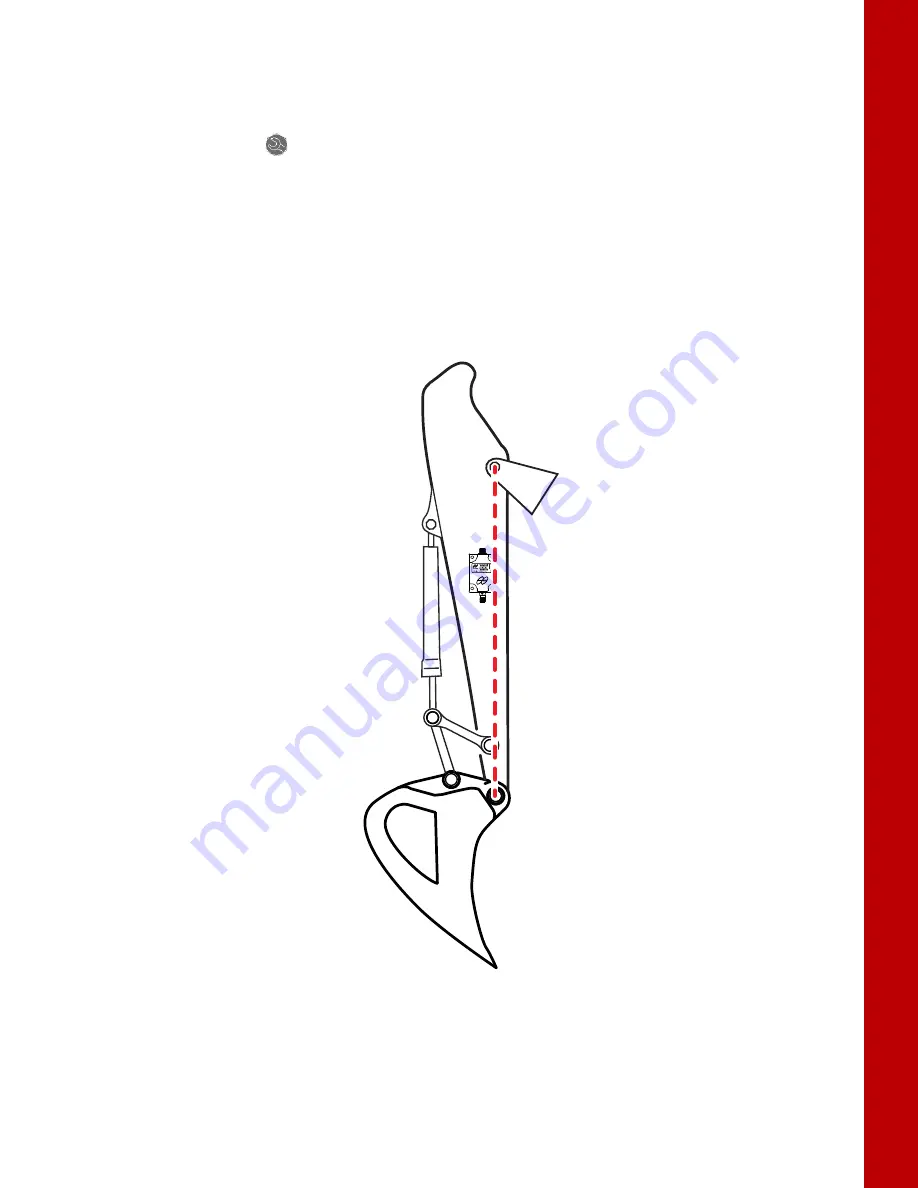
Calibration
Stick Sensor
49
Excavator Indicate System
P/N: 1022461-01
2. Tap
Next
to access the
Excavator Stick
screen.
S
tick
S
ensor
1. Tap the
Wrench
icon that corresponds to the stick sensor (Figure 67 on page 50).
2.
Select the correct orientation from the drop-down menu.
3. When performing the stick sensor calibration position the stick at -90 degrees. -90 degrees is
accomplished when the Bucket Pivot Pin is directly under the Stick Pivot Pin. A magnet and
plumb bob is recommended for this step.
4. Position the stick at -90° (Figure 66 on page 49).
Figure 66: Stick at -90°
















































