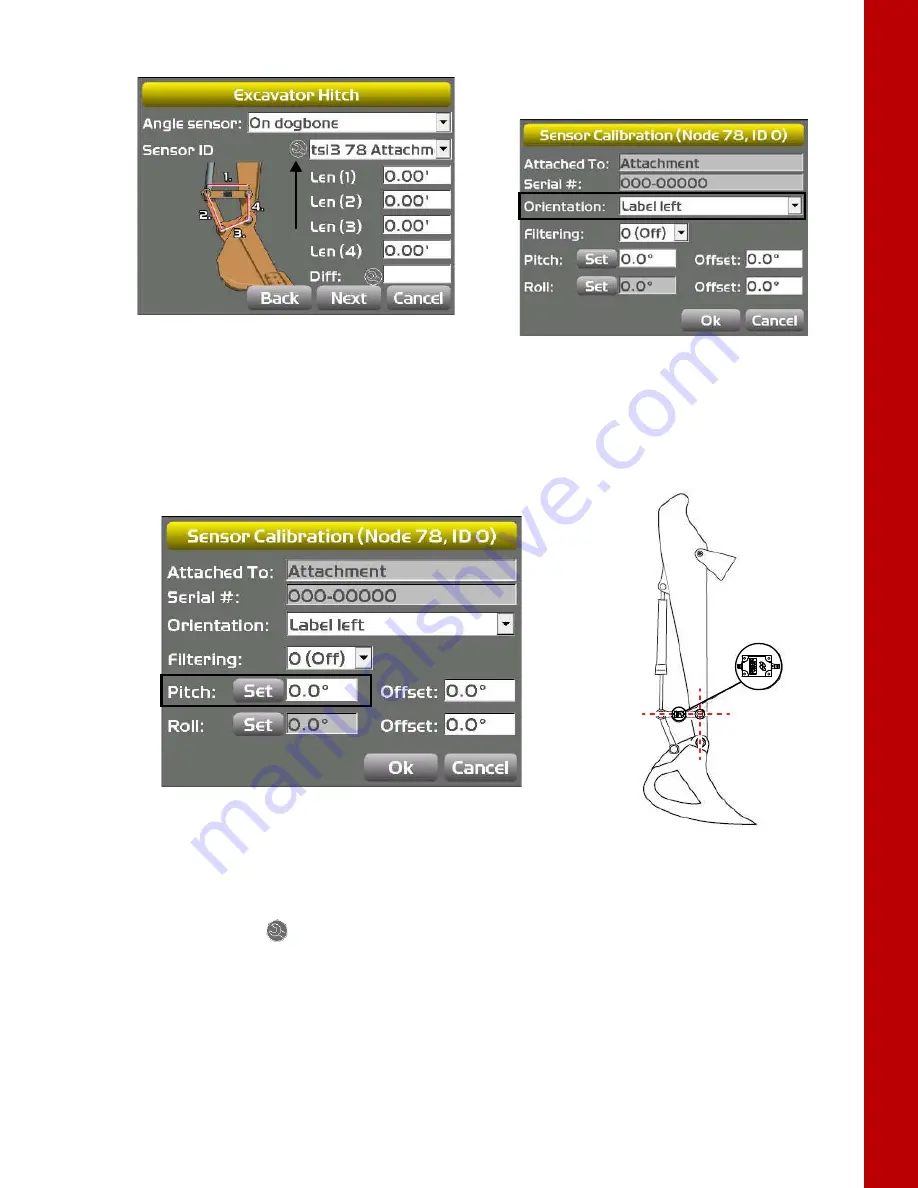
Calibration
Excavator Hitch
51
Excavator Indicate System
P/N: 1022461-01
2.
Select the correct orientation from the drop-down menu
(Figure 68).
Figure 68: Check Sensor Mounted on DogBone.
3. Set the DogBone pivot pin and the bucket pivot pin vertical with either a plumb bob or a survey
instrument. Then set the DogBone horizontal using a builder’s level.
4. Once the DogBone is square and level, tap
Set
next to
Pitch
, enter
0.00
, and tap
Set
.
Figure 69: Set Pitch Value to Zero
5. Tap
OK
; the
Excavator DogBone
screen appears (Figure 70).
6. Tap the
Wrench
icon; the
DogBone Calibration
screen appears.
7. Ensure that the angle between the DogBone and line between the DogBone pivot pin and the
attachment pivot pin is still 90 degrees, as was done in step 3.
8. Tap
OK
; the
Excavator DogBone
screen appears with a stick angle difference displayed.
















































