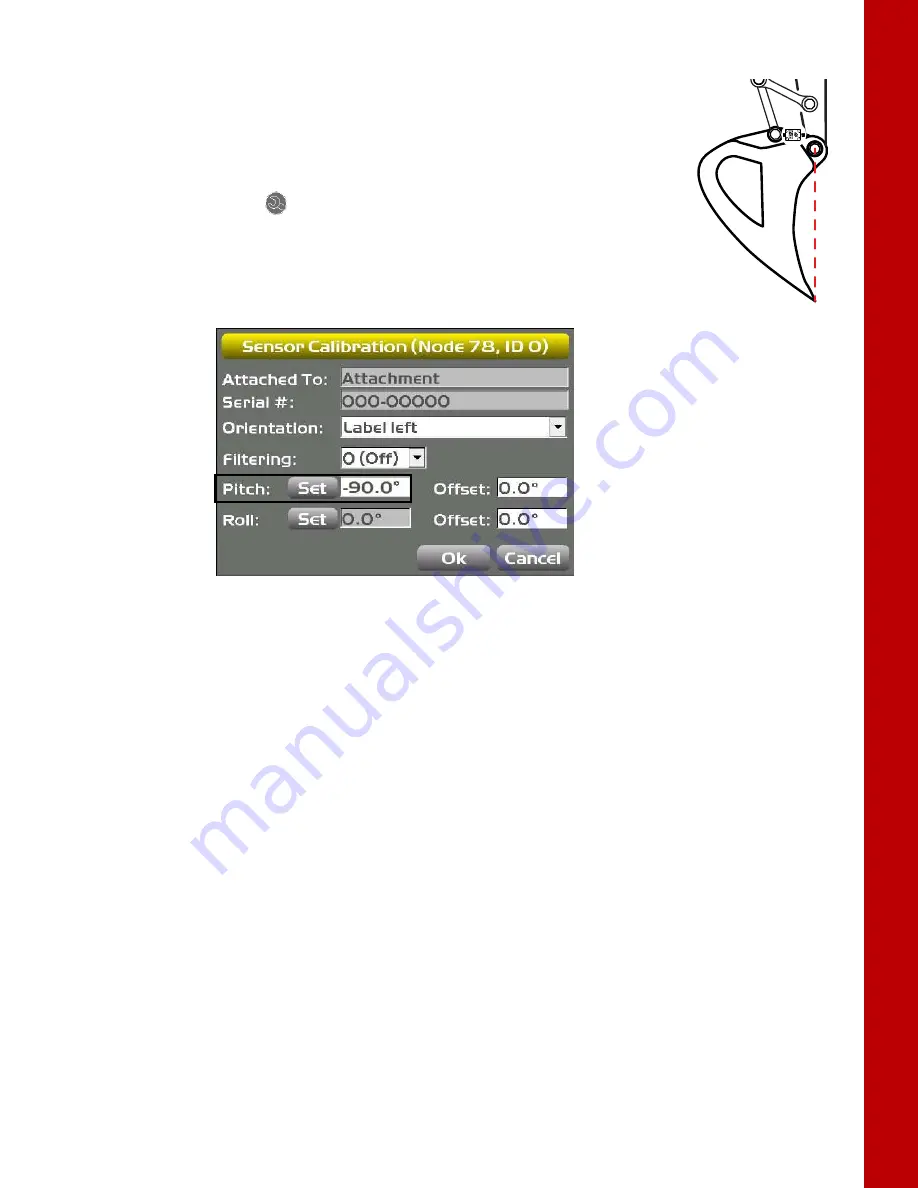
Calibration
Excavator Hitch
53
Excavator Indicate System
P/N: 1022461-01
2. Align the bucket pivot, and the bucket teeth.
3. On the GX Series display, tap the
Power Button
Control
Machine
setup
, select the applicable machine file for the job, and tap
Edit
.
4. Tap
Next
to navigate to the
Excavator Hitch
screen.
5. Tap the
Wrench
icon for the bucket sensor.
6. Tap
Set
next to
Pitch
, enter the
Pitch
value as -90.0 degrees, and tap
Set
again (Figure 72).
Figure 72: Set the Pitch Value to -90.0°
7. If this is the last sensor physically connected to the machine, see “CAN Termination” on page 23.
Attachment E
d
ge
Perform the following attachment edge calibration procedures for all attachment types. These
calibrations must also be performed for each individual attachment when using multiple attachments.
1. On the GX Series display, tap the
Power Button
Control
Machine setup
.
2. Tap
Next
until the
Excavator attachments
screen appears
3. Select the attachment that is on the machine.
4. Tap
Edit.
The
Excavator attachment setup
screen appears
.
5. Tap
Next.
















































