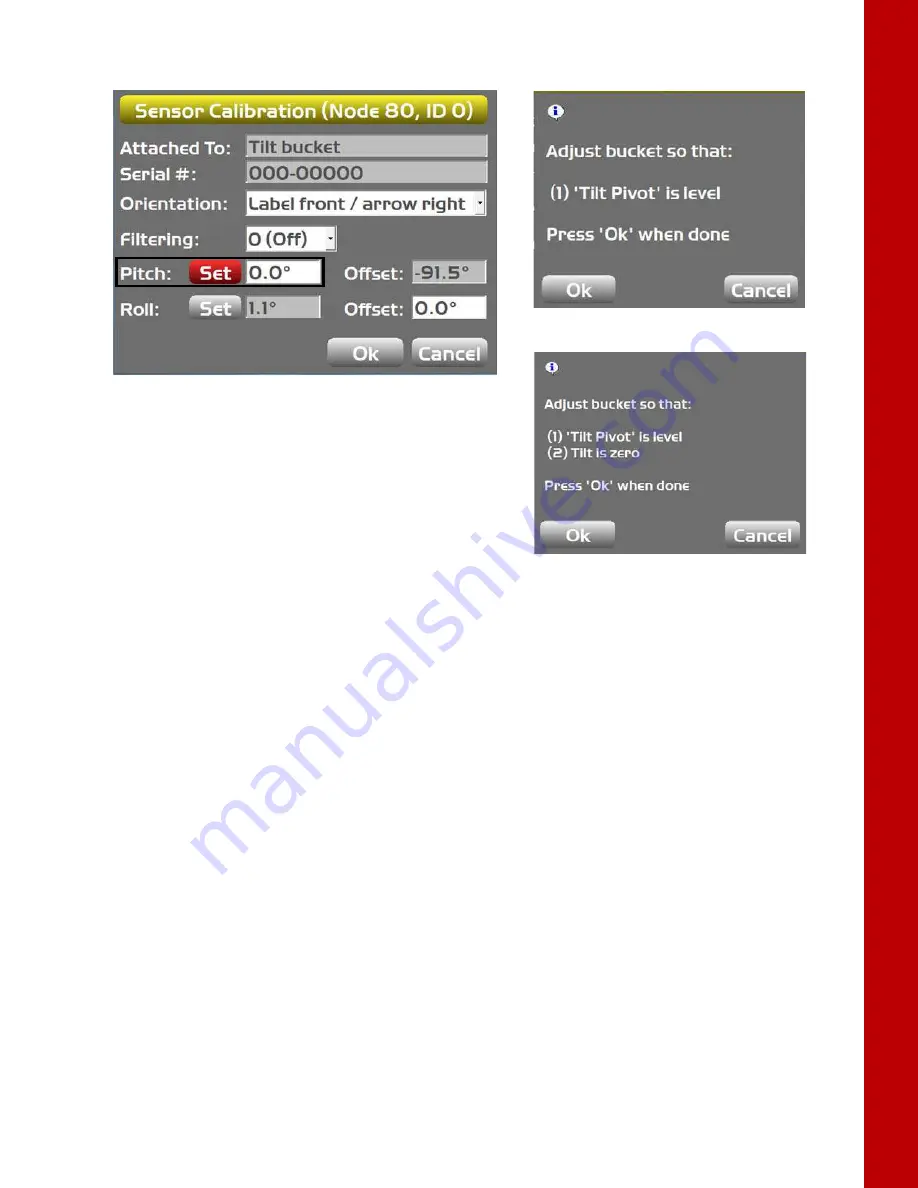
Calibration
Excavator Hitch
57
Excavator Indicate System
P/N: 1022461-01
Figure 77: Set Pitch
10. To set the pitch:
a. Single-axis: Ensure the tilt axis (or pin) is horizontal. Tap
Ok
.
– The
Pitch
will be set to
0.0
, and the relationship between the Tilt Pivot and the Hitch
sensor is recorded.
b. Dual-axis: Ensure the tilt axis (or pin) is horizontal and the tilt is level. Tap
Ok
.
– The
Pitch
will be set to
0.0
, and the relationship between the Tilt Pivot and the Hitch
sensor is recorded.
11. Tap the
Set
button for
Roll
(Figure 78 on page 58). A popup screen will appear.
Single-axis TS-i3
Dual-axis TS-i3d
















































