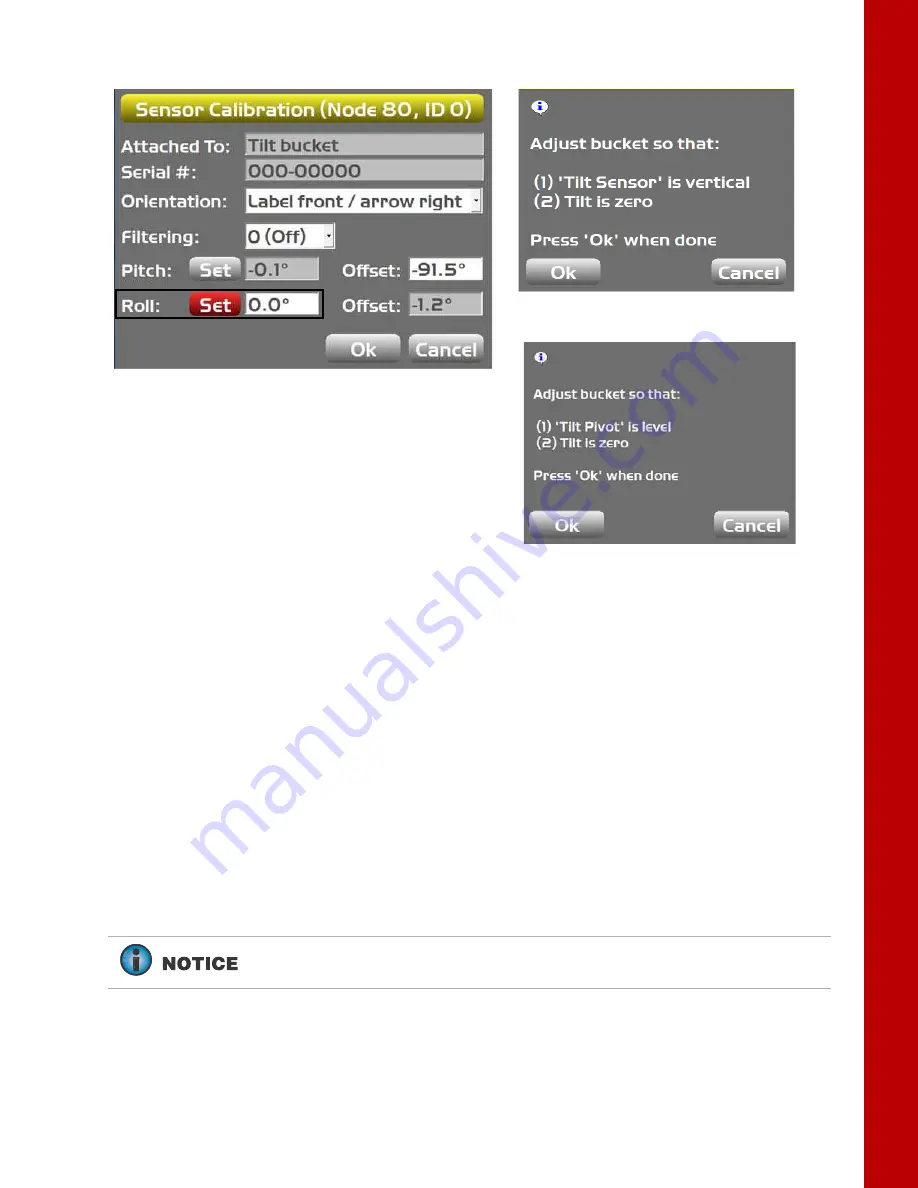
Calibration
Excavator Hitch
58
Excavator Indicate System
P/N: 1022461-01
Figure 78: Set Roll
12. To set the roll:
a. Single-axis TS-i3: Ensure
Tilt
is zero and the Tilt Sensor is vertical. For the Tilt sensor to
be vertical, the label must be straight forward with arrow pointing to the right from the
cab perspective or straight back with arrow pointing to the right from the cab
perspective. Tap
Ok
.
– The roll will be set to
0.0
, and the relationship between the verticality of the tilt sensor
and Hitch sensor will be recorded
b. Dual-axis TS-i3d: The Tilt Sensor should be horizontal (label facing up). Ensure the Tilt
Pivot is level and the Tilt is zero. Tap
Ok
.
– The roll will be set to
0.0
.
13. Tap
Ok
to finish this calibration.
Tilting Rotating Bucket
Refer to the Installation and Setup manual from the manufacturer of the tilting / rotating bucket.
Single-axis TS-i3
Dual-axis TS-i3d
To calibrate the bucket edge, see “Attachment Edge” on page 53. If setting up
multiple buckets of any kind, see “Multiple Attachments” on page 54.
















































