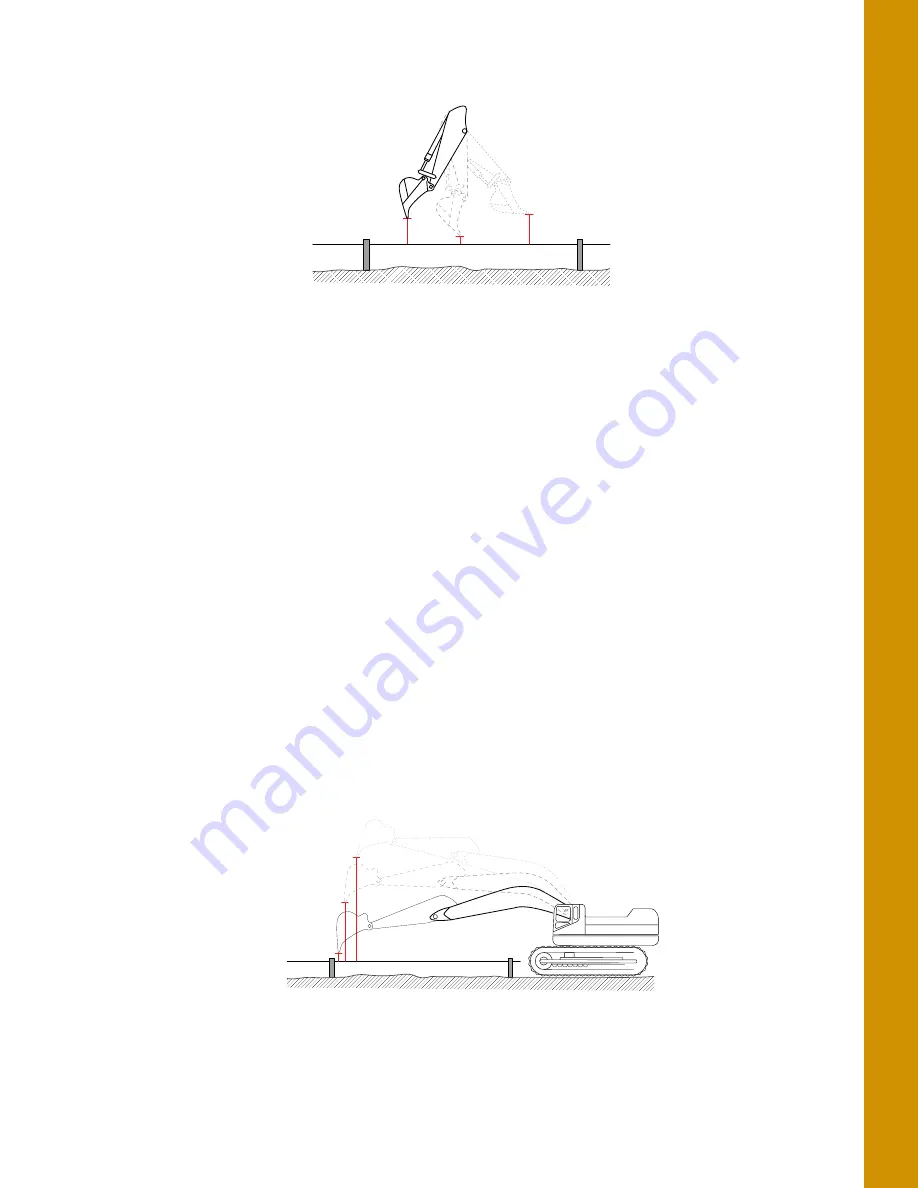
Setup V
e
rification
Troubleshooting
65
Excavator Indicate System
P/N: 1022461-01
3. Curl only the stick in and out at various positions, and measure the distance from the string line
to the bucket teeth with a measuring tape (Figure 82).
Figure 82: String Line Verification - Stick
4. Compare the measuring tape values with those shown in 3D-MC.
5. If the measurements compared against 3D-MC match, there could be an issue with one of the
other sensors; repeat steps 1-4 and reverify.
6. If the measurements compared against 3D-MC still match, follow the steps in “Boom Sensor”
below.
7. If the measurements compared against 3D-MC do not match, each sensor must be evaluated for
machine measurement or calibration errors.
Boom
S
ensor
1. Position the bucket above the string line so that the bucket teeth or edge are at their closest
point to the string.
2. Place the bucket teeth or edge on the string, and zero the bucket in 3D-MC.
3. Curl only the boom in and out at various positions, and measure the distance from the string line
to the bucket teeth with a measuring tape (Figure 83).
Figure 83: String Line Verification - Boom
4. Compare the measuring tape values with those shown in 3D-MC.
5. If the measurements compared against 3D-MC match, repeat steps 1-4 and reverify.












































