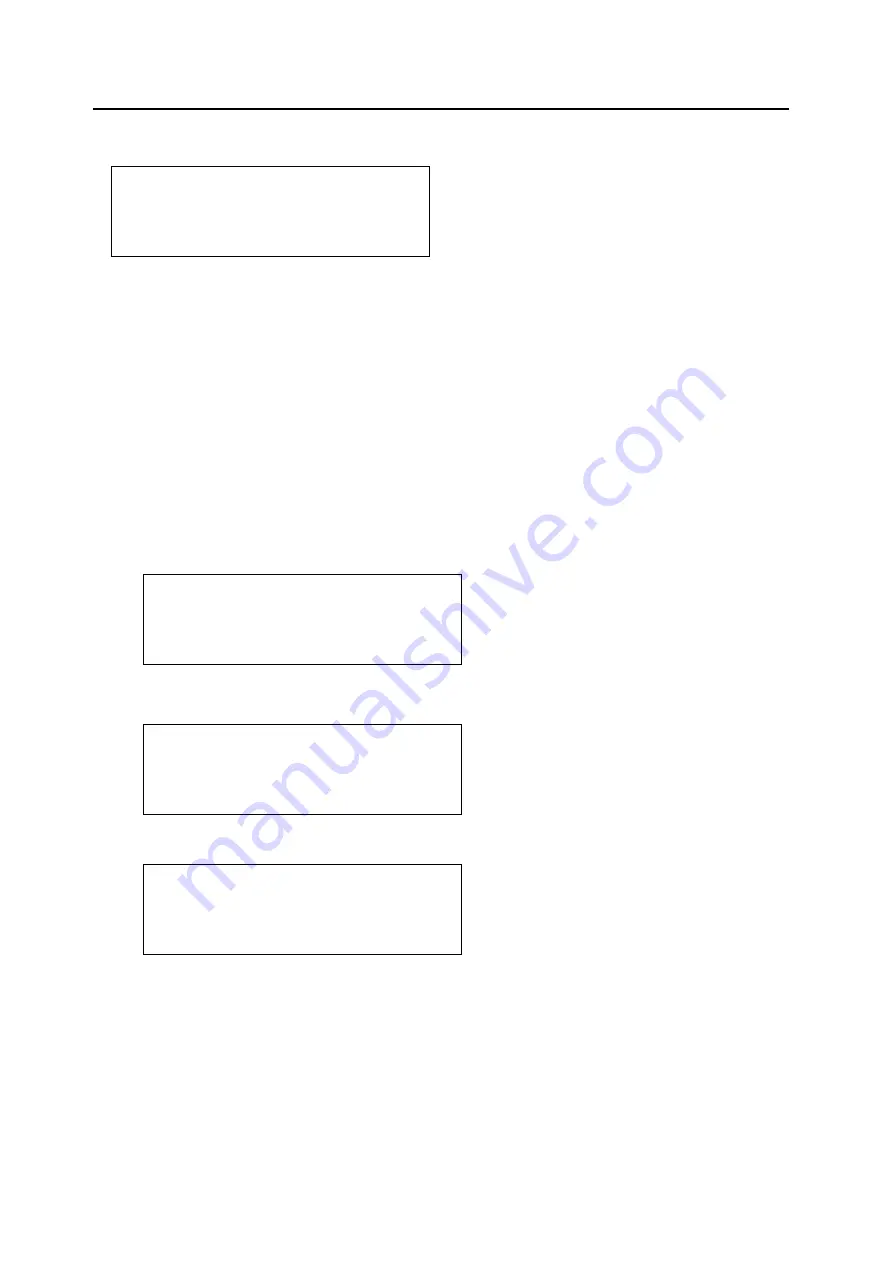
28
3.2.2
Measurement Range
Selects measurement range depend on brightness of light source
AUTO
: The instrument automatically select optimum
measurement range for light source.
MANUAL : Specifies measurement range manually
☞
「
3.1.2 Setting Menu / Confirm setting data
」
1
Press [CHANGE] switch
2
Press [ROTATION] switch to select options.
Each time you press [ROTATION] switch, the option changes between [AUTO / MANUAL].
3
Press [ENTER] switch after selection
3.2.2.1
AUTO range setting
There are three type of the AUTO range. This described how to set each AUTO range setting.
1
Current measurement range setting appears.
2
Set to [AUTO] by pressing [ROTATION] and[CHANGE] switch.
3
After pressing [ENTER] switch, following screen appears.
4
Press [ROTATION] switch to select one option in AUTO range type from followings.
AUTO FULL
:
Automatically set optimum measurement range at each measurement.
AUTO FIRST
:
Automatically set optimum measurement range at first measurement
only.
AUTO ADJUST
:
Automatically set optimum measurement range at first measurement
and over/under error occur.
* AUTO / MANUAL *
AUTO
* AUTO / MANUAL *
AUTO
* AUTO RANGE *
AUTO FULL
* AUTO / MANUAL *
AUTO
Summary of Contents for RD-80SA
Page 1: ...Instruction Manual Luminance Colorimeter Rev 6...
Page 2: ......
















































