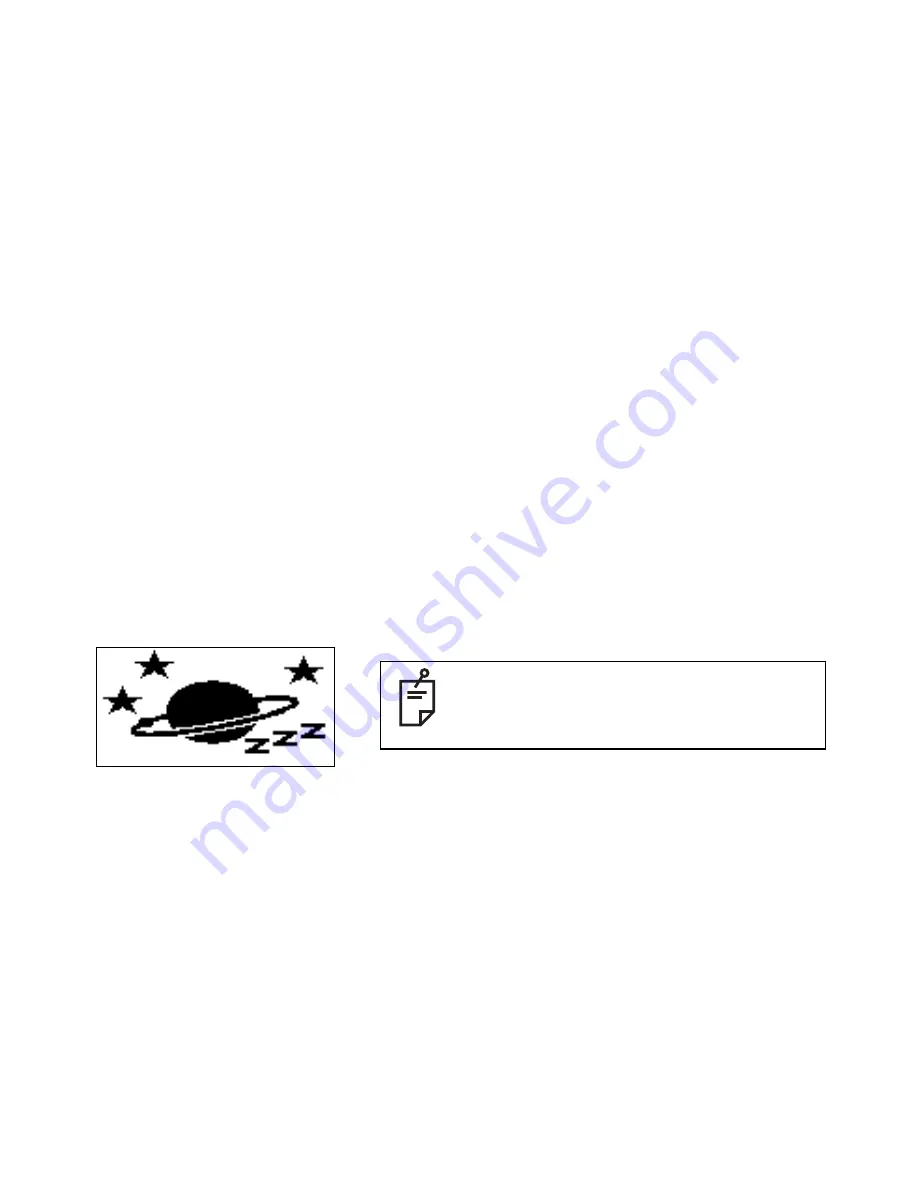
18
Power Switch
When the power switch on the instrument is turned on, automatic alignment and automatic grade
setting will activate.
When using the RC-400 for wireless remote control, also turn the instrument ON or OFF by
pressing the power switch on the RC-400.
When transmission had not been correctly performed, “NG” will appear at the lower left of the
screen. In such case, please turn the power on once again.
Always turn off the power for the RC-400 before turning off the power for the instrument after the
operation. If you forget to turn off the power for the instrument before one for RC-400, the
instrument will go into standby mode and the power will not turn off completely.
When the power is not turned off for the instrument.
Standby mode
Instrument will go into standby mode when turning
off the power by remote controller.
The power of instrument will turn off completely after
keeping standby mode 3 hours.











































