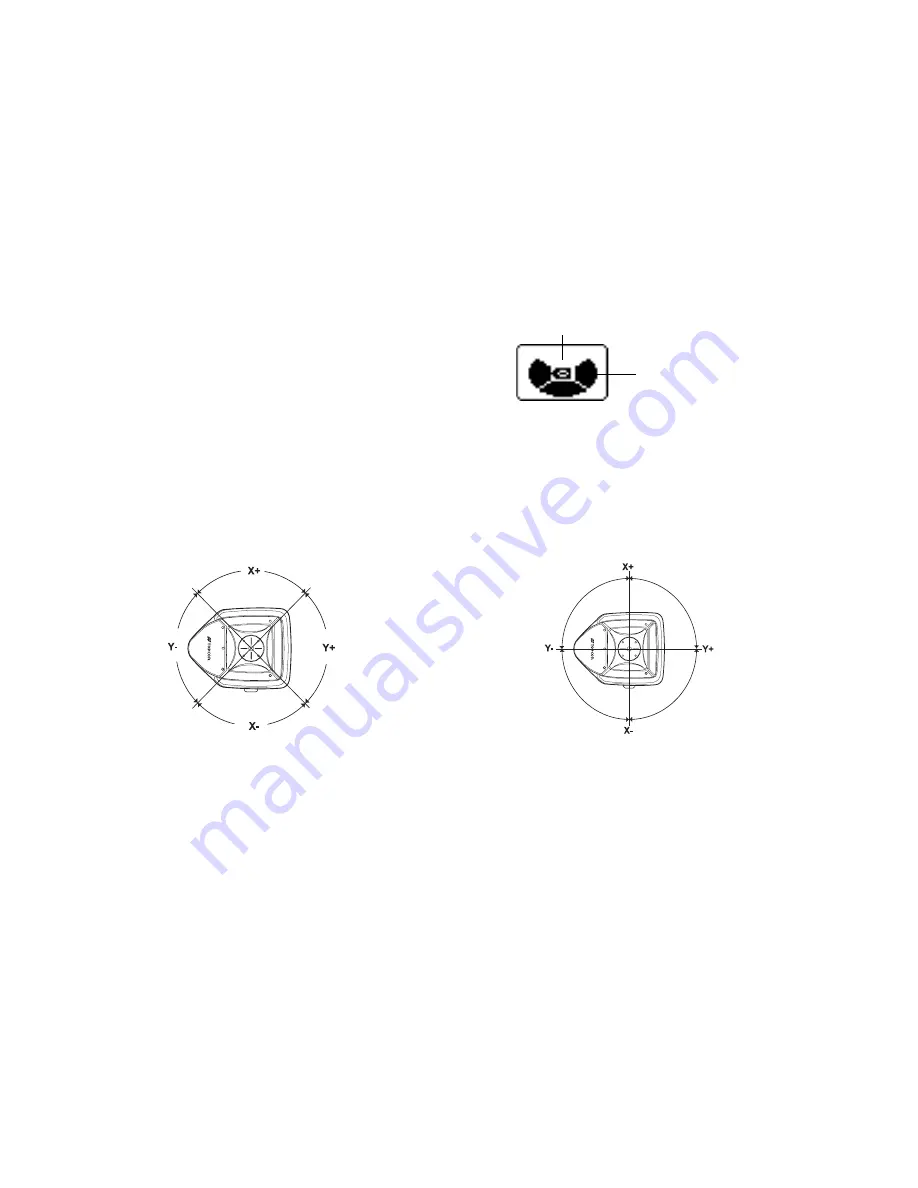
26
When setting up using the remote
controller
After completing 1 through 4 of the above
setting procedures, check that the transmission
and reception display is showing “OK”.
If the [NG] mark is displayed, press [ENT]
again. (“OK” and “NG” will be displayed only on
the remote controller screen.)
Switching Masking Mode
The status in which the X+ direction is masked.
(Laser beam is shut off in the X+ direction.)
Displays the direction that
laser beam is emitted.
Displays the masking direction
Mode 1
Mode 2
As seen
from above
As seen
from above
You can select either Mode 1 or Mode 2 for the masking mode (split-masking direction).
The relationship between the arrow keys and masking directions are shown in the above figure.
X
axis
Y
axis








































