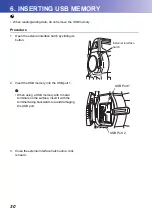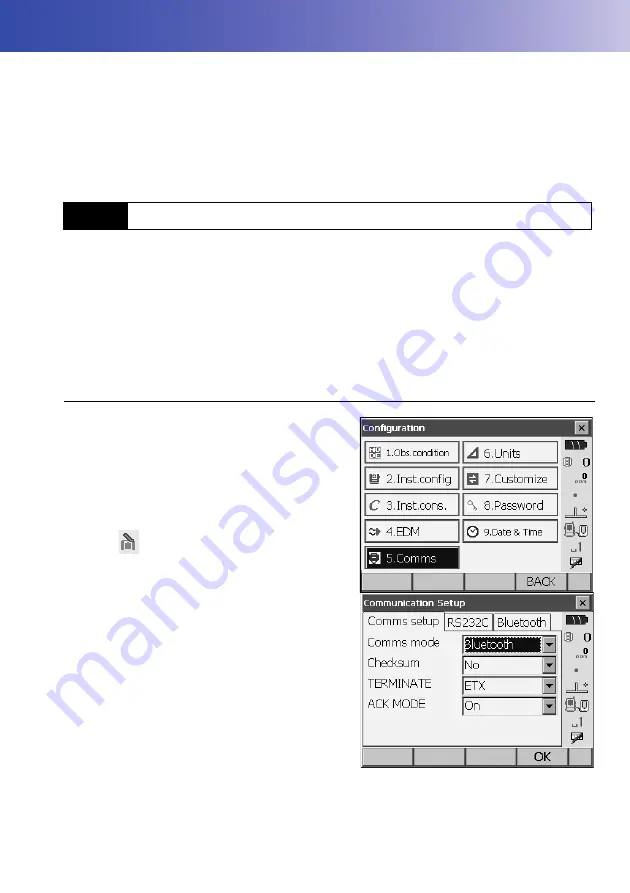
41
10.CONNECTING TO EXTERNAL DEVICES
The FX supports
Bluetooth
wireless technology, USB and RS232C for communication with data
collectors etc.
Read this manual in conjunction with the operator’s manual for the relevant external device.
C
Bluetooth
communication: "4.3 Bluetooth Wireless Technology"
Output format and command operations: "Communication manual"
G
•
Bluetooth
communication is only possible with instruments incorporating the
Bluetooth
module.
The
Bluetooth
module incorporated in the FX can be used for communication with Bluetooth devices
such as data collectors.
&
Bluetooth
connections
Communication between a pair of
Bluetooth
devices requires one device to be set as the
"Master" and the other as the "Slave". To initiate connections from the FX side, set the FX as the
"Master" device. To initiate connections from the paired device side, set the FX as the "Slave"
device. The factory setting is "Slave".
PROCEDURE Necessary settings for
Bluetooth
communication
1. Select "Comms" in Config mode. Set Comms
mode in the "Comms setup" tab to "
Bluetooth
".
G
• Changing communication settings during
Bluetooth
communication will cancel the
connection.
• The
status bar icon cannot be tapped in
<Communication Setup>.
Items set and options (*: Factory setting)
(1) Communication mode RS232C*/
Bluettoth
(2) Check sum
yes/No*
(3) Terminate
ETX*/ETX+CR/
ETX+CR+LF
(4) Ack mode
Off/On*
&
Terminate
Select the option Off or On for carrige return
(CR) and line feed when collecting measurement
data with a computer.
&
ACK mode
When communicating to an external device, the protocol for handshaking can omit the
[ACK]
coming from the external device so data is not sent again.
On:
Standard
10.1
Wireless Communication using
Bluetooth
Technology