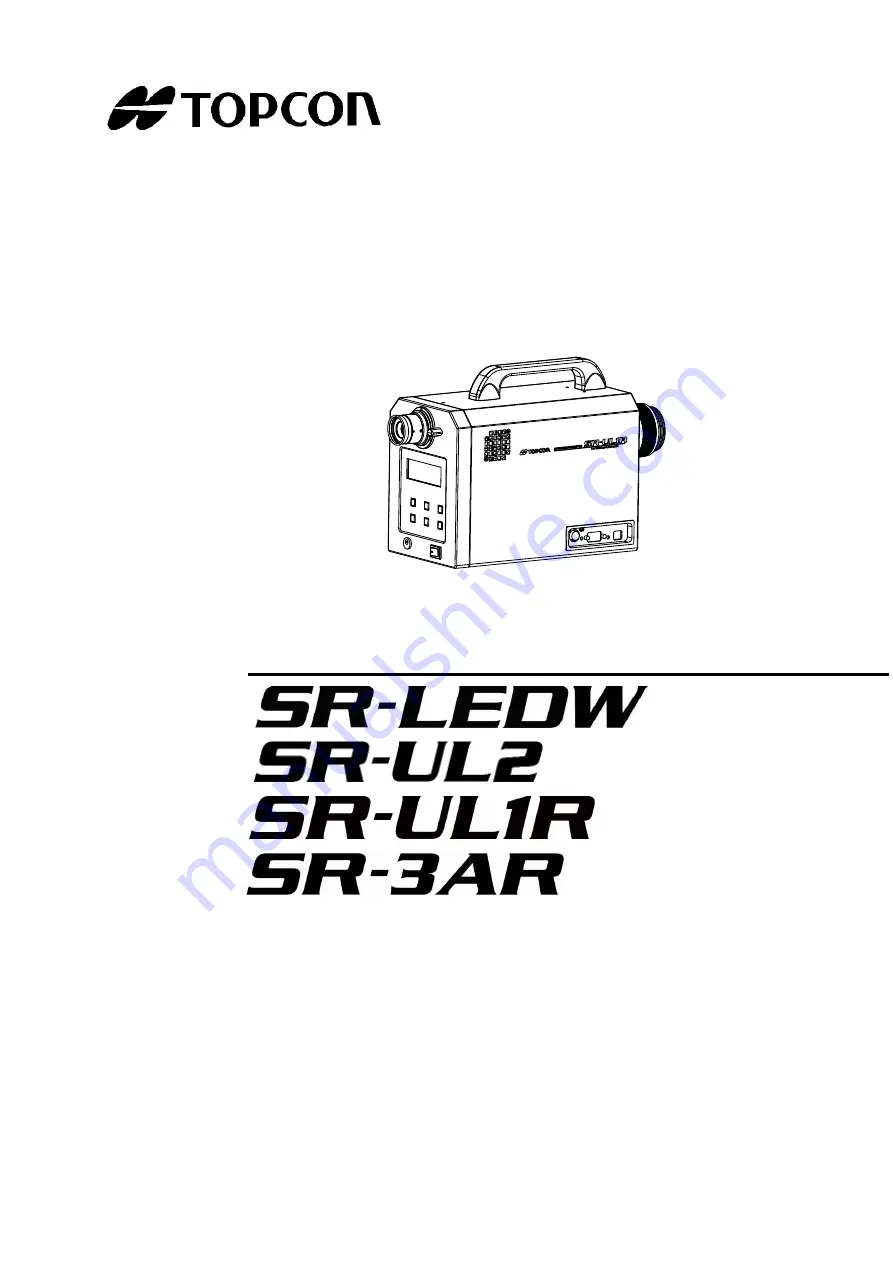Reviews:
No comments
Related manuals for SR-3AR

Endura AZ20 series
Brand: ABB Pages: 8

NS110
Brand: Narvitech Pages: 2

ST40 Wind
Brand: Raymarine Pages: 42

SPU
Brand: Ulvac Pages: 24

6517A
Brand: Keithley Pages: 343

6514
Brand: Keithley Pages: 334

EA-3010
Brand: La Crosse Technology Pages: 2

CP 2005
Brand: GMC-I Prosys Pages: 10

Merlin PM2
Brand: S&S Northern Pages: 5

ESA614
Brand: Fluke Biomedical Pages: 28

1461483
Brand: VOLTCRAFT Pages: 108

79 71 59
Brand: Wetekom Pages: 22

GC25
Brand: Vaisala Pages: 11

MB27
Brand: OHAUS Pages: 64

0715 53 325
Brand: Würth Pages: 28

PEM353
Brand: Bender Pages: 4

TEK 603
Brand: TEKELEK Pages: 3

QUAD 1000HDD
Brand: LaserLine Pages: 11