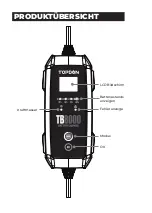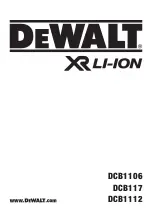EN
|
11
2. Connect the power plug of the charger to an outlet. The
charger will automatically turn on and begin in mode setup.
3. Press the
MODE
button to toggle between
Battery
Test Mode
and
Charging Mode
. The corresponding icon or
tip on the display will light up when you select one mode.
4. Press the
OK
button to confirm the mode. The
battery level indicator that displays 100% power will light up
and all four battery level indicators will be solid white when
the battery gets fully charged.
Tip:
We recommend checking the battery voltage through
Battery Test Mode
first,
then toggle to the charging mode for charging.
Summary of Contents for TB8000
Page 1: ...TB8000 6V 12V Battery Charger USER MANUAL ...
Page 2: ......
Page 4: ...ENGLISH ...
Page 17: ...DE 17 ...
Page 18: ...DEUTSCH ...
Page 22: ...PRODUKTÜBERSICHT LCD Bildschirm Batteriestands anzeigen Kraftmesser Fehleranzeige Modus OK ...
Page 32: ...FRANÇAIS ...
Page 35: ...LISTE D EMBALLAGE TB8000 Chargeur Pince de batterie Sac à main Manuel FR 35 ...
Page 46: ...ESPAÑOL ...
Page 60: ...ITALIANO ...
Page 74: ...PORTUGUÊS ...
Page 88: ...РУССКИЙ ...
Page 102: ...日本語 ...
Page 105: ...製品プレビュー JP 105 LCD 表示パネル 電池バッテリー 指示灯 電源指示灯 エラー指示灯 ノくターン OK ...
Page 114: ......
Page 115: ......