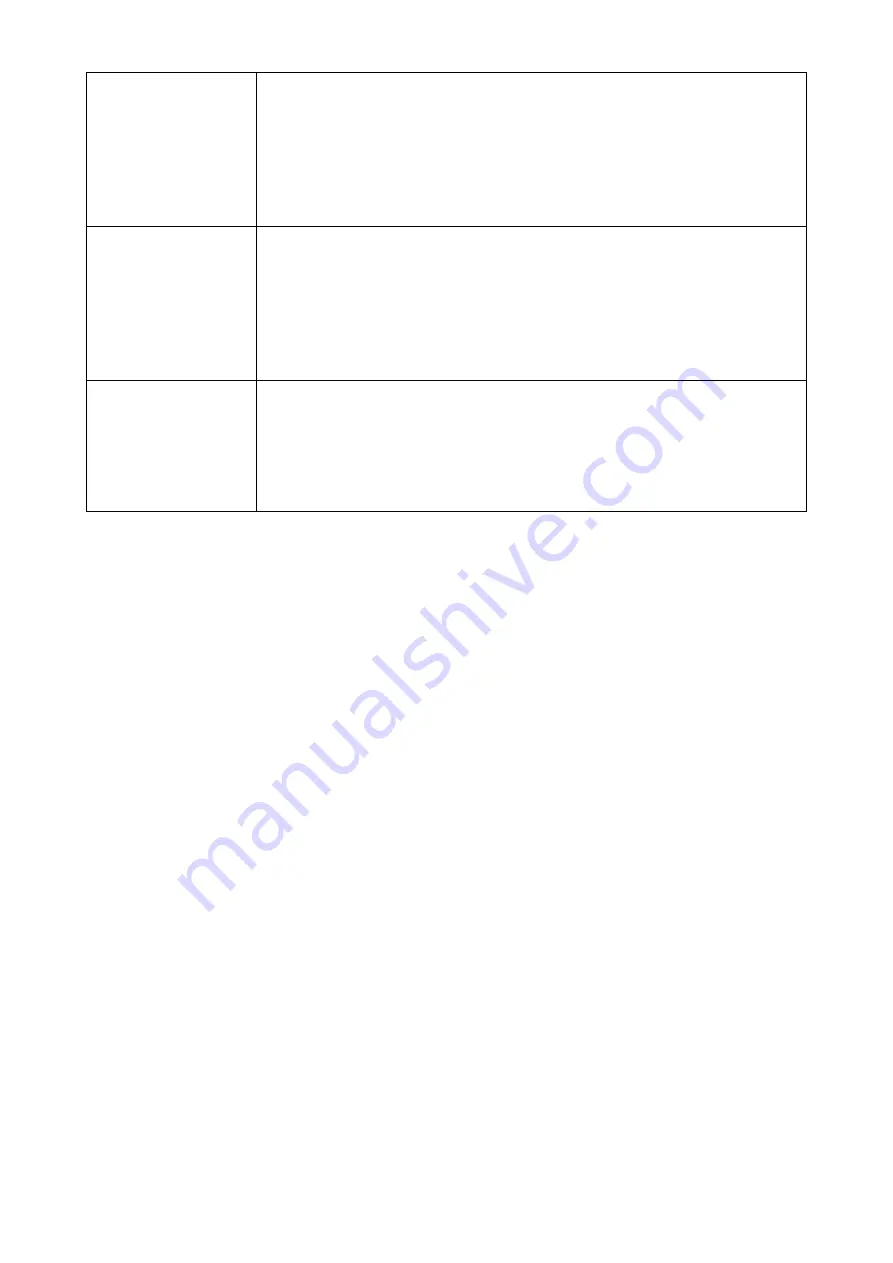
19
Maintenance
Every six months check the following items for proper operation of the unit.
* Lubricate shafts and gears.
* Keep opener clean at all times.
* Check and tighten anchors bolts.
* Check for loose or corroded wire
* Ensure the opener is well earthed, and correctly terminated.
* Always check the Stop/Reverse in case of obstruction function when performing any maintenance. If
this function can
’
t be made operable, remove this opener from service until the cause of the malfunction
is identified and corrected.
reverse
2. Check that the clutch is adjusted properly and is not slipping.
3. The opening force or closing force is adjusted too small. Turn the
Potentiometer A&B to increase the force.
4. Disconnect the gate from the gate opener and check that the gate slides
freely without any binding.
5. Check the control board. Replace the control board if necessary.
The gate opens, but
stops and will not
return.
1. Please note the two limit magnets are different: one is N pole and another
is S pole. Please try to exchange the two magnets.
2. Please try to exchange the limit switch wires CL (close) and OP (open).
3. Maybe the magnet was installed in the wrong position so it inducts both
switches. Adjust the magnets to the correct position refer to the manual.
4. Check the control board. Replace the control board if necessary.
The gate can open,
but fails to close.
1. Photocell is obstructed. Remove obstruction.
2. The limit switch is failed. Use a jumper wire to short terminal 4 with terminal
3 and 5, and then use a keying device to operate the opener, replace the limit
switch if the motor could run in both directions.
3. Check the control board. Replace the control board if necessary.


































