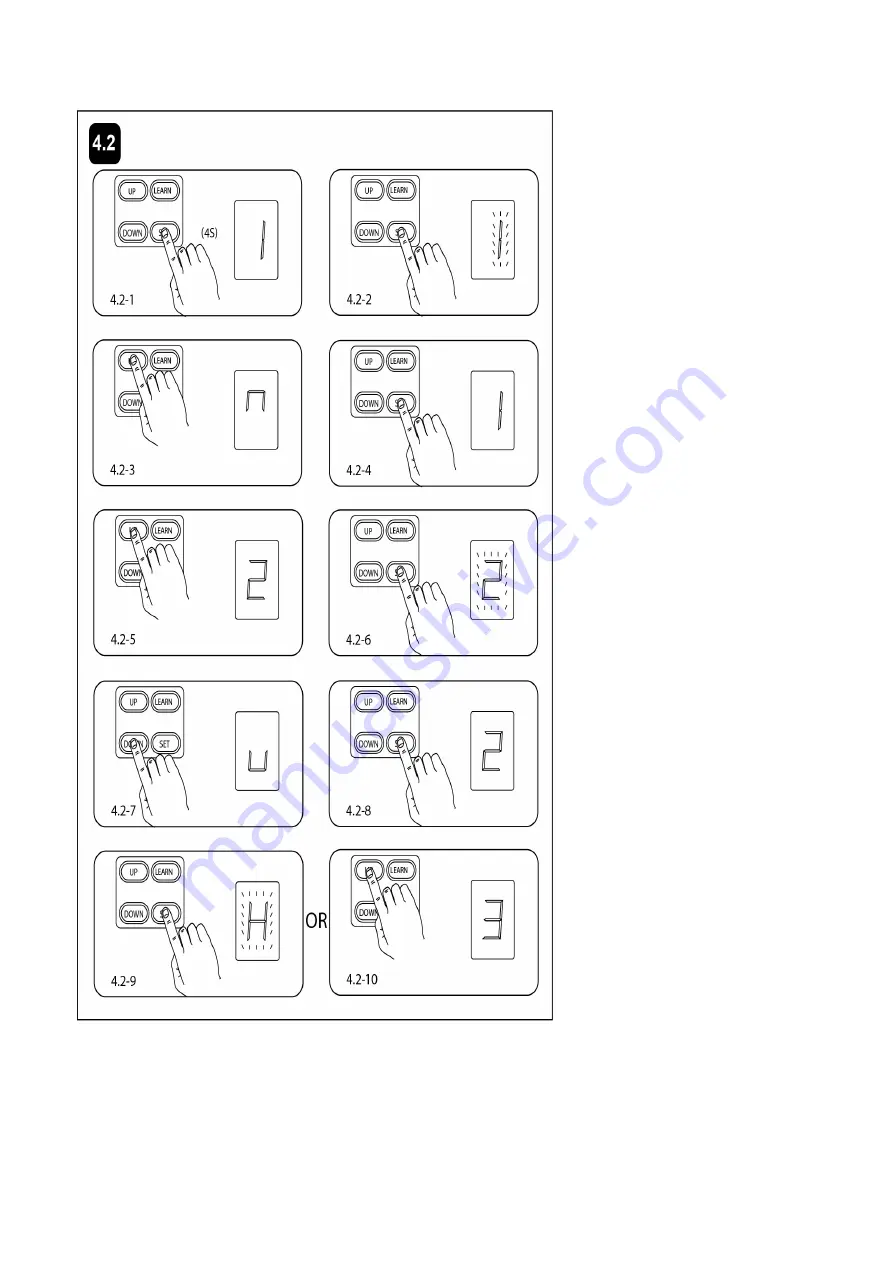
18
4.2 Setting the Limits
1. Press and hold SET button for more
than 4 seconds. The Digital Display
indicates “1” (Pic.4.2-1). Press and
release SET button again, “1” flashes in
the Digital Display (Pic. 4.2-2). Now the
unit enters into Limit Setting Mode.
2. Press and hold UP button. The motor
travels towards the open position. “n”
flashes in the Digital Display indicating
the motor moves upward (Pic.4.2-3).
Release the button when the desired
Open position is set. The motor stops
moving. The OPEN position can be
adjusted by pressing UP/DOWN button.
Press SET button to store the data when
the desired OPEN position is set. “1”
glows steadily in the Digital Display
(Pic.4.2-4). Now setting the OPEN limit
is finished.
3. Press UP button and choose figure “2”
(Pic.4.2-5). Press and release SET
button. The Digital Display indicates “2”
with flash (Pic.4.2-6). The unit is ready
for setting CLOSE position.
4. Press DOWN button. The motor
travels towards the close position. “u”
flashes in the Digital Display indicating
the motor moves downward (Pic.4.2-7).
Release the button when the desired
Close position is set. The motor stops
moving. The CLOSE position can be
adjusted by pressing UP/DOWN button.
Press SET button to store the data when
the desired CLOSE position is set. “2”
glows steadily in the Digital Display (Pic.
4.2-8). The unit is waiting for entering
other modes. Press SET button for
seconds till “H” appears in Digital
Display (Pic.4.2-9). Now Setting the
Limits is finished.
Summary of Contents for MultiRuta CASAR 800
Page 28: ...25 5 Quick Setting Guide 5 1 Program your Opener Remote 5 2 To Erase all remote Control codes...
Page 29: ...26 5 3 Unit Setting...
Page 30: ...27...
Page 31: ...28...
Page 32: ...29...













































