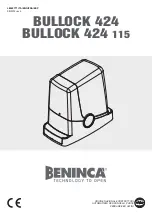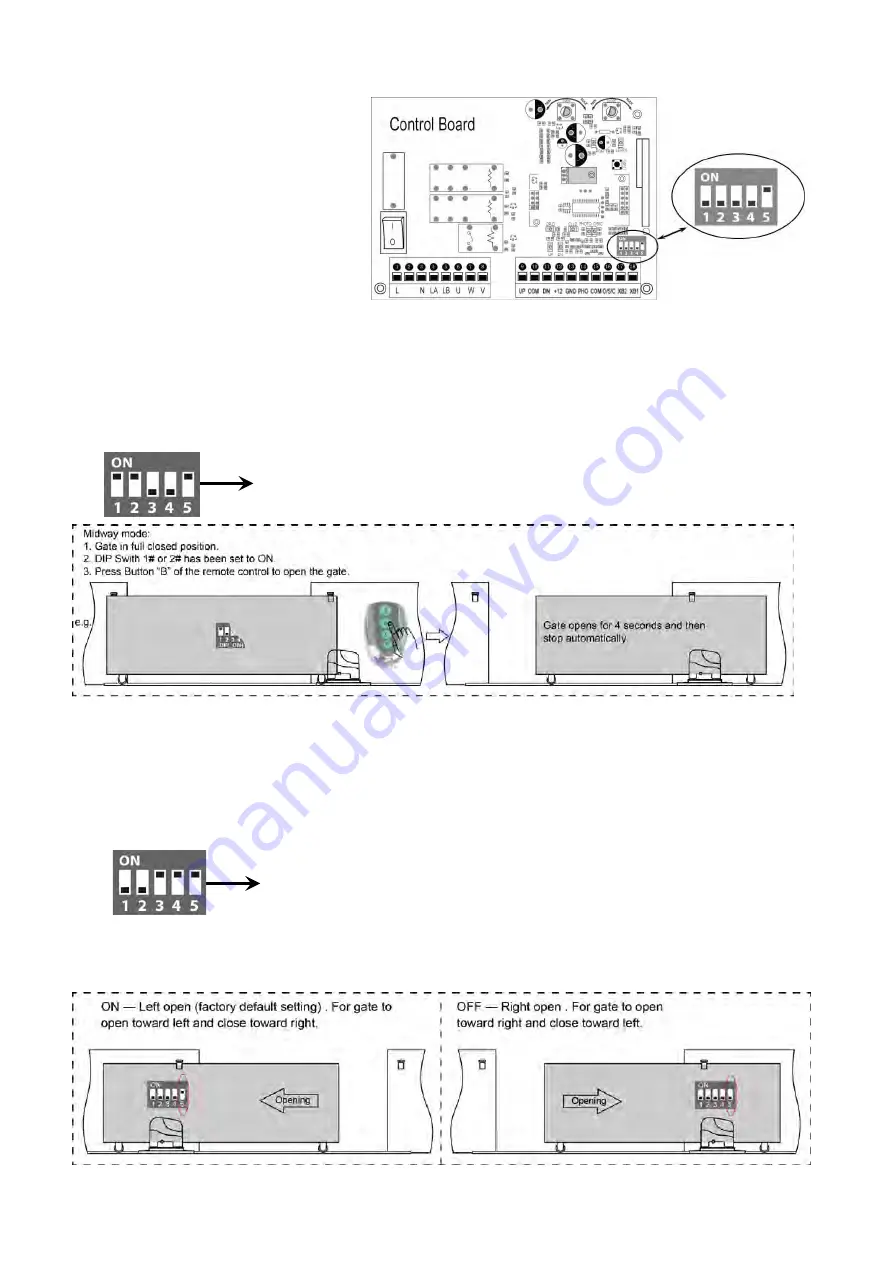
12
1. DIP Switches
The DIP switches are used to set the
running time of the motor in midway
mode, auto close time of the gate opener
and fast change the open/close direction
which is determined by the position of
the gate opener installed.
DIP Switch #1–#2: Running time of the
motor in Midway Mode
This mode enables user to drive the vehicle through the gate quickly when the gate opens to certain width.
DIP Switch #1: ON
– 4 Seconds
OFF
– 0
DIP Switch #2: ON
– 2 Seconds
OFF
– 0
NOTE: The midway mode function would be disabled if both DIP switches are turned off. Factory
default setting is disabled. The midway mode could be activated by pressing button B of the remote
control when the gate is in the full closed position.
DIP Switch #3–#4: Auto close time of the gate opener
DIP Switch #3: ON
– 30 Seconds
OFF
– 0
DIP Switch #4: ON
– 60 Seconds
OFF
– 0
NOTE: The auto close function would be disabled if both dip switches are turned to off (factory
default setting).
DIP Switch #5: Left/Right open
ON
– Left open (factory default setting).
OFF
– Right open. Turn switch OFF to change the opening direction easy if necessary.
E.g. Running time of the operator in midway mode is 4+2=6 seconds.
E.g. Auto close time of the gate operator is 30+60=90 seconds.