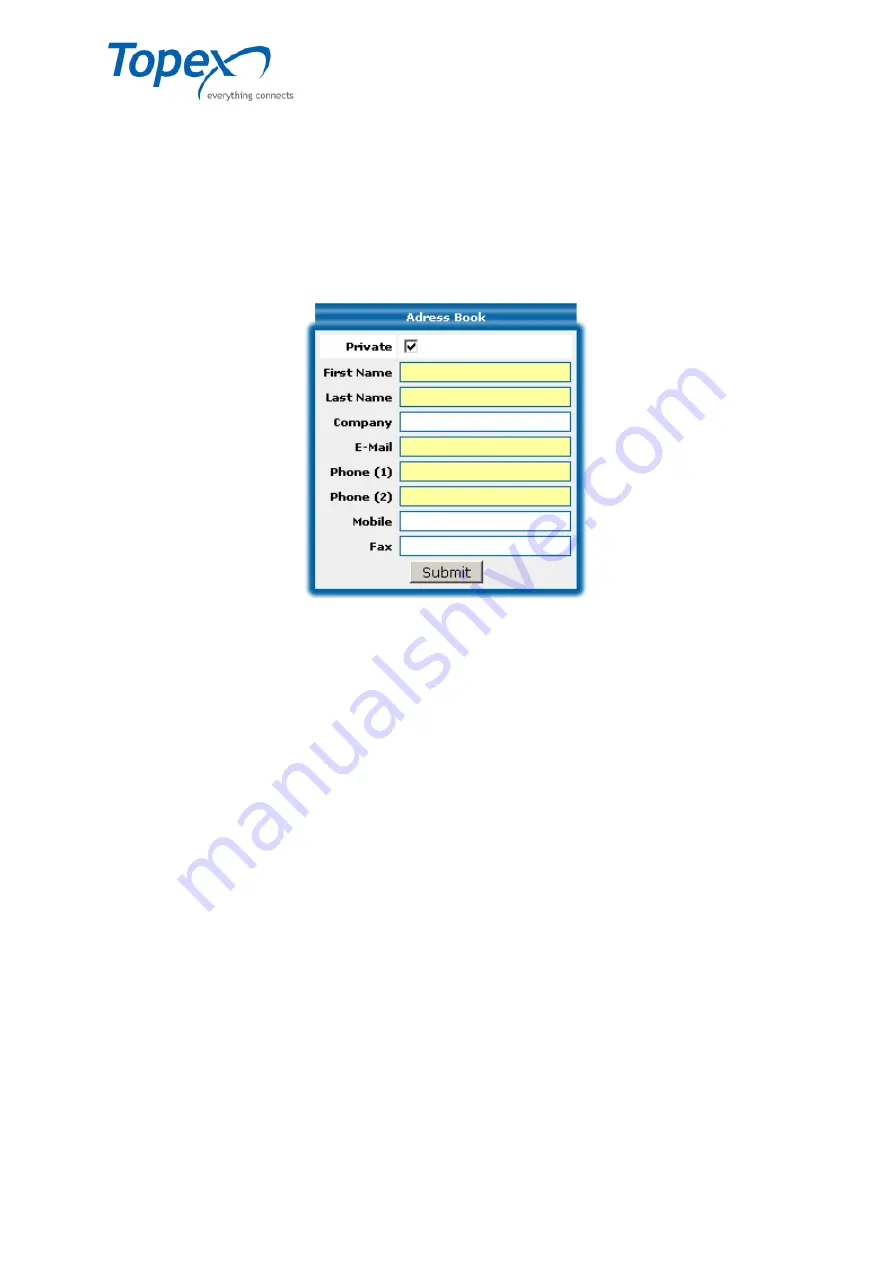
multiSwitch – user manual
© TOPEX 2008 122
8.9.2 The "Address Book" option
The "Address Book" option contains a list with users registered in the TOPEX multiSwitch
equipment, as well as their contact information (first name, last name, phone number, fax, e-mail,
company).
This represents the web address book of the equipment, allowing you to add and delete
records from the database.
To add a new equipment user, press the "
New Entry
" button, under the list of registered
users.
Figure 94 – Adding a new user
In the "Address Book" window, fill in the following fields:
Private
– check this option to keep the user's data private
First Name
– user's first name
Last Name
– user's last name
Company
– client's company
– user's e-mail address
Phone (1)
– user's phone number
Phone (2)
– user's phone number
Mobile
- user's mobile phone number
Fax
– user's fax number
















































