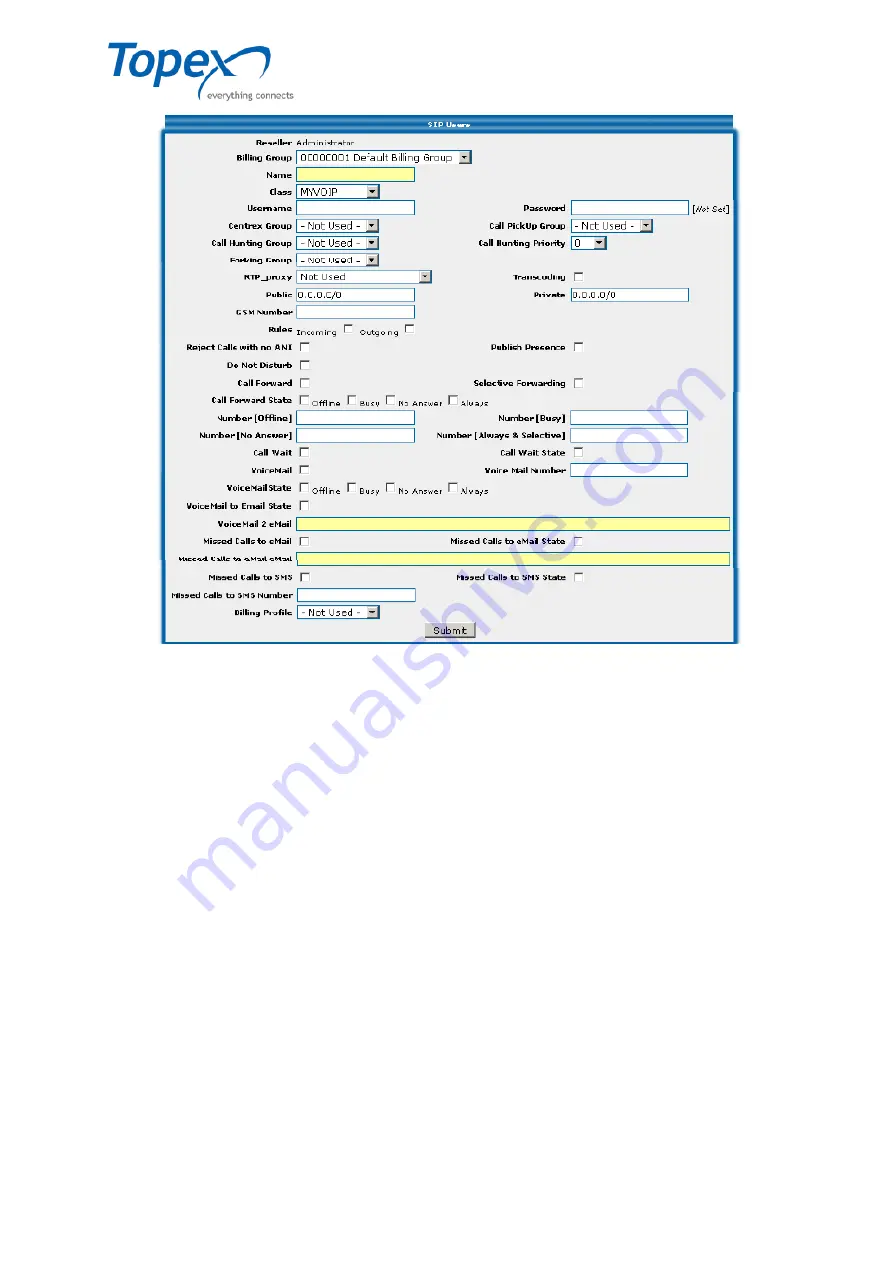
multiSwitch – user manual
© TOPEX 2008 141
Figure 114 – Adding a SIP user
Call Forking Group
– allows you to select the forking group to which the user can belong. Select one
of the forking groups previously defined in the
Services – Forking Groups
section.
Call Hunting Group
– allows you to select the hunting group to which the user can belong. Select one
of the hunting groups previously defined in the
Services – Hunting Groups
section.
Call Hunting Priority
- – select the priority for the call hunting option. You can select a value from 0 to
10. The value "0" has the highest priority;
RTP_Proxy
– you can select one of the following options: "
Not Used
", "
Used except users in the same
NAT
" or "
Always Used
";
Transcoding
- the transcoding feature for each client - used for clients with different codecs;
Public / Private
– Access List for public and private IPs. The "
Public
" option is for public IPs and the
"
Private
" option is for private IPs in the SIP message header.
Rules Incoming / Outgoing
– incoming/outgoing rules for calls made/received by the SIP user.
Rejects Call with no ANI
– equivalent of the Anonymous Reject service – rejects anonymous calls -
without ANI.
Publish Presence
– option that allows viewing a subscriber's status by other subscribers registered in
the equipment - presence service.
Do Not Disturb
– If this is checked, all the calls to this user are rejected
Options for call forwarding – Call Forward
Call forward
– enables call forwarding when the user is in one of the statuses that determines
call routing;
Selective forwarding
– allows selective forwarding for the calls received by this SIP user
















































