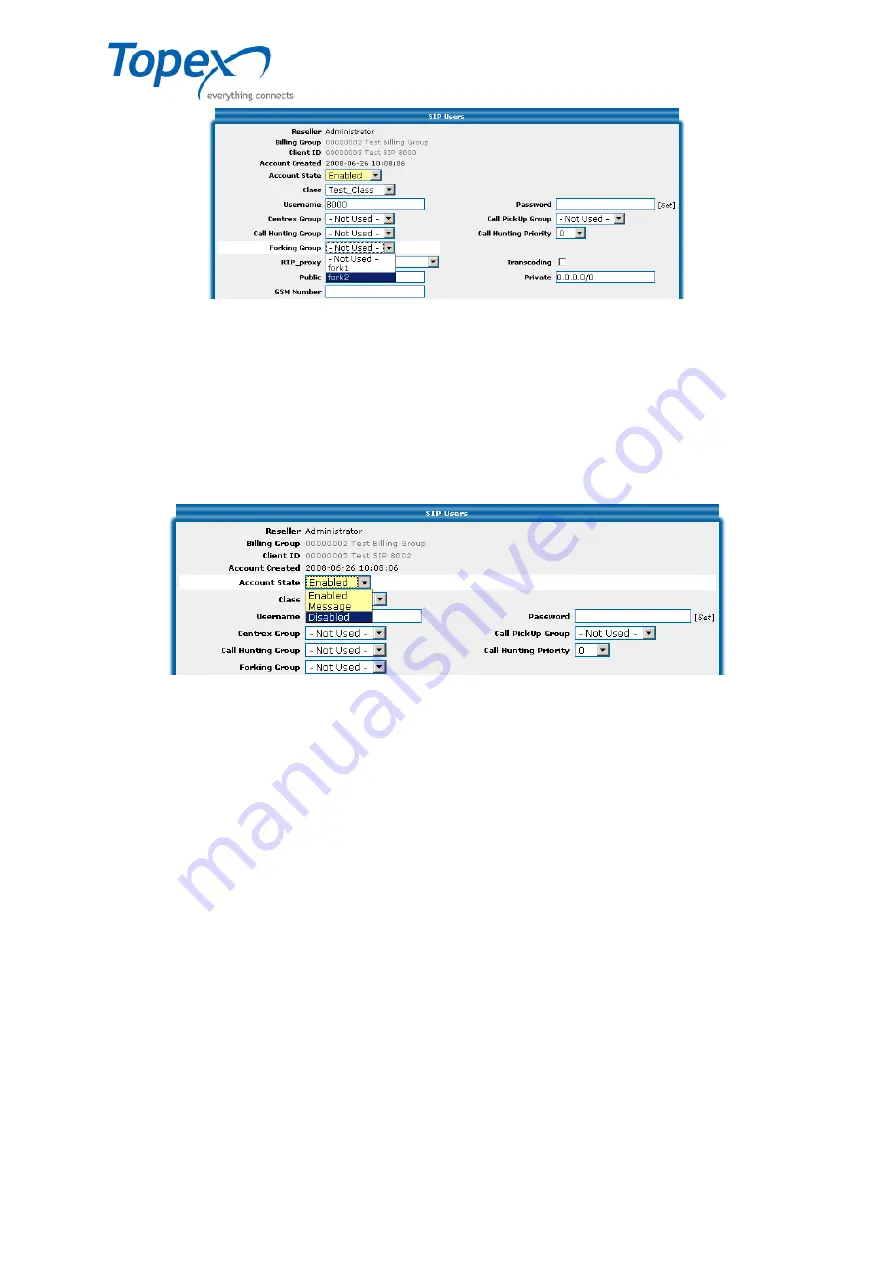
multiSwitch – user manual
© TOPEX 2008 149
Figure 125 – Call Forking for SIP users
In the "Forking Group" field, select the previously created forking group to which the SIP user
will belong.
9.9 Configuring the Suspend Subscriber service
The "
Suspend Subscriber
" service for a SIP user is enabled from the editing menu for that
user's parameter.
Figure 126 –Enabling the Suspend Subscriber service
Enter the User Management - SIP menu and open the SIP Users window, then press the
"Edit" button next to the user for which you wish to enable the service.
The "
Suspend Subscriber
" service is enabled by selecting the "
Disabled
" option in the
"
Account State
" menu.
















































