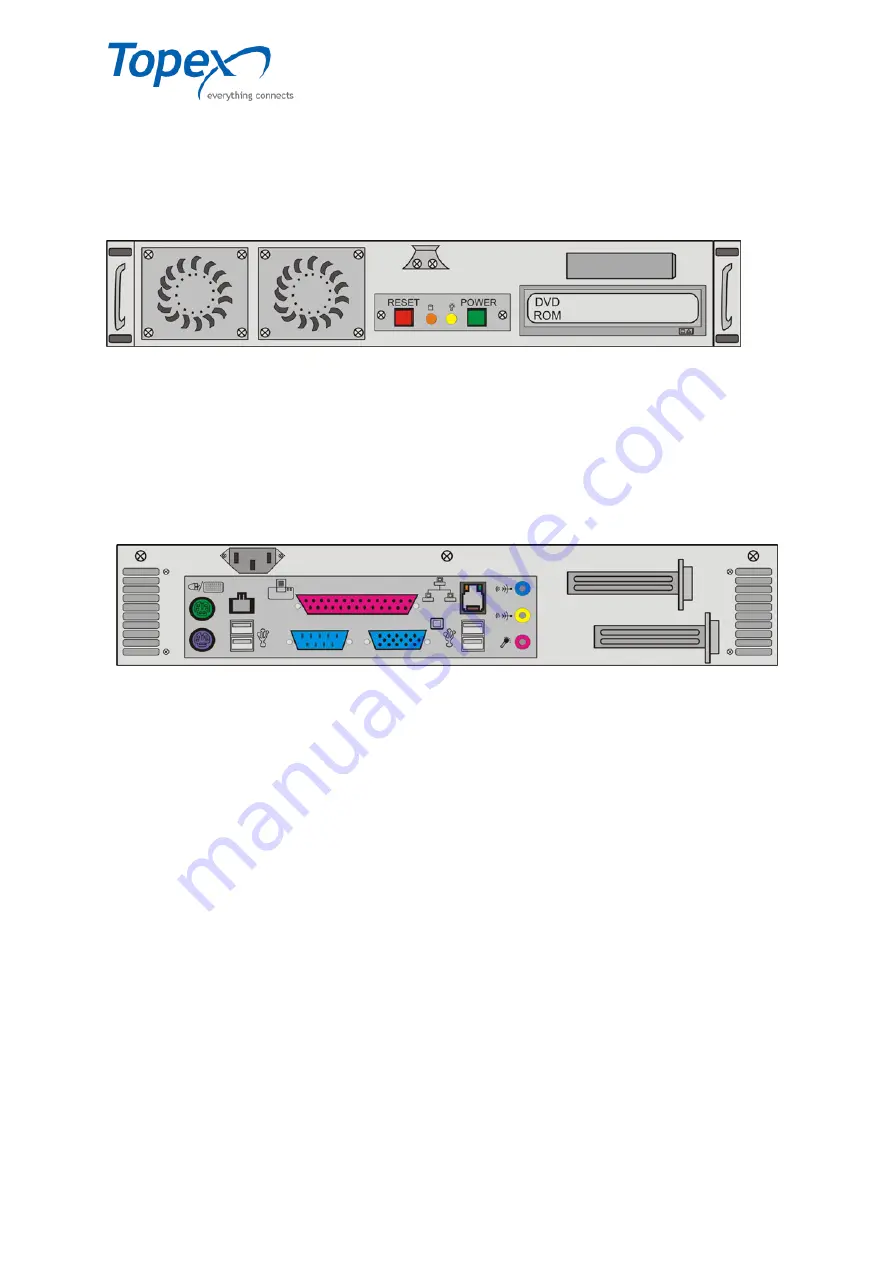
multiSwitch – user manual
© TOPEX 2008 15
2.2.3 Enclosure
The TOPEX MultiSwitch unit is enclosed in a 19” case with 2U height. The front panel includes
a cover with notches that is opening with a key delivered by TOPEX. The access to the front panel of
the equipment can be locked to prevent unauthorized access.
When the cover is unlocked you will have access to the front panel of the equipment.
Figure 4 – TOPEX MultiSwitch - Front panel
On the front panel the equipment are located:
•
the reset button – colored in red (labeled RESET);
•
the power button – colored in green (labeled POWER);
•
2 x cooling fans for assuring the proper ventilation of the equipment;
•
DVD – ROM unit for reading CDs or DVDs;
•
2 x LEDs of the electric circuit.
Figure 5 – TOPEX MultiSwitch – Back panel
On the back panel of the TOPEX MultiSwitch equipment we have:
•
a central panel with the connectors of the electrical circuit;
•
the special connector for the power supply cable on the left upper part of the back panel;
•
2 x sets of notches for the equipment ventilation (located on the left and right extremities of the
back panel).
















































