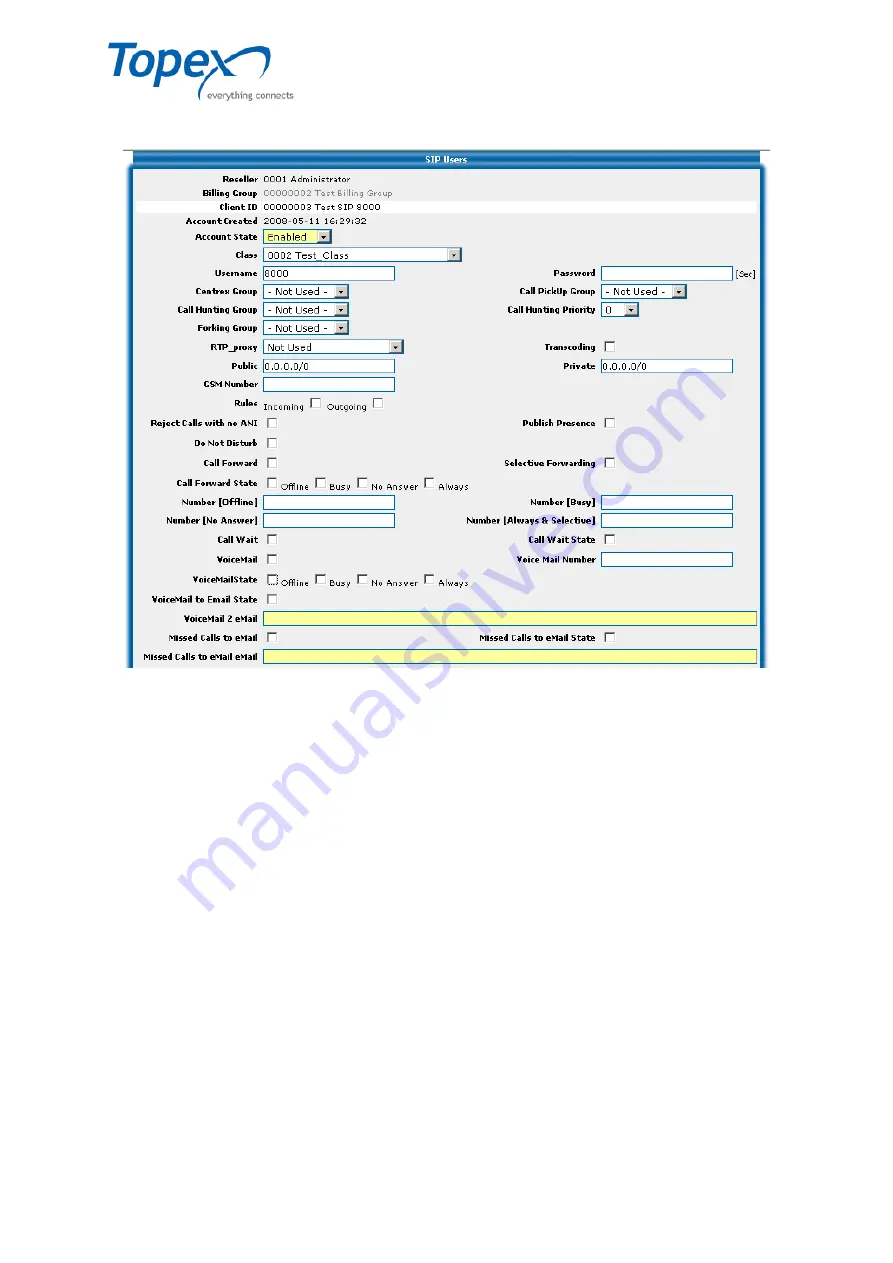
multiSwitch – user manual
© TOPEX 2008 154
Enter the
User Management – SIP
menu and open the
SIP Users
window. Enable the
voicemail service by checking the
Voicemail
and
VoicemailState
checkboxes.
Figure 131 – Enabling the VoiceMail from the web interface
The prefix of the route must come before the user name in the "
Voice Mail Number
" field,
from the SIP User settings. For example, if the prefix is 777 (as in our case), for user 301 you will enter
in the
Voice Mail Number
field the value
77301
.
If you activate voicemail with noanswer, in the
voicemail.cfg
file (in the Softswitch) you have
to configure the value for
ring_timeout
(see the example below). This parameter indicates the
duration in milliseconds for which the caller can ring the destination before the voicemail is activated.
In the example below, a duration of 15 seconds was used.
Use the Putty utility to create a SSH connection to the address that matches the equipment,
then enter the user name and password and after the connection is established, access the
configuration file, "
voicemail.cfg
".
















































