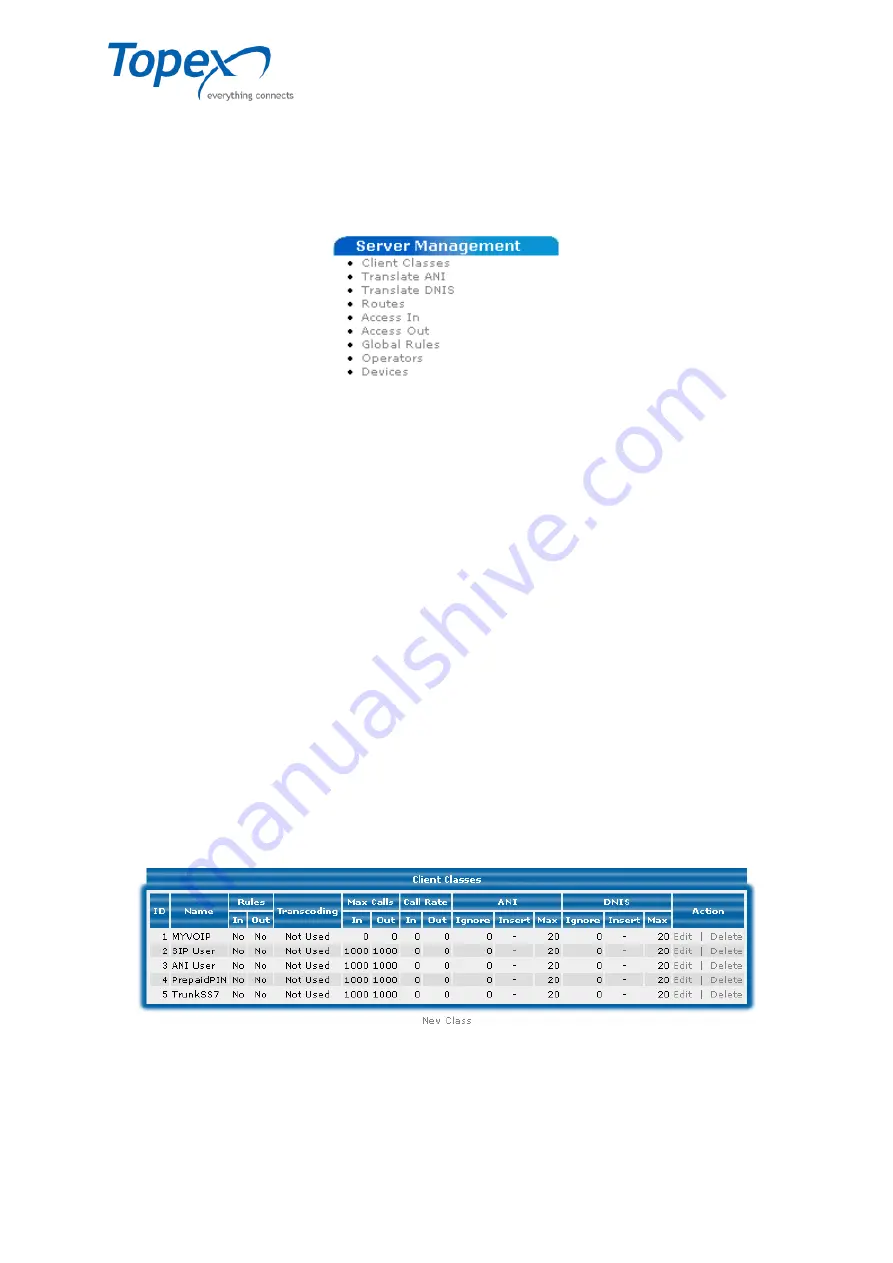
multiSwitch – user manual
© TOPEX 2008 66
8.5 The "Server Management" menu
The "Server Management" menu includes sections for administration of the database, which
includes administration of the customer classes, translations, routes, access and SIP locations. Under
this menu, you can define the customer classes or directions, you can declare call routes or define
customized and general restriction rules.
Figure 17 – The "Server Management" menu
The options of the "
Server Management
" menu are:
Client Classes
– the customer classes from the database
Translate ANI
– number translation (adding a prefix) depending on ANI
Translate DNIS
– number translation (adding a prefix) depending on DNIS
Routes
– defining the call routes
Access In
– access list for incoming calls
Access In
– access list for outgoing calls
Global Rules
– general call rules
Operators
– defines the mobile operators depending on the number - under development
Devices
– under development
8.5.1 The "Client Classes" option
This menu contains all the client classes from the database of the TOPEX multiSwitch
equipment
Note:
The client classes can be changed according to your options. You can choose your own
suggestive names for the client classes. For example, you can create a client class for all SIP users,
named "SIP Users" or "Utilizatori SIP".
In the figure below, you can see the names of client classes, as well as the corresponding
parameters.
Figure 18 – Description of the client classes
When first accessing the Client Classes menu, you will see the window presented above.
Along the names of the client classes, you will see the following parameters:
-
Id
– the identification number of the client class;
-
Name
– name of the client class;
















































