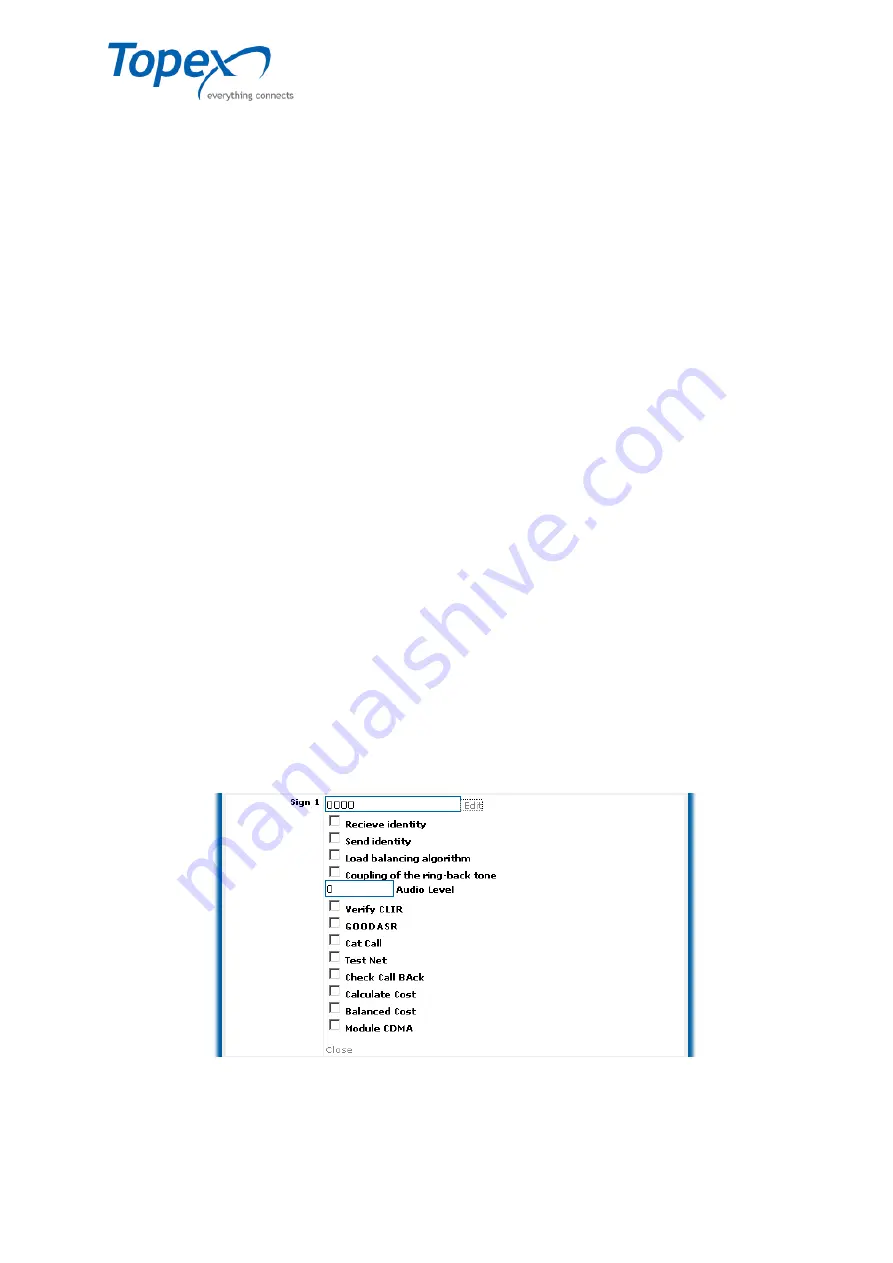
multiSwitch – user manual
© TOPEX 2008 68
RTP Proxy In / Out –
represents an application that runs on the TOPEX multiSwitch equipment and
transfers UPD packets from one port to another. RTP Proxy is used for transferring the RTP voice
packets behind the NAT. For each call, two UDP ports are opened. The application directs the UPD
packets received on one port to another port. Here, you can select one of the following options: "
Not
Used
", "
Used except users in the same NAT
" or "
Always Used
";
Transcoding In / Out
– you can check this option to use the transcoding for that client class;
Rules In / Out –
the incoming and outgoing rules; select "In" and/or "Out" if you intend to enforce
incoming and/or outgoing rules Depending on the option you choose here, you must fill in the following
fields:
Max Calls –
maximum number of calls allowed for incoming and outgoing
Call Rate –
number of calls per second, incoming and outgoing
Max Taxunits –
maximum number of units (pulses) charged
Taxunits –
number of units charged
Max Time
– maximum interval allowed for connection; if this threshold is reached, the
connection is closed;
Time –
number of seconds for the call;
TOS – Type of Service –
packet prioritization service;
Translate –
the option to add a prefix in front of a number; ANI and/or DNIS numbers can be selected.
The following six fields must be filled in depending on the selections made under this option:
Ignore from ANI –
the prefix to be deleted from the ANI number Ignores the specified
number of digits from the caller's ID (maximum 20 digits);
Insert into ANI –
the prefix to be added to the ANI number Adds the specified digits
(maximum 16 digits) to the Caller ID;
Ignore from DNIS –
the prefix to be deleted from the DNIS number. Specifies the number of
digits to be ignored from the numbers received on that direction (client class);
the first x digits from the received number will be ignored (maximum 20 digits);
Insert into DNIS –
the prefix to be added to the number received on that direction
(maximum 16 digits can be entered);
Max ANI /DNIS –
the maximum number of incoming digits for ANI/DNIS;
Sign 1-6
– options for setting the signaling parameters. The "
Sign 1
", "
Sign 2
" and "
Sign 3
" fields can
be extended by pressing the "Edit" button. The options for these fields are explained below.
Figure 20 – Options for the "Sign1" field
-
Receive Identity
– when checked, the Caller ID is transmitted to the selected direction.
-
Send Identity
- The caller ID is transmitted to the selected direction.
















































