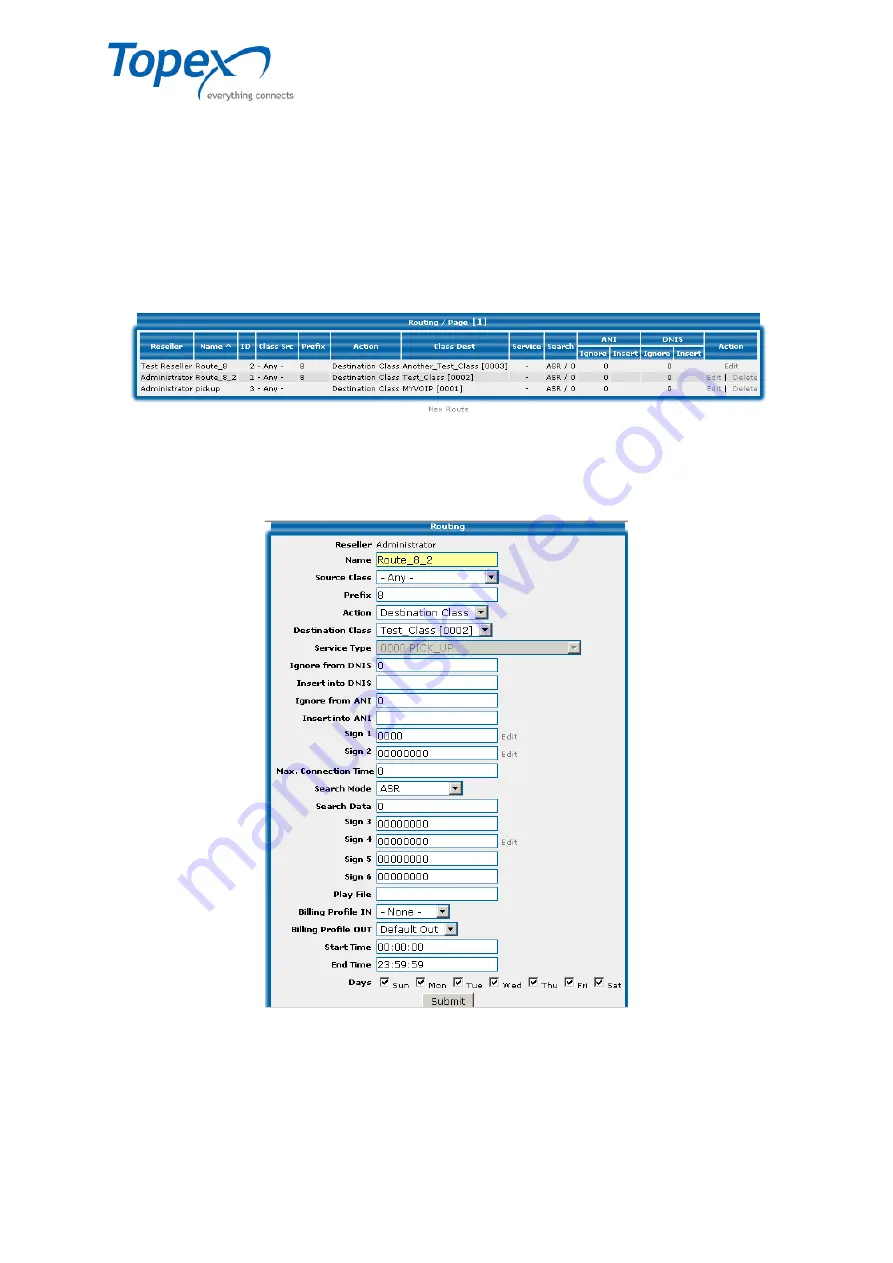
multiSwitch – user manual
© TOPEX 2008 77
8.5.3 The "Routes" option
The "Routes" option allows you to define the routes required by the calls to reach their
destination. The menu contains a list of routes, in table form.
The routing table routes the calls towards an outgoing class, service or port, depending on the
prefix and on the incoming class.
The routing algorithm searches the number digit by digit, from left to right, trying to find the
corresponding destination route. The prefix list is browsed from top to bottom and the most specific
route is searched. If a route was matched, the call is routed on the corresponding outgoing class.
Figure 31 – The "Routes" option
8.5.3.1 Editing a route
To edit a route's parameters, press "
Edit
" in the "
Action
" region. The editing window will
appear on screen, as shown below:
Figure 32 – Editing a route
















































