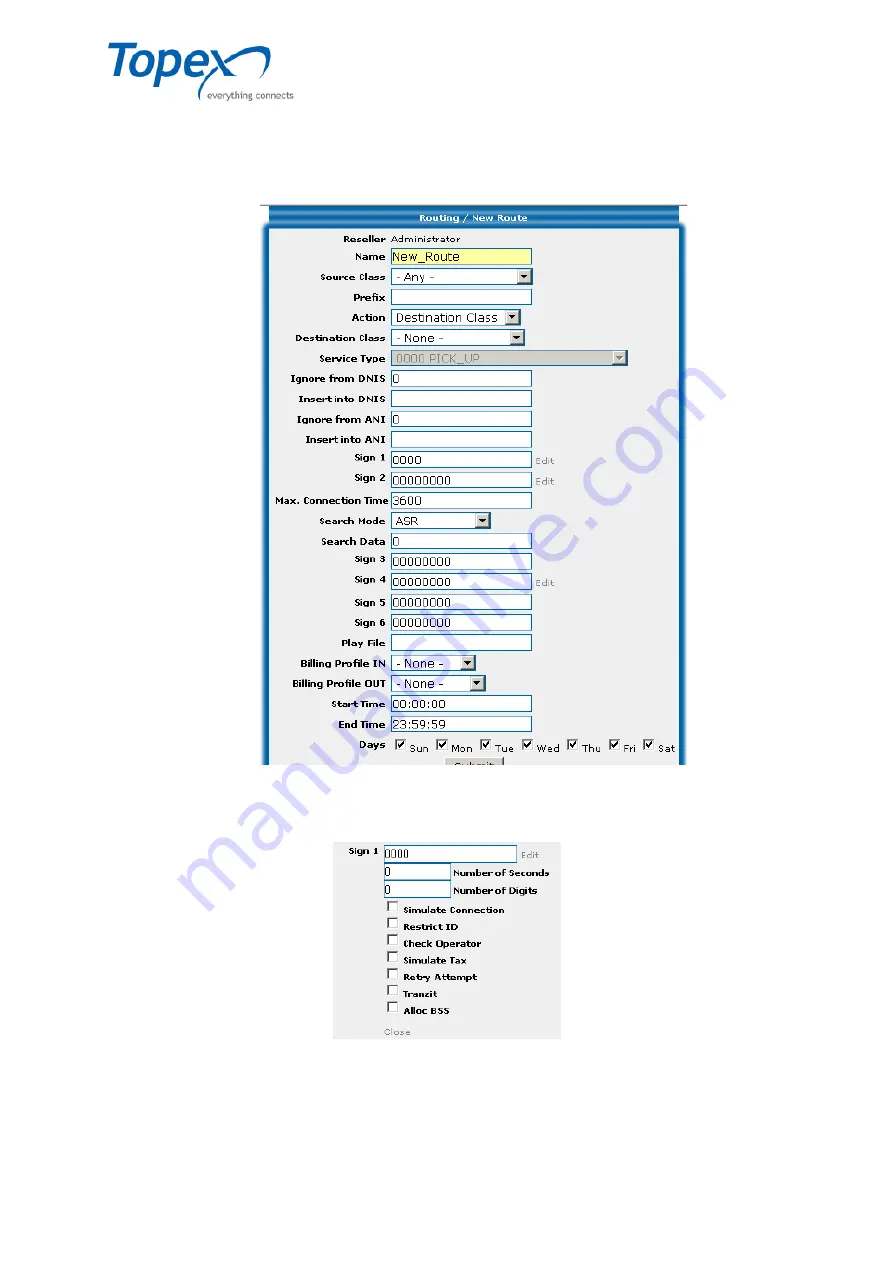
multiSwitch – user manual
© TOPEX 2008 79
8.5.3.2 Creating a new route
To create a new route, press the "
New Route
" button. The "Routing / New Route" window will
appear, where you can fill in the fields with the desired values. Next to the previously described
options, there are several more options you need to configure in order to finish entering a new route.
Figure 33 – Creating a new route
Next to the
Sign 1
,
Sign 2
,
Sign 4
fields, you have the
Edit
option. If you press this option,
new fields will appear:
Figure 34 – New Route – Sign 1
Number of Seconds –
number of seconds to wait for the number to be entered - last digit of the
parameter;
Number of Digits –
number of digits - values can be up to 20 (inclusive).
















































