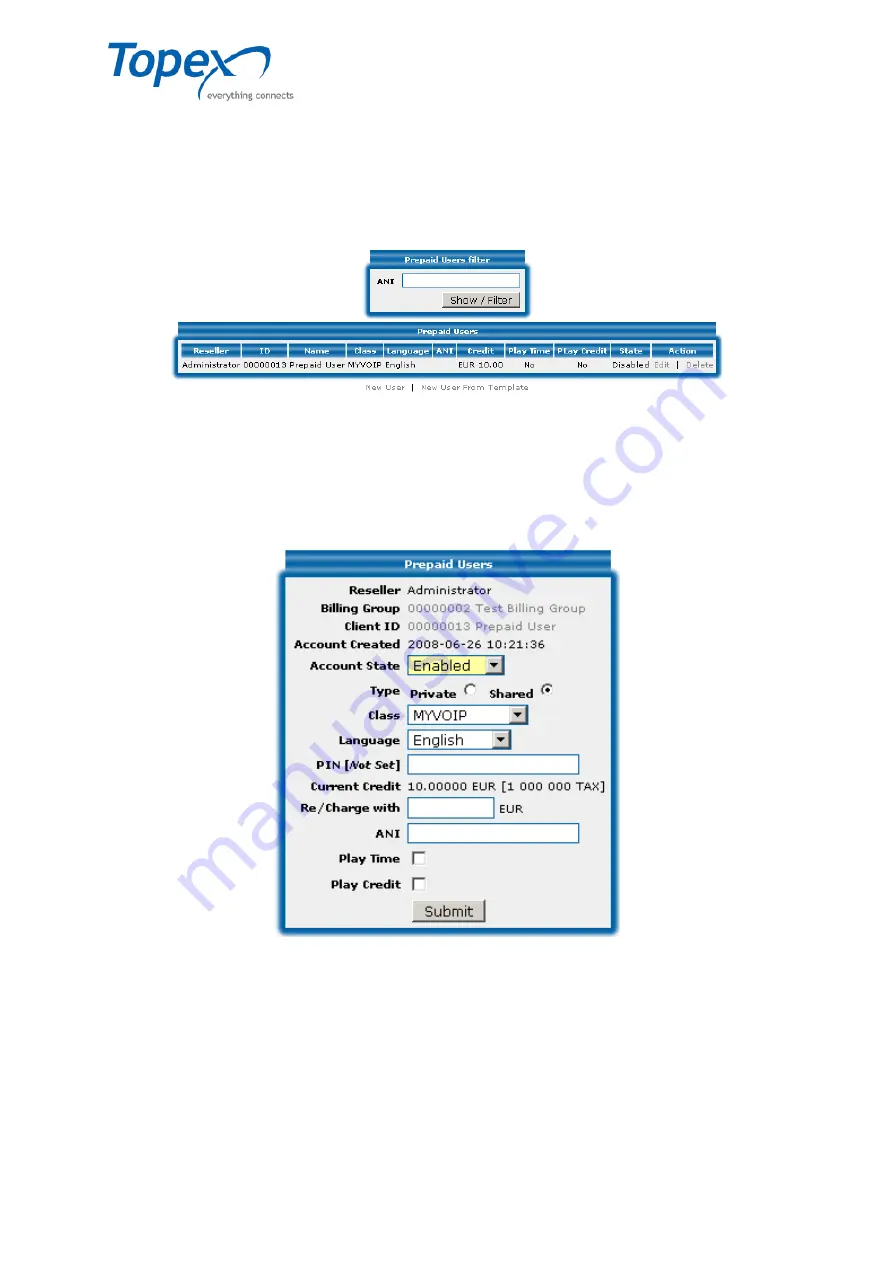
multiSwitch – user manual
© TOPEX 2008 107
8.7.5 The "Prepaid" option
This section contains all the details about users that identifiable by their PIN code. The users
must dial a certain code to enter the PIN code. The Softswitch checks if the PIN code entered is
correct and if it corresponds to the one in the database.
If TOPEX multiSwitch accepts the PIN code, the user can place a call to the destination. The
"Prepaid Users" window is similar to the one below, where you can see three prepaid user records:
Figure 72 – The "Prepaid" menu
In Figure 72 you can see the identification number for the prepaid client, the description
(name) of the client, the client class to which the user belongs, the language used, the identity (ANI),
the current credit, Play time, Play Credit and the "Action" region – with the "
Edit
" and "
Delete
" buttons.
The currency is determined depending on the client's necessities: EURO, USD etc.
To change the properties of prepaid clients, press the "
Edit
" button and the following window
will appear on screen:
Figure 73 – Changing the properties of prepaid clients
In this page, you can change the client class for the prepaid user, the language used, the PIN
code, the value of the current credit and the ANI number. You can also use the "Play time" and "Play
Credit" options. Press the "
Submit
" button to save these settings.
Also in this window, you will see the "
Client ID
" field, which contains a button that will open
the user details window.
To add another prepaid user in the database, press the "
New User
" button at the bottom of
the main window of the "
Prepaid
" menu (Figure 72). The following window will appear on screen:
















































