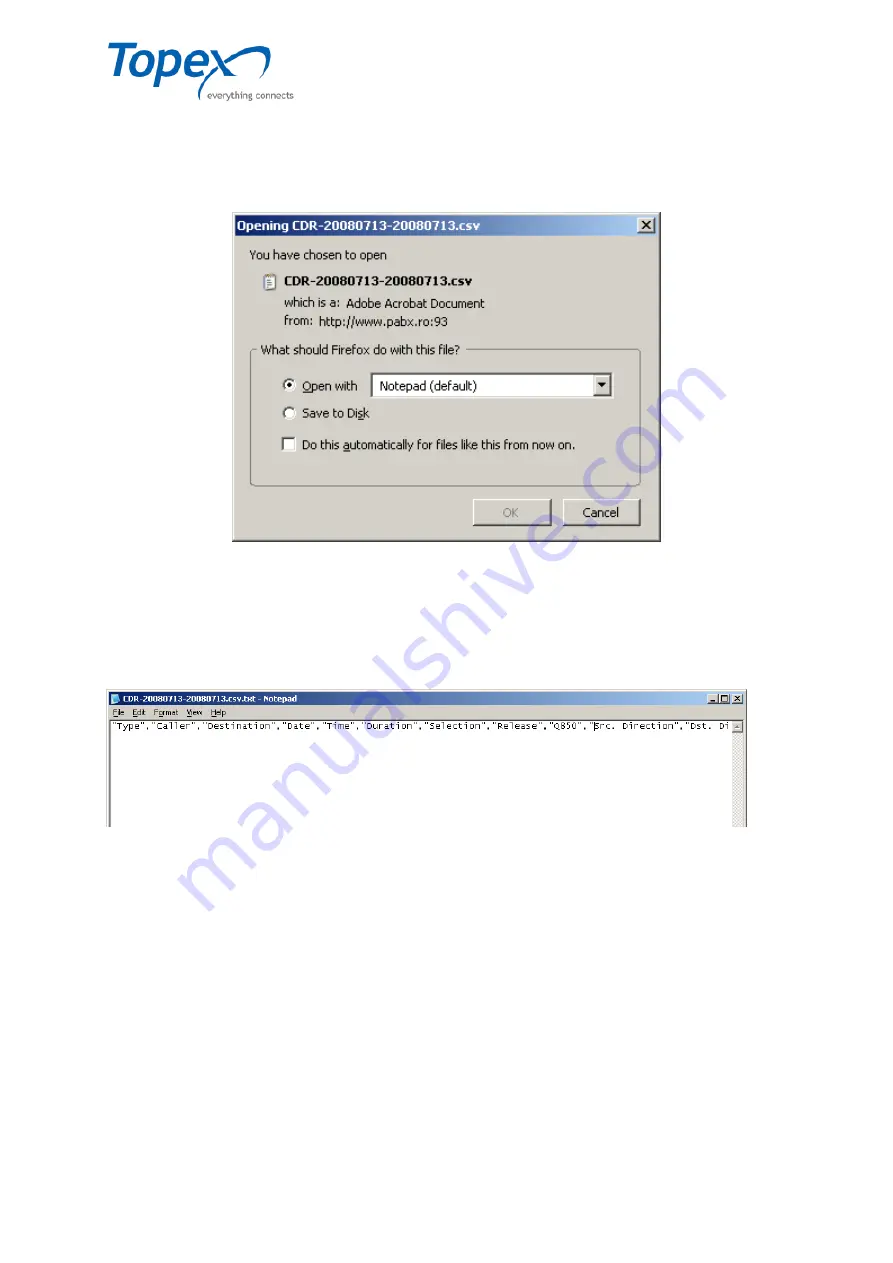
multiSwitch – user manual
© TOPEX 2008 121
8.9.1.3 CDR Export
You can export CDR files (Call Detail Records) using the "
Export
" button at the bottom of the
"Call List" window.
The following dialog window will appear on screen, prompting you to save the text file:
Figure 92 – Save text file
The file name contains the period for which CDRs are exported and has the "
.csv
" extension,
to allow easy handling in a database management application.
The file format is: "
CDR-yyyymmdd-yyyymmdd.csv
".
The generated file will contain all the parameters selected in "Call List", in text format, as
shown below:
Figure 93 – Format of the CDR file
















































