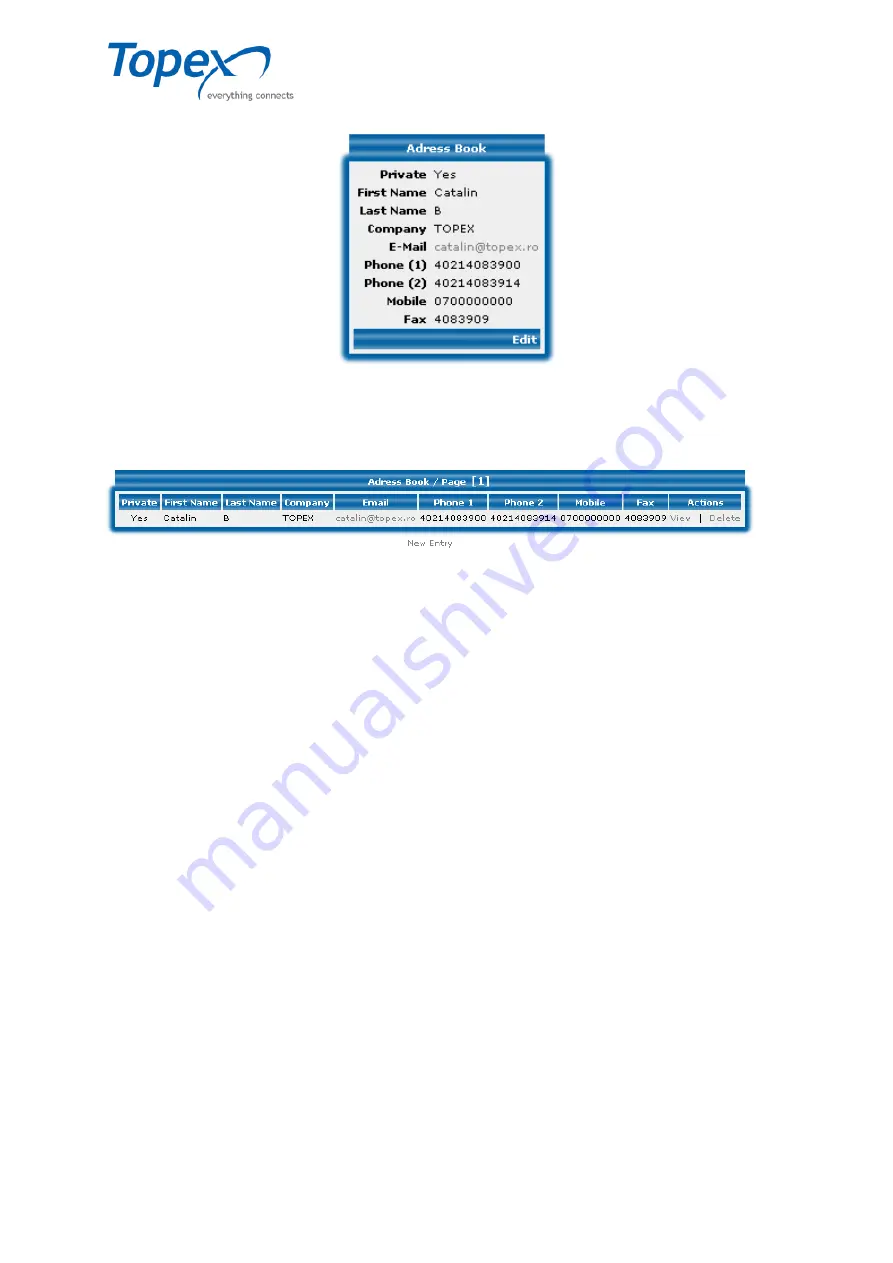
multiSwitch – user manual
© TOPEX 2008 123
After filling in the fields described above, press "
Submit
". The following window will appear:
Figure 95 – Address Book – User Details
To edit the properties of the newly added user, press the "Edit" button at the bottom of the
window.
To delete the user from the equipment list, press the corresponding "
Delete
" button:
Figure 96 – User list
8.9.3 The "Logout" option
Press the "
Logout
" button to quit the web interface for administration and configuration of the
TOPEX multiSwitch equipment.
















































