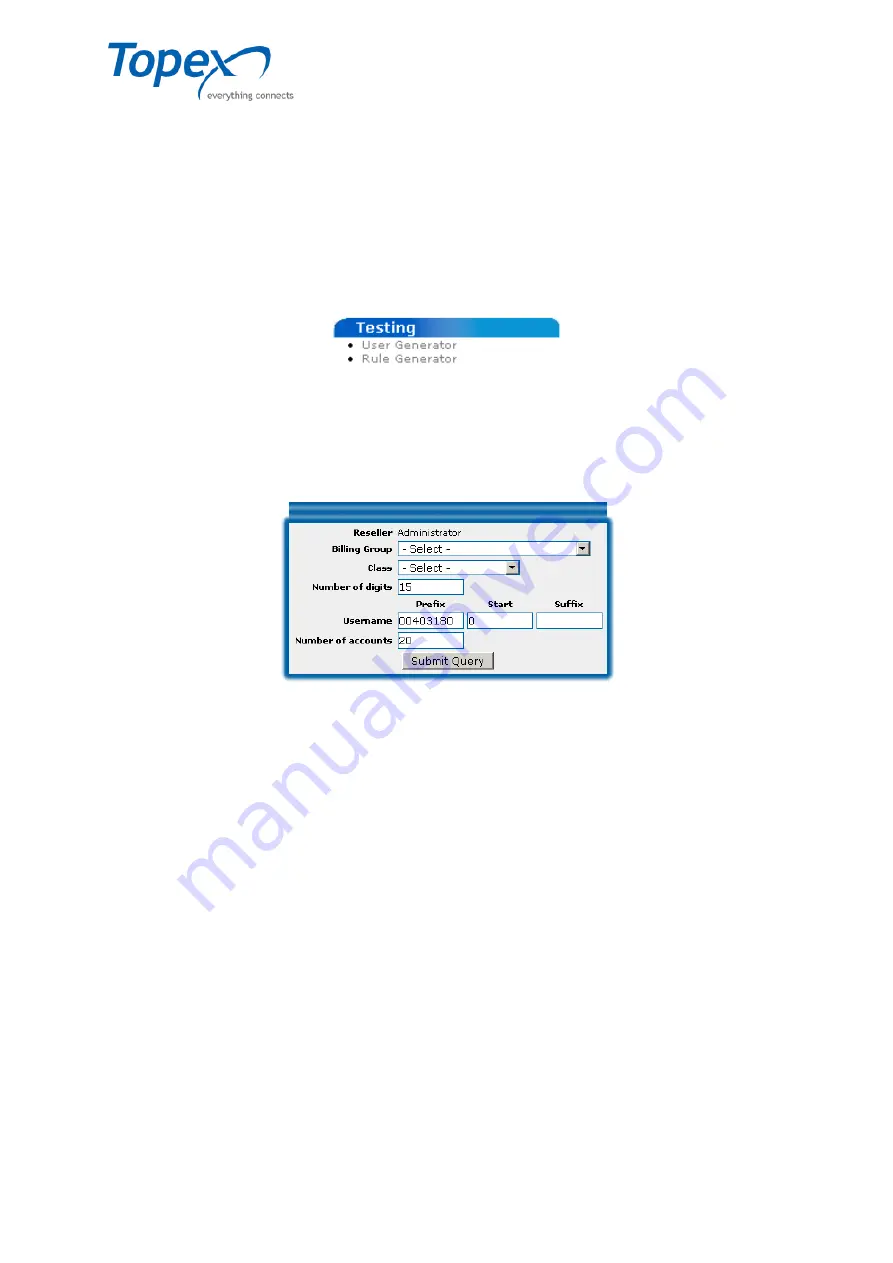
multiSwitch – user manual
© TOPEX 2008 124
8.10 The "Testing" menu
The "Testing" menu is used, as the name suggests, for testing the TOPEX multiSwitch
equipment.
The menu allows you to generate users and rules and to simulate real situations that might
occur in the equipment.
The options of the "Testing" menu are:
User Generator
– allows you to generate users registered in the Softswitch
Rule Generator
– allows you to generate rules applicable to the users and calls in the equipment.
Figure 97 – The "Testing" menu
8.10.1 The "User Generator" option
The "
User Generator
" option allows you to generate users in a certain client class, to test the
TOPEX multiSwitch equipment capabilities.
Figure 98 – The "User Generator" option
The window above includes the following options:
Reseller
– reseller name
Billing Group
– billing group to which the users belong
Class
– client class that contains the users
Number of digits
– number of digits
Username
– user name together with the prefix and the suffix
Number of accounts
– number of accounts to be generated
After filling in the fields described above, press the "
Submit Query
" button at the bottom of
the window.
















































