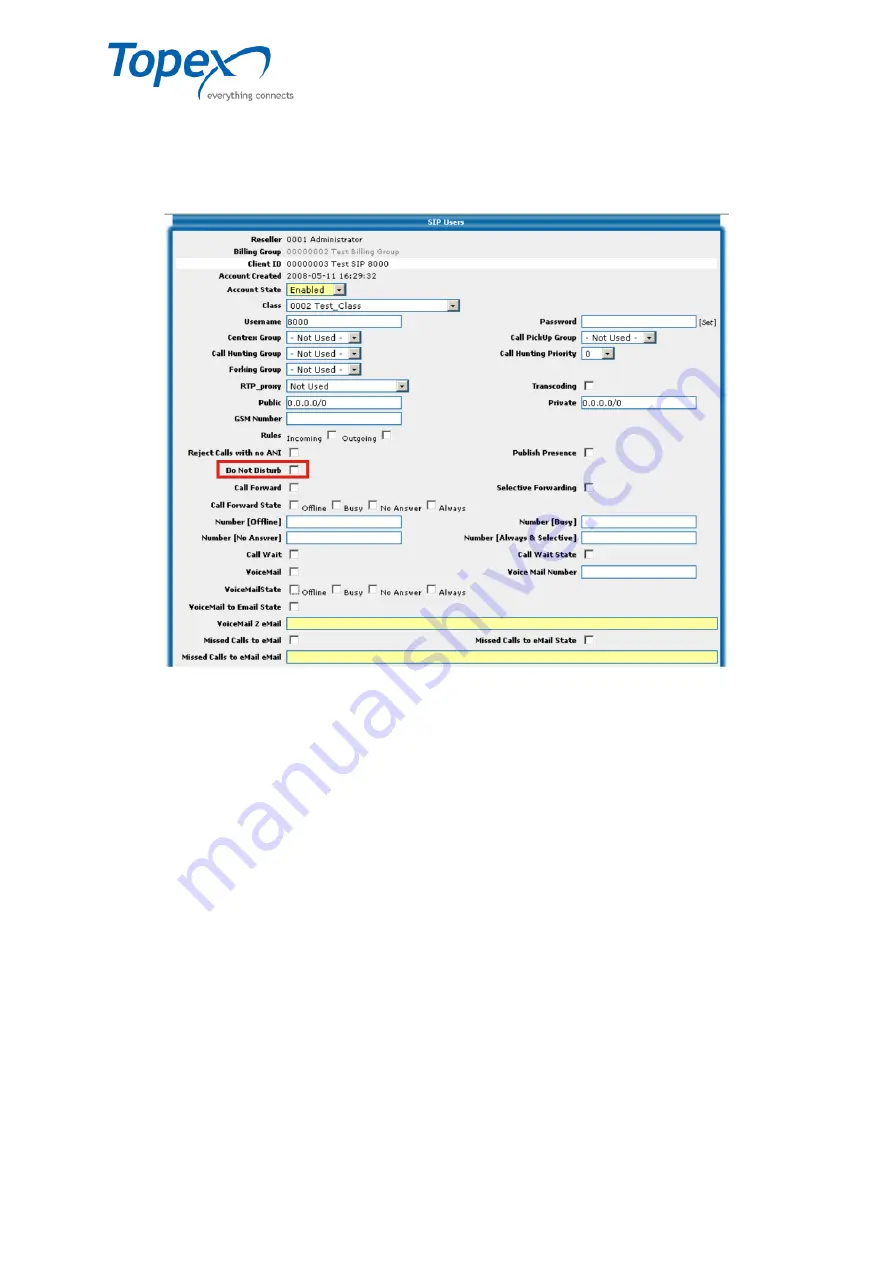
multiSwitch – user manual
© TOPEX 2008 144
9.3
Configuring the Do Not Disturb option
From the equipment web interface, enter the
User Management – SIP
menu and open the
SIP Users
window.
Figure 116 – Enabling Do Not Disturb
To enable this service, check the "
Do Not Disturb
" option, in the "
SIP Users
" window. This
option enables the rejecting of all calls forwarded to that SIP user.
















































