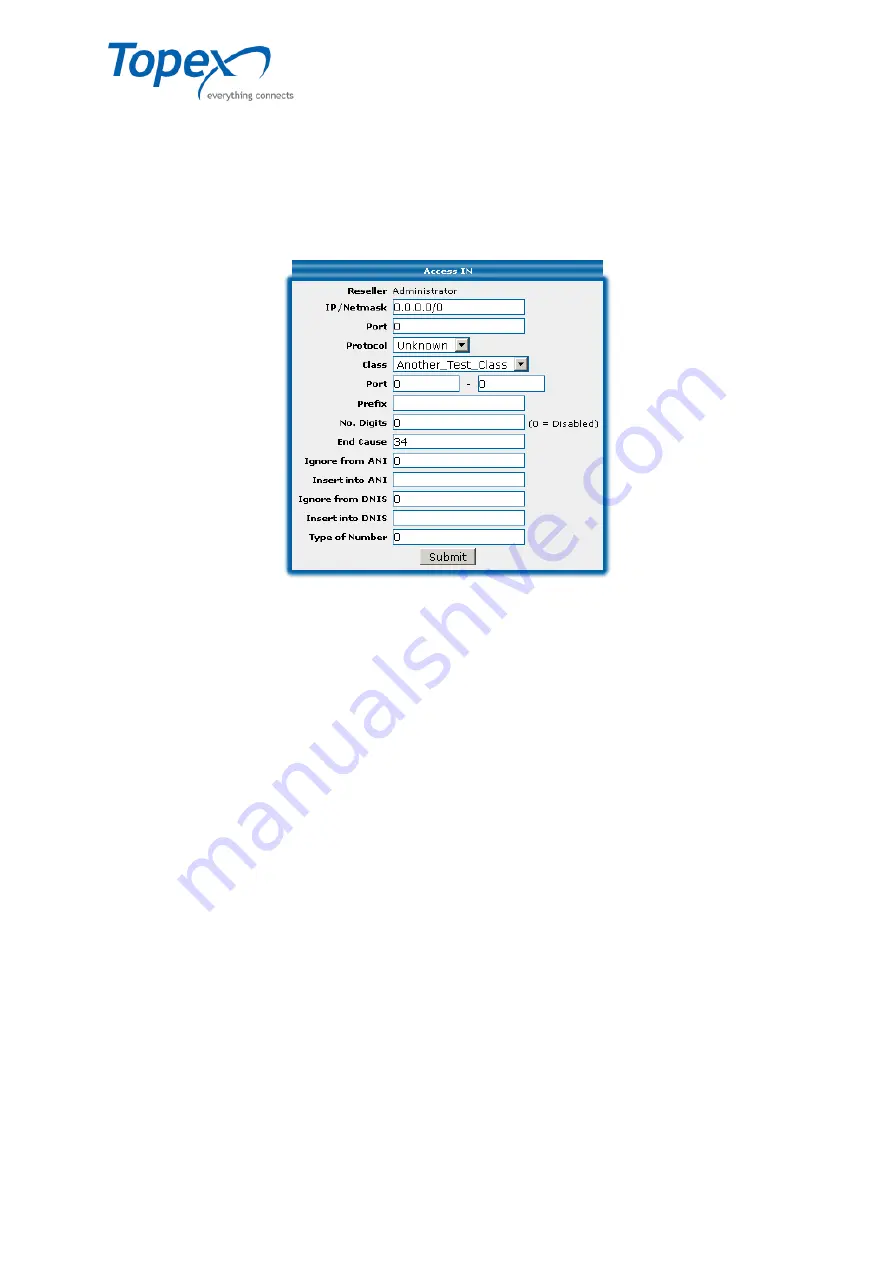
multiSwitch – user manual
© TOPEX 2008 150
9.10 ACL Configuration
Access Control List is a type of Black List/White - it specifies the IP addresses that have the
right to place calls, the number of minutes allowed, the number of concurrent calls, CPS (calls per
second) or the maximum allowed cost for each IP in the list.
The ACL option is configured from the
Server Management – Access In
menu. In the
"
Access In
" window, configure the following parameters:
Figure 127 – "Access In" window
IP / Netmask
– IP address and source netmask for ACL
Port
– the port by which it is allowed to communicate with the address(es)
Protocol
– the protocol used. Available options are: SIP, H.323, R2S, CAS, ISDN, SS7
Class
– client class associated to the IP
Prefix
– the prefix to be added to a translated number, required for the calls that enter the Softswitch
with different prefixes, but from the same IP source. In case two such prefixes exist, the user can
assign two different directions (client classes) for the same IP source;
No. Digits
– this parameter controls the number of digits for each call that enters the Softswitch from
the specified IP;
End Cause
– the release cause in case the number of digits is not declared in the previous field; the
default value is
34
;
Ignore from ANI
– the number of digits to be ignored from the Caller ID; it can have a value between
0 and 20;
Insert into ANI
– this field is used to add the specified digits to the Caller ID; the maximum number of
digits allowed is 16;
Ignore from DNIS
– the prefix to be deleted from the DNIS number. Specifies the number of digits to
be ignored from the numbers received on that direction (client class); the first x digits from the received
number will be ignored (maximum 20 digits);
Insert into DNIS –
the prefix to be added to the number received on that direction (maximum 16 digits
can be entered).
















































