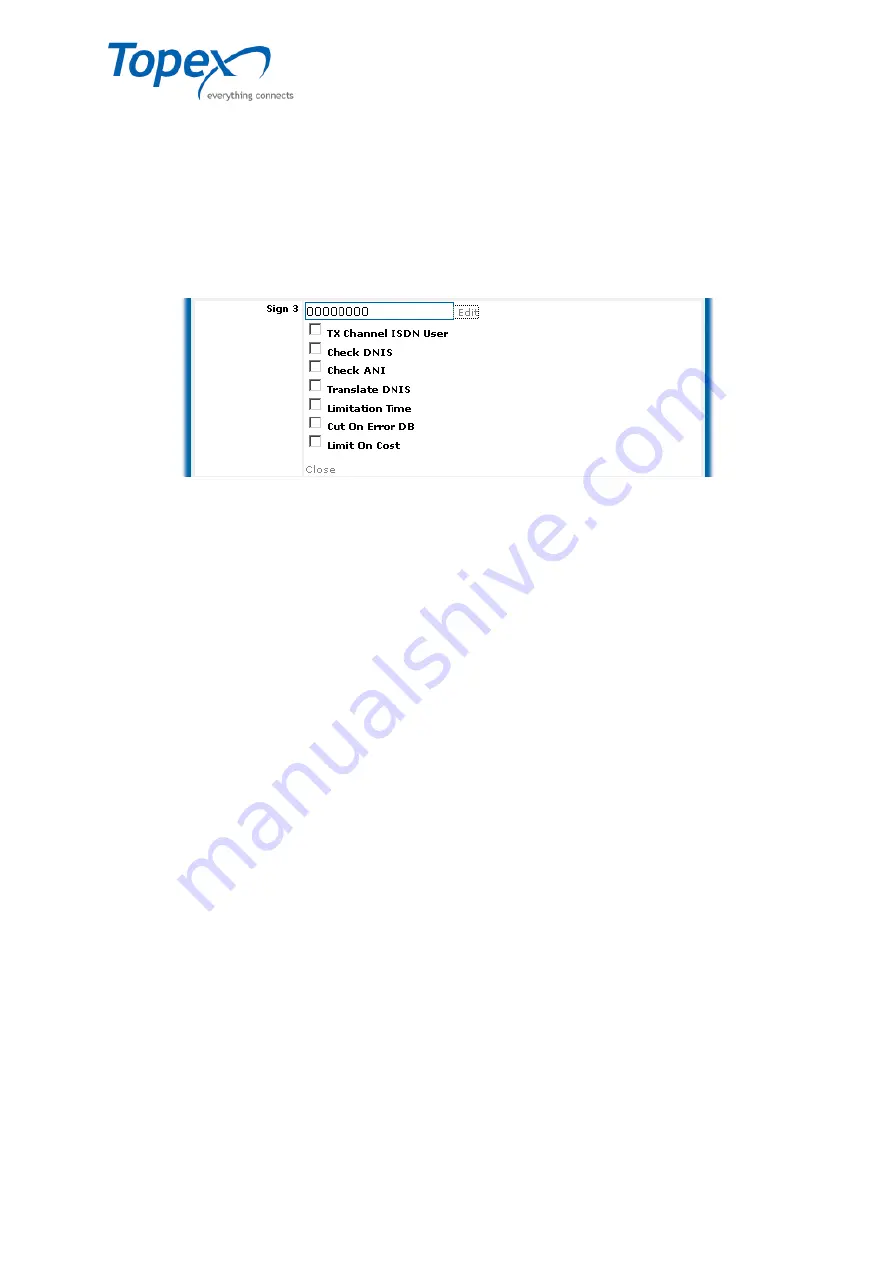
multiSwitch – user manual
© TOPEX 2008 70
Check Credit First
– checks the credit
Priority
– used for routes with the same prefix
H323 No Tunnel H245
– deactivates the method of detection for negotiation processes via the H245
protocol
H323 No Fast Start
– deactivates the method of detection for negotiation processes via the H323
protocol
Play CLI Error
– error message for an incorrect caller ID
Answer CLI Error
– activate error message for incorrect caller ID
Figure 22 – Options for the "Sign 3" field
Tx Channel ISDN User
– used for equipments with E1 ISDN trunks
Check DNIS
– Checks the DNIS
Check ANI
– Checks the ANI
Translate DNIS
– translates the DNIS (changes the prefix for the destination)
Limitation Time
– the limitation time
Cut on Error DB
– free the call in case of a database error
Limit On Cost
– limit the costs
8.5.1.2 Adding a new client class
You can create a new route by pressing the "
New Class
" button. In the
Client Classes / New
Class
window you can change the following settings:
Billing Group
– associate the client class with a previously defined billing group
Name
– name of the client class to be created
Type
– select the
Class
option to create a client class. The other available option is "
Port
".
Trunk
– If this option is checked, the client class will be displayed as a route for "Destination Class"
(the Reseller can select that client class as route to "Destination Class");
Billing Profile
– the billing profile used for that client class. Billing profiles are created in the
Billing –
Profiles
section;
Search Mode
– used for routing when same prefix routes are used. The available options are:
-
Up
– The route will be selected from the last to the first. Depending on its position in the routing
table, the last route in the group will have the highest priority.
-
Down
– The route will be selected starting from the first route to the last. Depending on its position
in the routing table, the first route in the group will have the highest priority.
-
Circular
- The route will be selected circularly.
















































