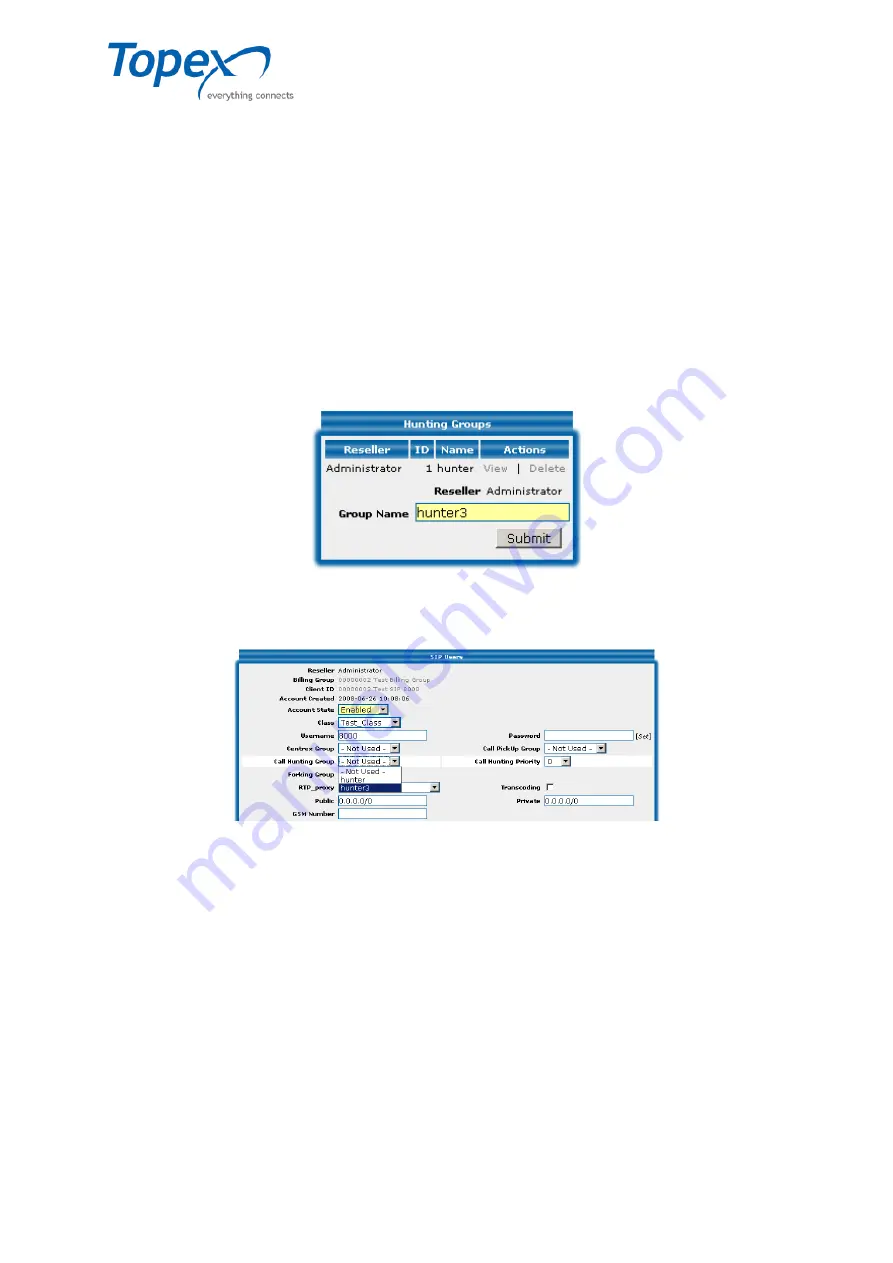
multiSwitch – user manual
© TOPEX 2008 89
8.6.3 The "Hunting Groups" option
The "Hunting Groups" option allows you to define hunting groups for SIP users.
When a call is directed to a user and for some reason they cannot answer, the call will be
redirected to another user. If the second user is also busy, the call will be routed to a third user. This is
the Call Hunting service. The call routing algorithm is established depending on the "
Call hunting
priority
" parameter.
0
Warning
: To accomplish the hunting operation, the users must be in the same hunting group!
Call hunting priority
- it is used to establish the routing priority of a call from a busy destination to
another one. The algorithm must be a non linear one to avoid overcharging a certain user. In the case
of a linear algorithm, when the destination number is busy, the call will always be routed to the same
user, which will be overwhelmed;
To activate the Call Hunting option for a SIP user, first you have to create a hunting group in
the
Services – Hunting Groups
menu.
Figure 48 – Creating a hunting group
Access the configuration page for the SIP user for which you want to activate the hunting
service - User Management menu - SIP.
Figure 49 – Call Hunting for SIP users
In the "Call Hunting Group" field, select the previously created hunting group to which the SIP
user will belong.
















































