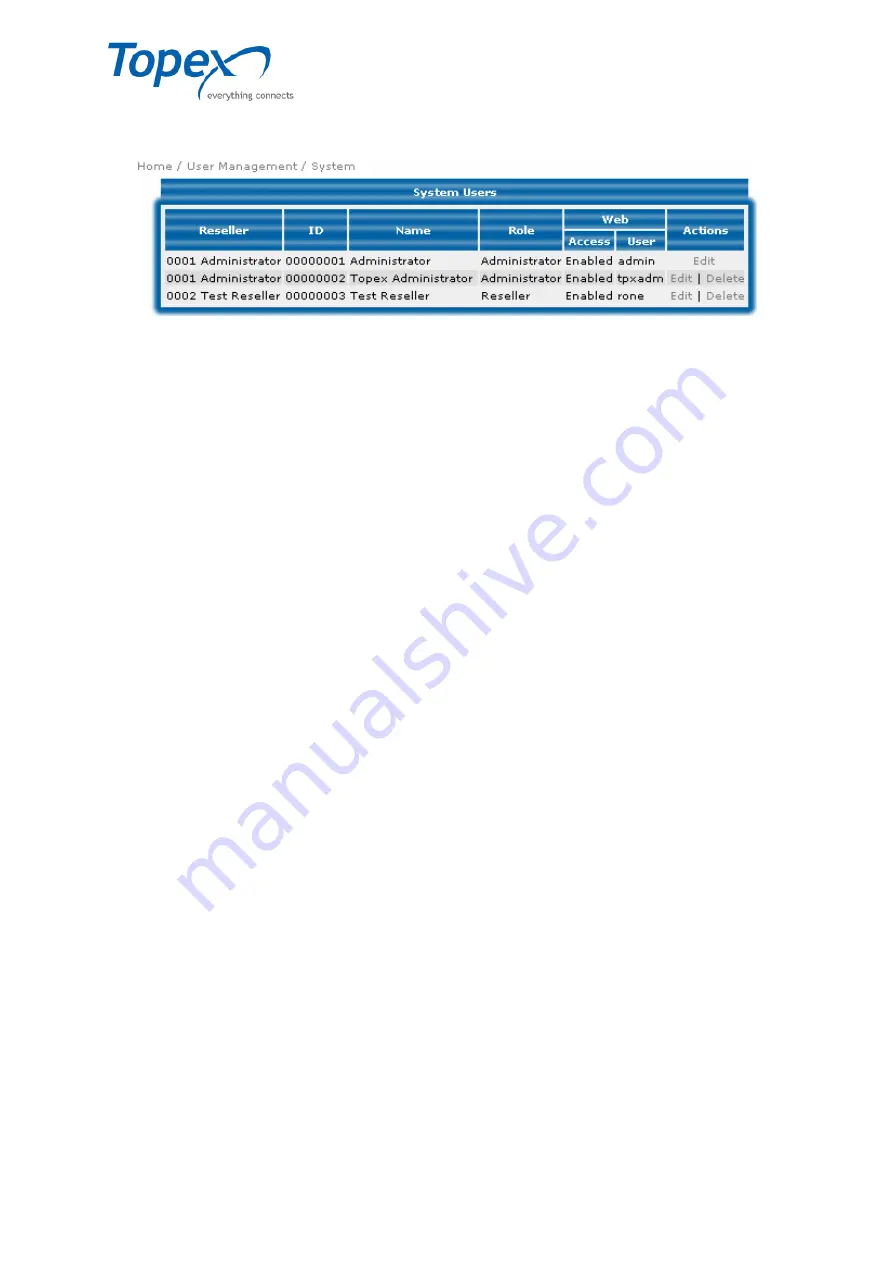
multiSwitch – user manual
© TOPEX 2008 94
After entering the desired options, press "
Submit
" to add the record to the list. After this, the
list will be displayed as follows:
Figure 57 – Displaying the system users
In the top menu, some options appear which are significant for the system users:
ID –
the user's identification number;
Name
– name of the user;
Role –
role of the user;
Web – Access –
web access;
–
User –
web user;
Actions –
you can change ("
Edit
") or delete ("
Delete
") the users in the list; the records with
administrator role can only be edited, not deleted;
Use the "
Edit
" option if you want to change the details for system users. In the window that
opens, you can see the following fields:
Web User –
name of the web user;
Web Password –
password for accessing the web page;
Confirm –
password confirmation field;
Role –
role for the system user - this is a configured option and cannot be changed by editing it;
If the role of the system user is Reseller, there are some default restrictions when entering
data in the web interface. On the other hand, the administrator has all the rights.
For Reseller, two submenus will be displayed in the editing window, to the left of the screen:
Main
and
Limits
.
















































