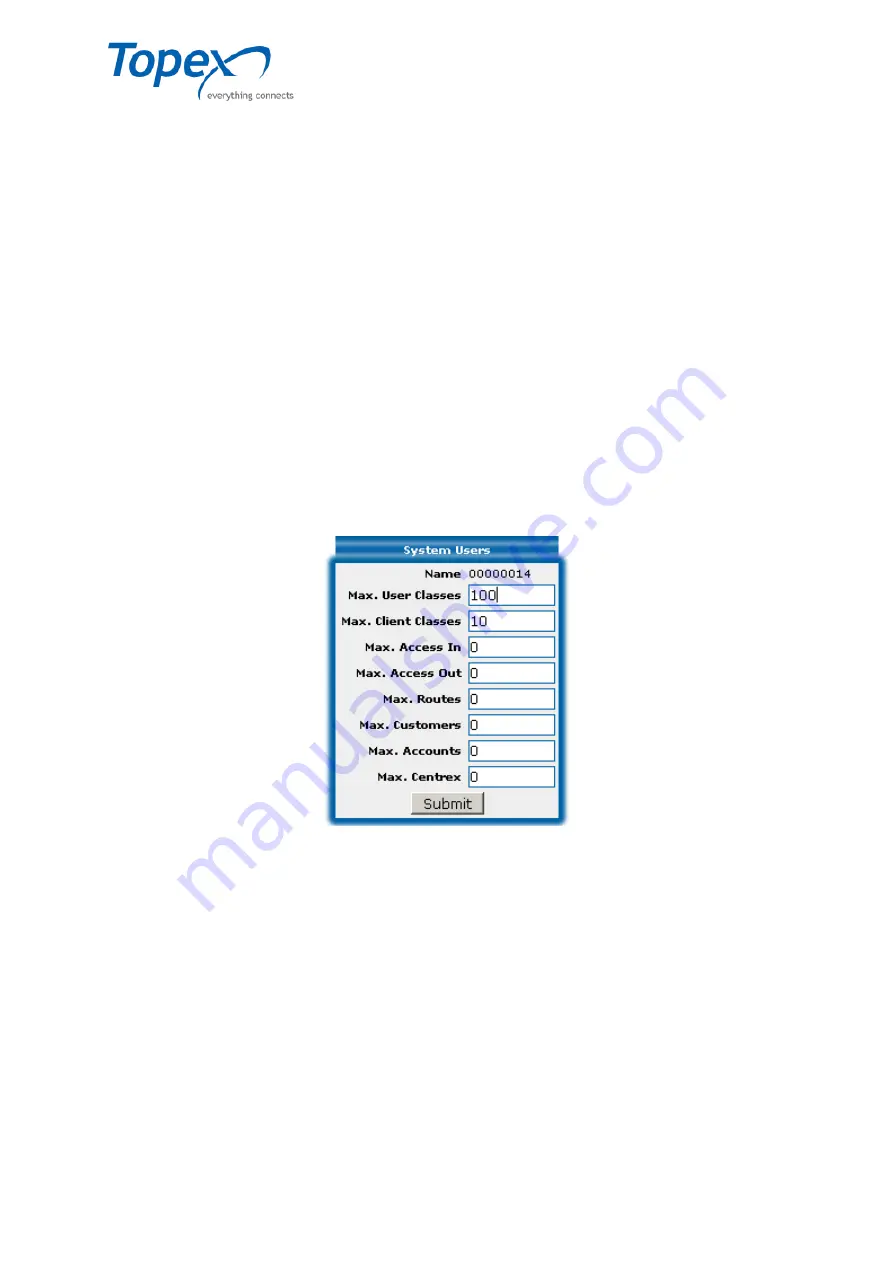
multiSwitch – user manual
© TOPEX 2008 96
•
Can Edit Billing – has the right to edit billing.
Name –
name of the system user;
E-mail –
the system user's e-mail address
Address –
the system user's address;
Additional Info –
additional information about the system user
The "
Limits
" submenu contains options for restrictions applied to system users.
Note!
The restrictions are only displayed for Reseller, not for Administrator, as the latter is granted all
the system rights.
The options displayed in this window are:
Name –
name of the reseller (default);
Max. User Classes –
maximum number of user classes allowed - default is "100";
Max. Client Classes –
maximum number of allowed clients – default is "10";
Max. Access In –
maximum number of records allowed for incoming calls;
Max. Access Out –
maximum number of records allowed for outgoing calls;
Max. Routes –
maximum number of records allowed in the "
Routes
" menu;
Max. Customers –
maximum number of records in buyers;
Figure 59 – The System menu - "Limits" submenu
Max. Accounts –
maximum number of accounts that can be entered;
Max. Centrex –
maximum number of Centrex groups that can be entered in the web interface;
















































