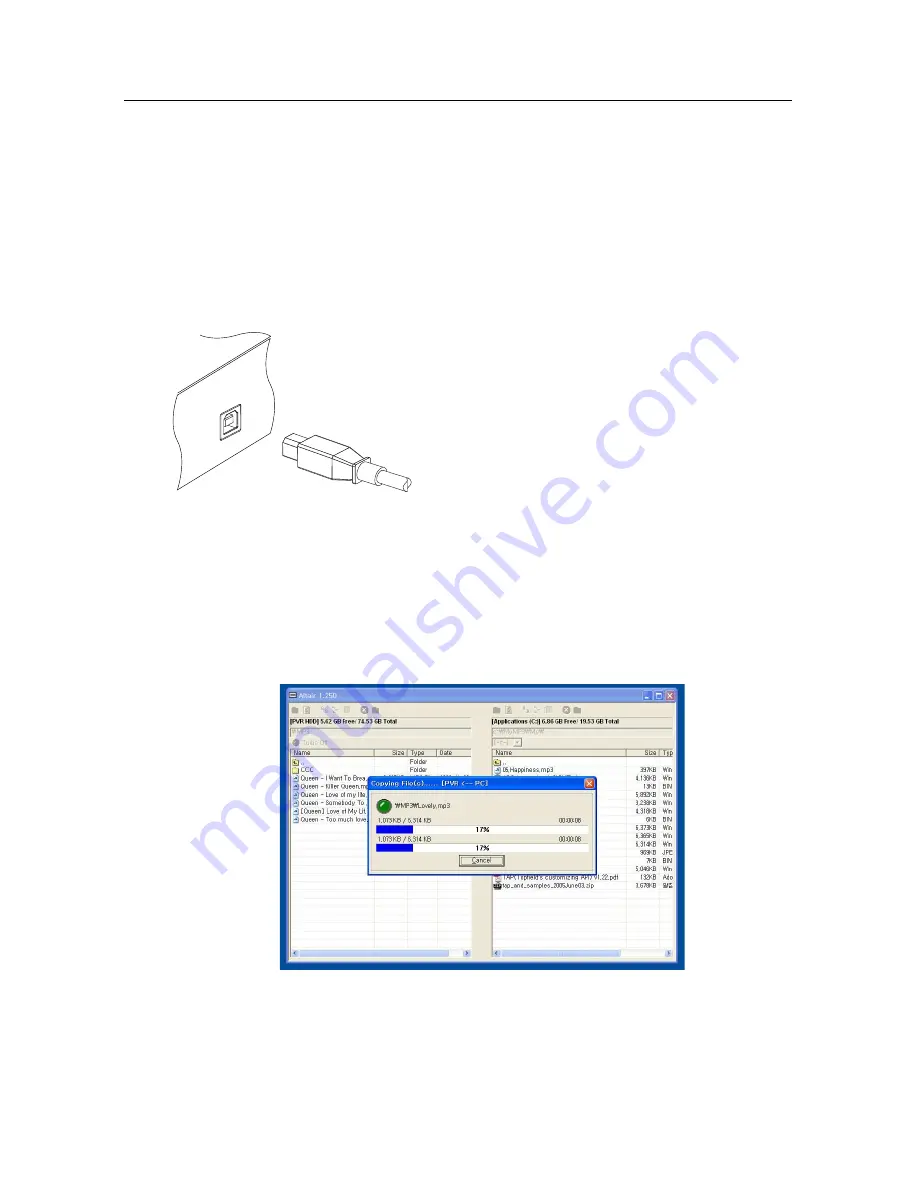
86
Recording and Playing
7.7
Transferring recording files
You can transfer files between the digital receiver and your
computer via USB connection with
Altair
, which is a program
used to transfer files. You can download it from the Topfield
website,
http://www.i-topfield.com
.
To transfer files, take the following steps:
1. Download the
Altair
programme and the
USB driver from the Topfield website.
2. Install them on your computer.
3. Plug one end of a USB cable into the
USB
port on the digital receiver, and the other
end into the matching port on your com-
puter.
4. Turn on the digital receiver.
5. Run
Altair
, then its screen will appear like
the figure below.
The instructions on how to use
Altair
are as follows:
1. Select files to transfer. The left panel shows files and
Summary of Contents for TF 5010 PVR
Page 1: ...TOPFIELD TF 5010 PVR Masterpiece User Guide Digital Satellite Receiver Personal Video Recorder...
Page 2: ......
Page 107: ......















































