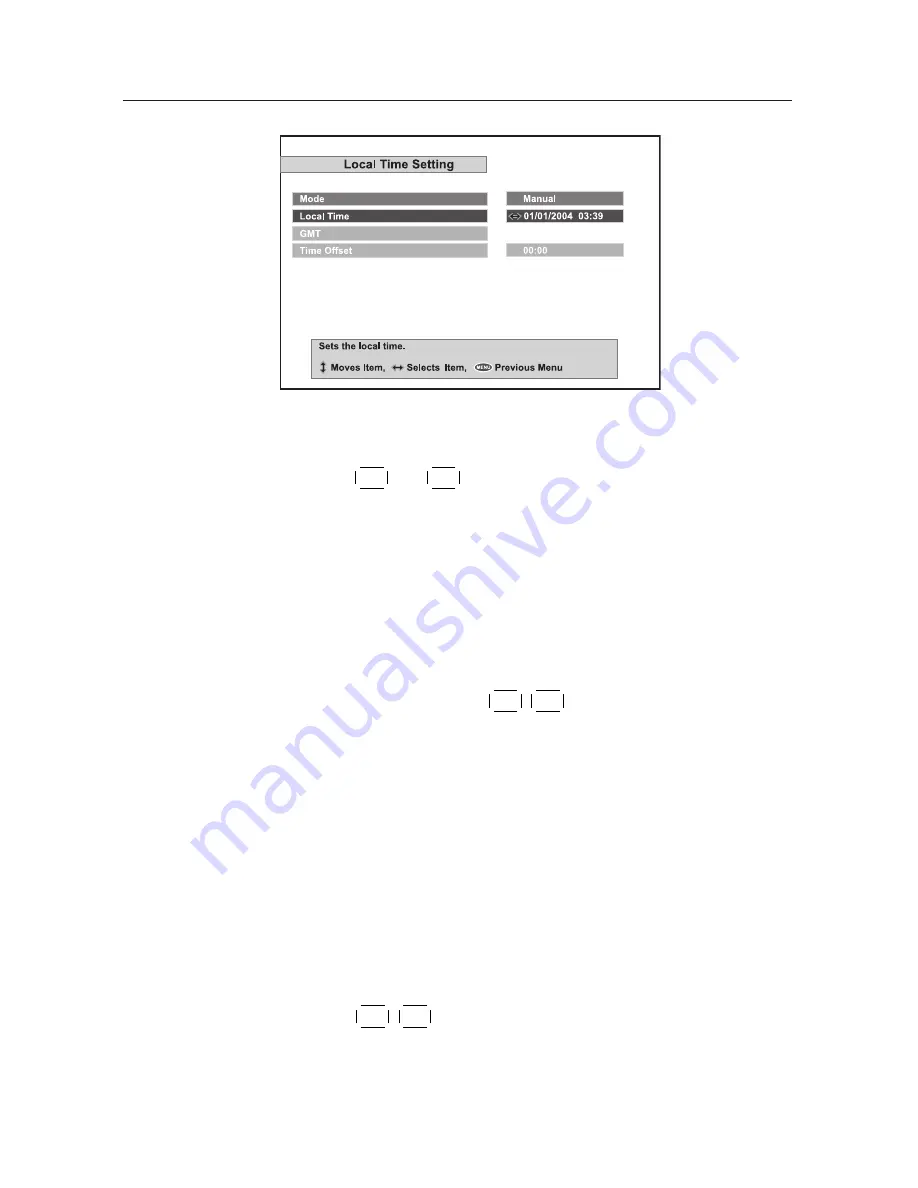
18
Operation
Mode
By using
¤
£
¡
¢
V
−
and
¤
£
¡
¢
V
+
buttons, you can select on of the
Auto/Manual
mode. The
Auto
mode updates the time settings automatically
by the GMT received from the broadcast and the
Time Offset
you have inserted. The
Auto
mode is recommended.
Local Time
The Local Time is adjustable only when the Mode is in the
Manual
mode. Adjust the current time, if necessary, by using
the numeric buttons and
¤
£
¡
¢
V
−
,
¤
£
¡
¢
V
+
buttons.
GMT
GMT is referred to the standard time of Greenwich. It cannot
be changed.
Time Offset
The current time of the local area can be inserted. In another
words, insert the time difference of the local time zone from
the GMT. For example, if the local area is Seoul (the time dif-
ference from the GMT is 9), insert 9:00. The time is adjustable
by using
¤
£
¡
¢
V
−
,
¤
£
¡
¢
V
+
buttons, 15 minutes at a time.
Summary of Contents for TF4000Fe
Page 1: ...TOPFIELD TF4000Fe TF5000Fe User Manual Digital Satellite Receiver ...
Page 2: ......
Page 6: ......
Page 10: ......
Page 20: ......
Page 48: ...42 Operation 4 7 Game ExBlock Bomb Hexa ...
Page 49: ...4 7 Game 43 Note The games can be changed without any notice ...
Page 50: ......
Page 62: ...56 Weekly YUV Weekly 19 West 35 Y YUV 23 ...
Page 63: ...57 WEEE Information ...
Page 64: ...58 ...
Page 65: ...59 ...
Page 66: ...60 ...
Page 67: ...61 ...
Page 68: ...62 ...
Page 69: ...63 ...
Page 70: ...64 ...
Page 71: ......
Page 72: ...Copyright 2005 TOPFIELD Co Ltd English Version http www i topfield com 110T F45B3 201 0 Rev 3 ...
















































