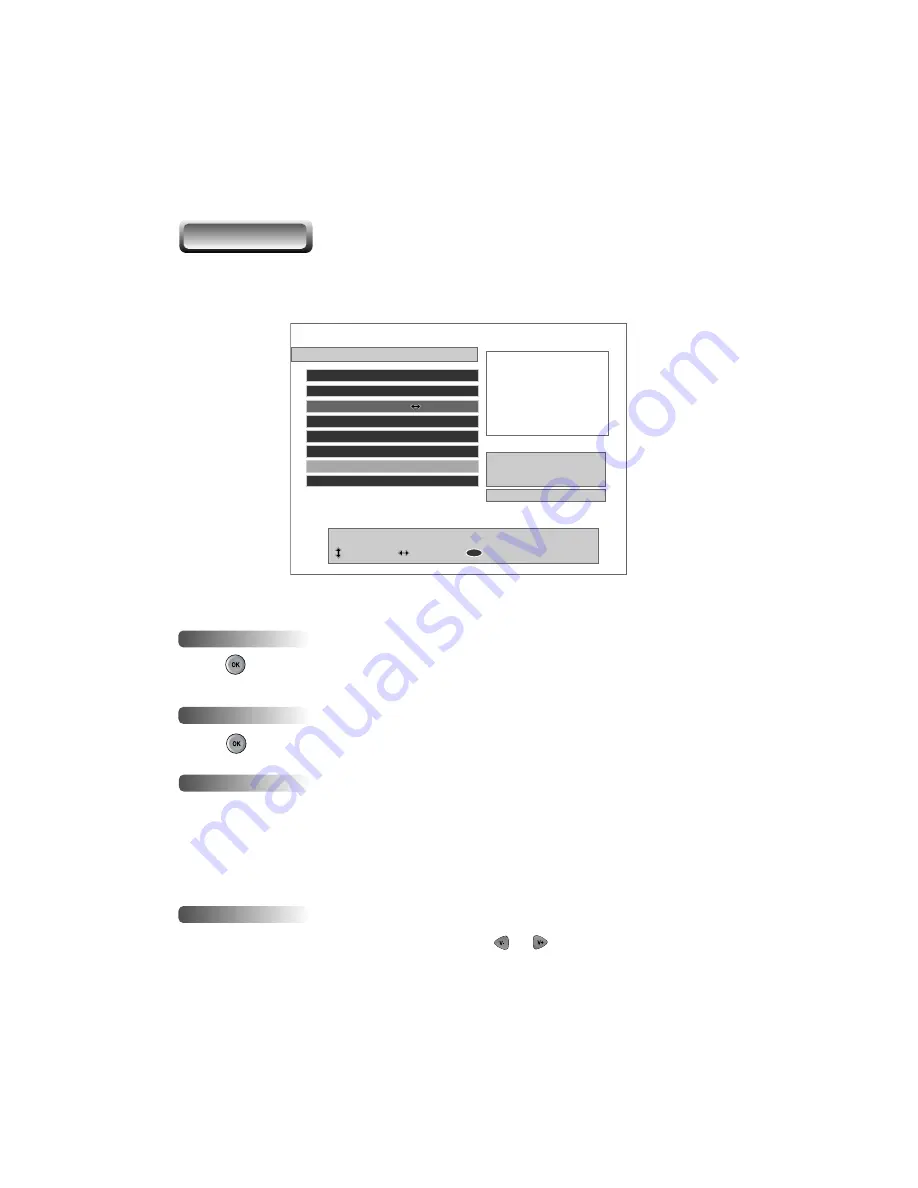
30
IV. Recording
This menu shows some options for recording.
Press button to display the satellite list. Select a satellite that includes the channel to
be recorded.
IV-1. Satellite
Press
button to display the channel list. Select a channel to be recorded.
IV-2. Channel
IV-3 Mode
There are two recording modes.
To record the selected service immediately, select the
Quick
mode.
To record current event including the data of the time shifting buffer, select
Current Event
mode. The
Current Event
mode is valid only when the event information of the channel
exists.
To change the duration of the recording time, press or button.
IV-4. Duration
Edit Reservation
TV
List
Channel
Date
Mode
Start Time
Duration
Save
Cancel
Recording
Select the reserved name in the delayed recording List
Moves Item, Selects Item, Exit
OK
MENU
1 DWtv
73 DWtv
- / -- / ---- (---)
00:37
30 min
HDD Service
Delayed Recording
Format Hard Disk
Time Shifting
Enable
Select to enter delayed Recording menu
Moves Item, Selects Item, Exit
OK
MENU
Delayed Recording
6 KiKa 19/08-Sun 00:46 30Min OT
Next/Prev entry. Edit entry.
Insert new entry. Delete the selected entry.
OK
01
02
03
04
05
5
12
6
6
Entry Information
Mode
Date
Start Time
Duration
OK
File NAME
One Time
1/01/2001-Mon
09:51
30 min
Type
TV
Satellite
Other
Channel
B. KiKa
Tuner select
Tuner 2
OK
OK
Recording
TV
Satellite
Channel
Mode
Duration
File Name
Other
5 3sat
Quick
2 Hour 0 Min
3sat-1
Start
Stop
Delayed Recording
Select the record mode.
Moves Item, Selects Item, Exit
MENU
No recording
18706 MB Free
Summary of Contents for TF4000PVR CoCI
Page 47: ...47 IX 1 ExBlock IX GAME IX 2 Bricks Lay...
Page 48: ...48 IX 3 Bomb Hexa...
















































