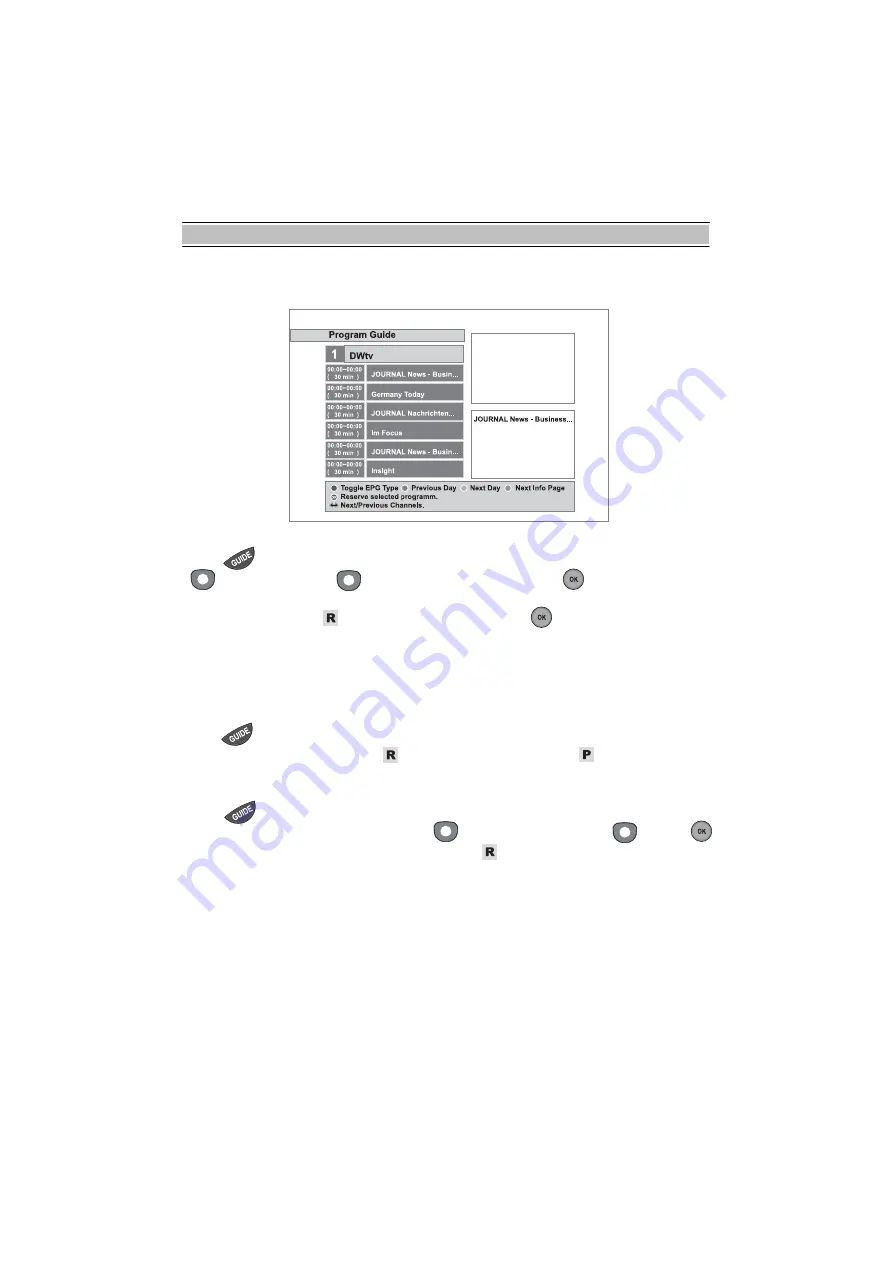
FUNCTION GUIDE
53
Recording by EPG
A. Record
Press
button to display EPG. Select a service that you want to record, and press
button. Instead of
rec
button, two times pressing of
OK
button is valid for
delayed recording.
The Recording mark ( ) will be displayed by pressing
OK
button two times.
For reference, if you press button one time, you can reserve the event, which means
switching to the reserved event automatically at the event time.
This button toggles CANCEL successively.
B. Checking and modification
Press
button to display EPG. The reserved services for delayed recording will be
marked with a Recording mark ( ) or Reserved Event mark ( ).
C. Cancel
Press
button to display EPG. To cancel a reservation of delayed recording, select
the service you want to cancel and press
button again. Instead of
button,
button is valid by toggling. The Recording mark ( ) will disappear.
















































