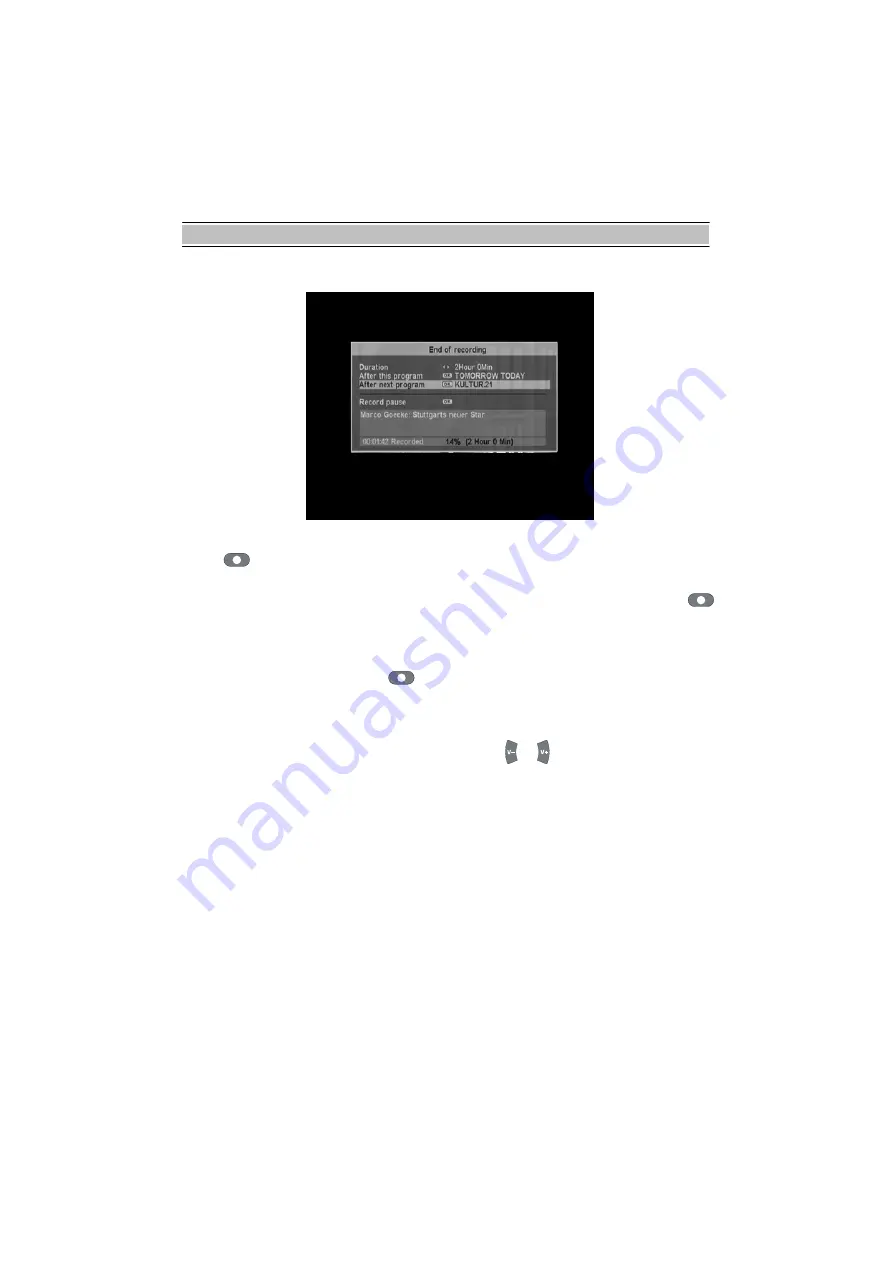
FUNCTION GUIDE
39
Immediate Recording by RECORD button
A. Recording
Press
button to record the service you are watching. To specify the stop time,
duration, etc., go to
Recording
menu and modify recording options. To go to modify
Duration, After this program, After next program and Record pause/continue, press
button once more. You can go to
End of recording
.
B. End of recording
To see
End of recording
, press
button once more in the service of recording or
pause. This function can be used for duration of the recording time, recording by the
event, record pause etc.
1. Duration
To change the duration of the recording time, press or button.
2. After this program
It records only current event and stops.
3. After next program
It records to next event and stops. Also, the file is saved in a different name.
4-1. Record pause
To pause recording, select
Record pause
.
4-2. Record continue
To restart recording from the condition of
Record Pause
, select
Record continue.
















































